nntpPoster Review
Last Updated: Sep 18, 2025
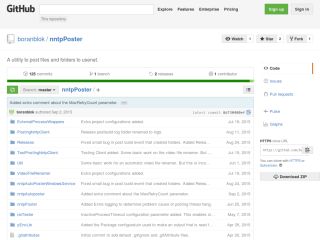
| Rating |  |
| Price | Free |
| Features | Usenet Upload Utility |
| Developed in C# | |
| Requires .Net 4.5 or Higher | |
| Features Obfuscation, RAR, and PAR Support |
NNTPPoster is a specialized utility designed for bulk file uploads to Usenet newsgroups using the NNTP protocol. This tool is particularly favored by experienced users and uploaders who seek to automate their posting processes rather than merely downloading content. It boasts features such as automatic PAR2 file generation and the capability to split files, making it a notable choice within niche communities, despite its limited recognition among casual Usenet users. As of 2025, while the frequency of major updates has decreased, the software remains reliable for its intended functions.
If you are looking for a robust solution to upload large datasets to Usenet while also managing downloads, NNTPPoster could be a viable option. However, it is essential to possess a certain level of technical expertise to navigate its functionalities effectively.
The software has seen minimal but meaningful updates over the years. The latest significant enhancements were rolled out in January 2020, which included:
- Enhanced slicing functionality to utilize explicit byte specifications
- Upgraded the target .NET framework to version 4.7.1 for broader SSL/TLS compatibility
- Resolved TLS 1.2 compliance issues with specific indexers
- Improved tolerance in the settings loader for missing NZB post parameters
Ongoing development efforts are evident, particularly through the activity on their GitHub repository, where the latest packaged version was made available in June 2021.
Installation
To get started with nntpPoster, you can download it directly from GitHub. Notably, the utility does not come with a traditional installer; instead, you will need to extract the files into a directory that allows read and write permissions for proper functionality.
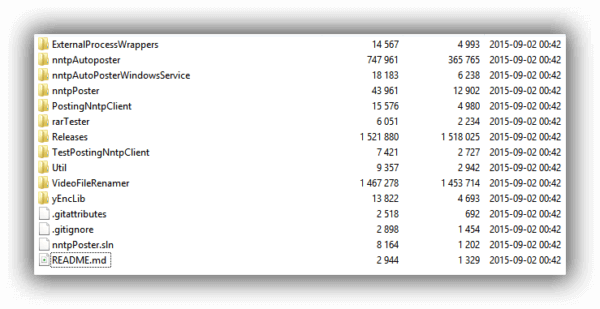
For Windows users, ensure you have .NET 4.5 or a later version installed, along with the RAR command line utility and the par2 command line utility.
If you are operating on a non-Windows system, such as Linux, it is also necessary to install sqlite3.
Once all prerequisites are in place, extract the contents of the “Releases” folder from your download into an accessible directory. Some configuration adjustments will be required to set up the application correctly. After preparing everything, you can initiate the service by running nntpAutoposter.exe from the command line on Windows, or by using the terminal on Linux.
It’s worth noting that the utility has primarily been tested on Debian 7. However, the developer is open to feedback from users running other distributions to potentially include auto-start scripts tailored for those environments.
Using the Program
This utility operates without a graphical user interface (GUI), which means you’ll need to manage your uploads through configuration files. To monitor the upload activity, you will have to edit the log4netConfig.xml file accordingly.
The developer advises users to retain the default settings initially, as they are configured for optimal performance. Should you encounter any issues while using the software, reviewing the log files will be essential for troubleshooting.
Important
While uploading files to Usenet can enhance accessibility, it is crucial to prioritize security by encrypting your files beforehand. Numerous open-source encryption tools are available, such as VeraCrypt, which is compatible with both Windows and Linux, making it a suitable choice for nntpPoster users.
It is imperative to encrypt sensitive data before uploading it to Usenet, as any files stored there are accessible to anyone with Usenet access. By implementing encryption, you can significantly mitigate the risks associated with data exposure.
Alternatives to NNTP Poster
Conclusion
For those who are technically proficient and have substantial files to upload to Usenet, nntpPoster is certainly worth exploring. It is compatible with both Windows and Linux platforms, but remember to encrypt any sensitive information before uploading to a Usenet server.







