Free Usenet Access, Free Trials and Free Newsreaders
Last Updated: Jun 18, 2020
Below we get into the particulars of free USENET access and free USENET software but for now take a look at our top 5 free trial USENET offers. All of these providers listed offer excellent service. One rated pick Tweaknews doesn’t even ask for a credit card during the signup process.
Top 5 USENET Free Trial Offers 2024
| # | Name | Free Trial | Visit |
|---|---|---|---|
| 1 |  | 14 Days / 30 GB | Visit Provider |
| 2 |  | 30 Day MBG | Visit Provider |
| 3 |  | 14 Days / 10 GB | Visit Provider |
| 4 | 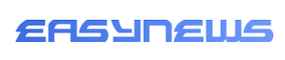 | 14 Days / 50 GB | Visit Provider |
| 5 |  | 30 Day Moneyback | Visit Provider |
Free USENET Access advice
- Remember “you get what you pay for” and “nothing in life is free” do apply to USENET however
- Exceptions you might already be paying for USENET either through your university or your ISP
- Free USENET from your university or your ISP will be very limited.
- Get more information when you review our list of free USENET providers.
Free USENET Trial Account advice
- Pay attention to free trial details! Number of Days or Gigabytes.
- Read our reviews of best USENET providers with free trials described.
- Check out our complete list of free USENET trial accounts.
Free USENET Newsreader Clients advice
- Good News Quality Free USENET Newsreaders do exist!
- Research all USENET Newsreader first to see if you need one.
- Read the reviews of all USENET newsreader here.
- Many free USENET clients work very well. If not there are always options for paying a few dollars $20 max for USENET newsreader - see our complete list of the best USENET clients
Best Free Newsreaders
Five tips for Free USENET services and software
- University students and a very small number of user of ISPs you may be in luck for free USENET access You will need to do your own research. Start here for a list of ISPs in the USA that offer free USENET service. While the number is very small, in some cases your ISP or University will be able to provide you limited USENET access. Don ’t expect to go crazy downloading binaries from USENET however. You may get throttled if you use a lot of data. And whatever you do don ’t upload anything illegal to USENET through a university of ISP account. USENET, despite making a comeback in recent years, is nowhere near as popular as other Internet technologies such as email or web browsing as USENET requires many more resources that web browsing as an example. Your ISP must store USENET newsgroup data on their own servers and this can be both a resource intensive and technically challenging process. Faced with this difficulty, ISP ’s either outsource their USENET services to companies specializing in this or completely eliminate USENET services. That said, it is worth your time to contact to see if your ISP can help you.
- There are free USENET newsreaders and high quality ones at that All you need to do is check out ourlist of free USENET newsreaders and you will see that you have many options when selecting a USENET newsreader and in many cases the best USENET newsreaders are free. This is clearly the case with low power usage and low CPU devices. In this category the clear winner is NZBGet. NZBGet is written in C++ meaning that NZBGet is fast and efficient and uses little CPU power when downloading, decoding and unzipping.
- You get what you pay for - It takes electricity, money, software and equipment to run server farms. This is in addition to technical know how. All of this has a cost. If it is not included as part of your ISP fees, University or workplace then don’t expect any free USENET service to work well or consistently. At times, some USENET providers will offer limited free USENET accounts in an effort to build a database of potential clients. These services will only work intermittently and/or be limited in the functionality. For example, no SSL would be provided. This is an impossible scenario if you are a regular USENET user.
- Review the free trial offers for USENET - You can waste lots of time looking for USENET servers that are accidentally left open but if you want to get decent USENET access then expect to pay at least $10 a month. Considering the value you could get from USENET: high speed downloads and anonymity , $10 monthly in many cases is very little.
- Check out our special offers page - From time to time we have special offers and discounts that we can make available to you via our USENET special offers page. Sign up to our mailing list and keep in touch. We don ’t spam. We only send a few messages a year only with interesting industry information and/or special offers.












