Sickbeard Review
Last Updated: Jul 02, 2025
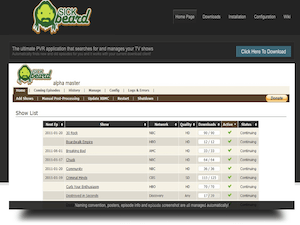
| Rating |  |
| Price | free |
| Retention | 500 Days |
| Free Trial | None |
| Features | Efficiently Searches and Manages Video Files |
| Comprehensive Usenet and Torrent Support | |
| Seamless Integration With Download Clients |
Sickbeard was once a leading personal video recorder application, packed with features that allowed users to automatically find and manage video files. It integrates smoothly with popular download clients like SABnzbd and NZBGet, making it easy for users to configure and utilize alongside their existing setups. While it does offer limited torrent capabilities in addition to its robust Usenet support, the software has not seen any updates since 2010, raising significant concerns about its reliability.
The lack of maintenance has led to various issues, including broken metadata fetching, SSL errors, and compatibility problems with modern indexers. Users have increasingly turned away from Sickbeard, seeking more actively developed alternatives. For those comparing options, similar applications like Sickrage and CouchPotato are worth exploring for their more robust support and ongoing updates.
Editor's Tip: : Easynews is our top choice for quality Usenet search. It is an all-in-one service that includes everything needed to get up and running with Usenet:
- Unlimited Usenet access
- Highest quality retention (and growing)
- Built-in search interface with fast, accurate results and search previews
- Search Usenet without NZBs
- No software needed
Highlighted Features
Sickbeard monitors for new video files, automatically downloading, sorting, renaming, and generating metadata as soon as they become available. It supports various Usenet search providers and a select few torrent providers, retrieving video information from sources like TVDB.com and TVRage.com.
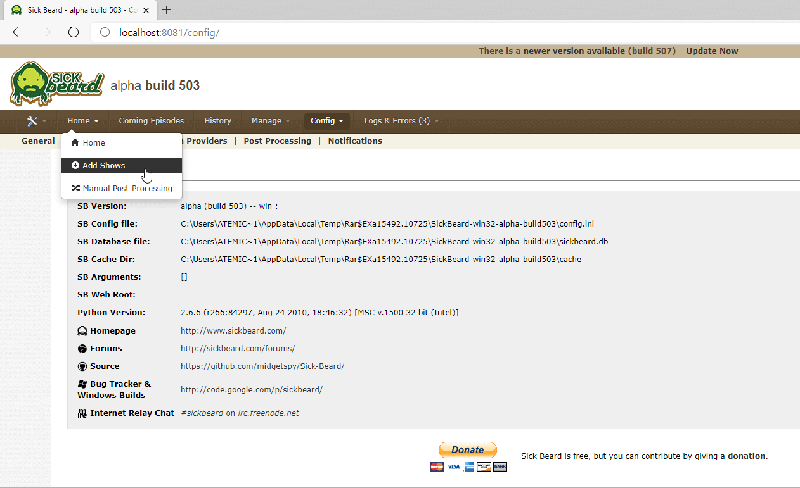
Key features of Sickbeard include:
- Automatic Video Downloads – Automatically locates and downloads new video files using your preferred download client.
- Metadata Generation – Fetches detailed video information, including screenshots and posters.
- File Renaming – Users can specify naming conventions, and Sickbeard will rename files accordingly.
- Notifications – Alerts users of newly downloaded files via platforms like XBMC, Growl, Prowl, Twitter, and Notifo.
- Missing Episode Detection – Identifies and automatically downloads missing episodes.
- Quality Monitoring – Continuously searches for higher-quality versions of files.
- Support for Special Episodes – Handles special and double episodes effectively.
Plans & Pricing
Sickbeard remains free to use, although the developers encourage donations via PayPal to help cover maintenance costs. However, the absence of updates since 2010 raises concerns about its viability as a long-term solution.
Usage Overview
Sickbeard is compatible with multiple platforms, including Windows, Mac, and Linux. Users may find the initial setup complex, but the active community forum provides an FAQ section to assist with common inquiries. Additionally, an IRC support channel is available for real-time assistance.
Installation
Installing Sickbeard on Windows is straightforward. Users can download the latest binary release, extract the contents, and follow the setup wizard to complete the installation.
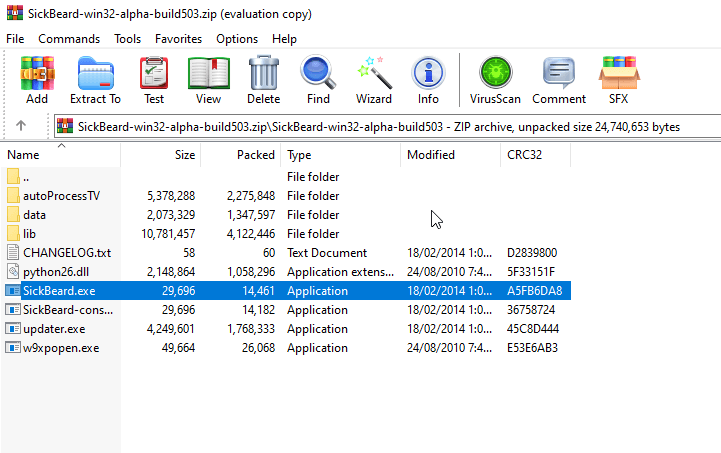
For Linux and OSX installations, users should follow these steps:
- Install Python: Check if Python is installed by typing “python -V” in a terminal. If not, install it using your OS’s package manager.
- Install Cheetah: Use your package manager:
_sudo apt-get install python-cheetah_or install from source. - Retrieve SickBeard Source: If you have git, clone the repository; otherwise, download the source tarball.
- Start SickBeard: Navigate to the installation directory and run
python SickBeard.py.
Configuration
To use Sickbeard, configure your server settings in the Configuration tab. Here, you can set general preferences, server settings, and select your desired search providers.
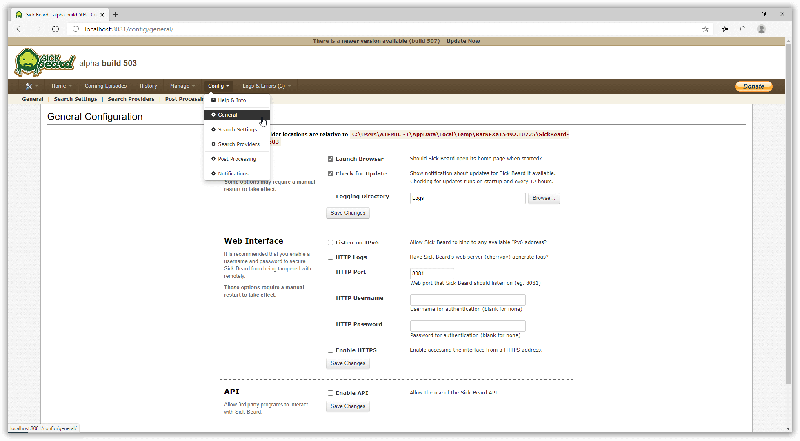
Scheduling & Automation
Sickbeard offers basic automation features typical of PVRs, allowing it to search and manage video files efficiently. However, it lacks advanced scheduling capabilities.
Usability
Sickbeard operates in the background and can be accessed via a web browser, ensuring continuous functionality even when the browser is closed. Users may find the interface complex, but the FAQ page includes helpful resources, including video tutorials for setup.
Conclusion
While Sickbeard was once a reliable tool for managing video downloads from Usenet, its abandonment by developers has rendered it increasingly fragile and prone to failure. Users are strongly encouraged to consider migrating to more modern alternatives like (Sonarr)45, which offers a polished interface, regular updates, and robust support for both Usenet and torrent sources. Another viable option is SickGear, a community-maintained fork that addresses many of Sickbeard’s shortcomings. Transitioning to these updated tools will ensure continued automation, accurate metadata, and long-term stability in managing TV show downloads.







