NZBGet Review
Last Updated: Jun 17, 2025
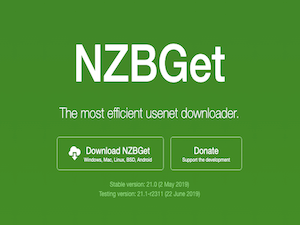
| Rating |  |
| Price | Free |
| Retention | 500 Days |
| Free Trial | None |
| Features | Leading NZB Downloader |
| Cross-Platform Compatibility | |
| Intuitive Web Interface |
Editor's Tip: : Easynews is our top choice for quality Usenet search. It is an all-in-one service that includes everything needed to get up and running with Usenet:
- Unlimited Usenet access
- Highest quality retention (and growing)
- Built-in search interface with fast, accurate results and search previews
- Search Usenet without NZBs
- No software needed
What Happened Between NZBGet.net and NZBGet.com?
In late 2022, the original NZBGet project at nzbget.net was declared deprecated by its long-time maintainer, hugbug, due to a lack of time and resources to continue development. For a period, the project appeared to be abandoned, and users were advised to seek alternatives.
However, in 2023, a new group of developers revived the project under a new domain, nzbget.com. This new team forked the original codebase, resumed active development, and began releasing updates and new features. The revived project at nzbget.com is now the main source for NZBGet downloads, documentation, and support. The new maintainers have also established a Discord channel for community support and have introduced features such as an extension manager.
Key points:
- nzbget.net: Original site, now deprecated and no longer maintained.
- nzbget.com: New official site, actively maintained and updated by a new team.
- Users are encouraged to download and use NZBGet from nzbget.com to ensure they receive the latest updates and support.
Updated Review
NZBGet is a versatile binary downloader for Usenet that operates across a variety of platforms, including desktops (Windows, Linux, BSD, Mac), mobile devices (Android), routers, NAS devices, and media players. Its lightweight design allows it to excel on low-powered hardware, making it an ideal choice for users with older computers or devices like the Raspberry Pi. Built in C++, NZBGet is optimized for minimal resource consumption.
Is NZBGet Still Active?
After a period of deprecation at nzbget.net, NZBGet has been revived and is now actively maintained at nzbget.com. The new maintainers have continued development, releasing regular updates and new features, including an extension manager and a dedicated Discord channel for community support. Users should ensure they are using the version from nzbget.com for the latest improvements and security updates.
NZBGet can seamlessly integrate with popular NZB sites to fetch and queue NZB downloads, while also checking for duplicates.
Highlighted Features
NZBGet stands out not only for its cross-platform compatibility and robust security but also for its extensive feature set. Here are some key highlights:
- Web Interface: A clean, accessible, and highly configurable interface.
- Performance: Optimized for speed and efficiency, making it suitable for low-end devices.
- Automation: Supports automatic downloading, Unrar, unpacking, Par repair, and post-processing.
- Remote Control: Enables automated NZB downloads via RPC-API.
- DeObfuscation: Accelerates the renaming process to restore lost filenames.
- Flexibility: Compatible with various media players, routers, and NAS devices.
- RSS Filters: Automatically fetches and queues NZB files from popular indexers.
- News Server Management: Manages multiple news servers with adjustable priority levels.
- Quick PAR-Verification: Integrated with the PAR2 recovery algorithm for efficient repair.
- Retry Failed Articles: Allows re-downloading of missing file pieces without restarting the entire download.
- Post-Processing Scripting: Automates actions after downloads, such as renaming files and extracting archives.
- Comprehensive API: Offers complete access to its functionality, beneficial for third-party developers and users.
- RSS with Duplicate Check: Robust RSS support for automated downloads, complete with filtering and duplicate handling.
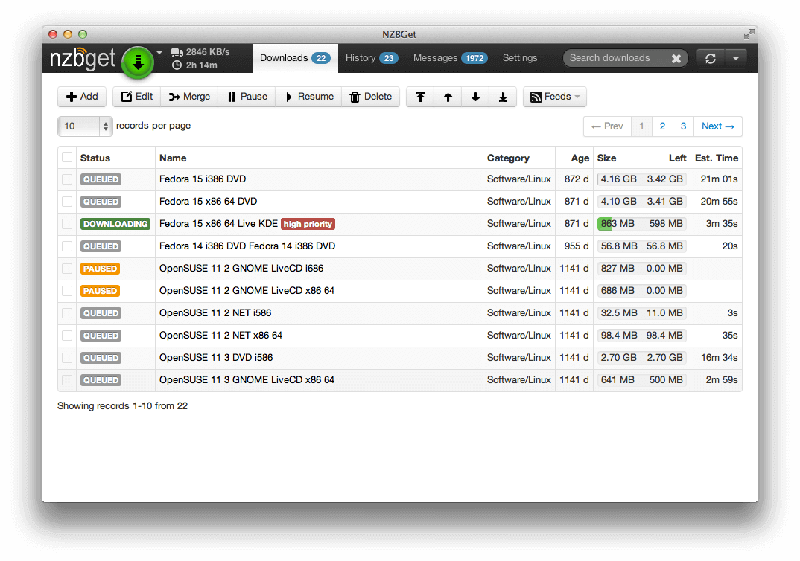
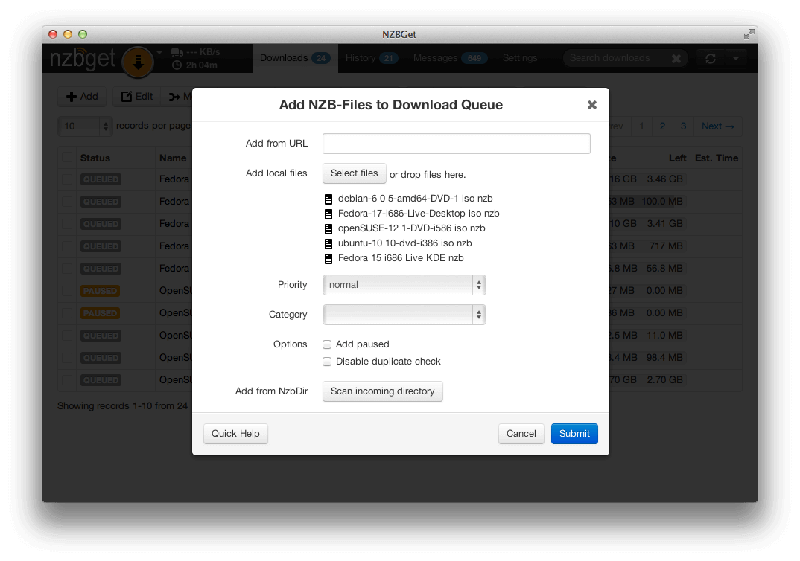
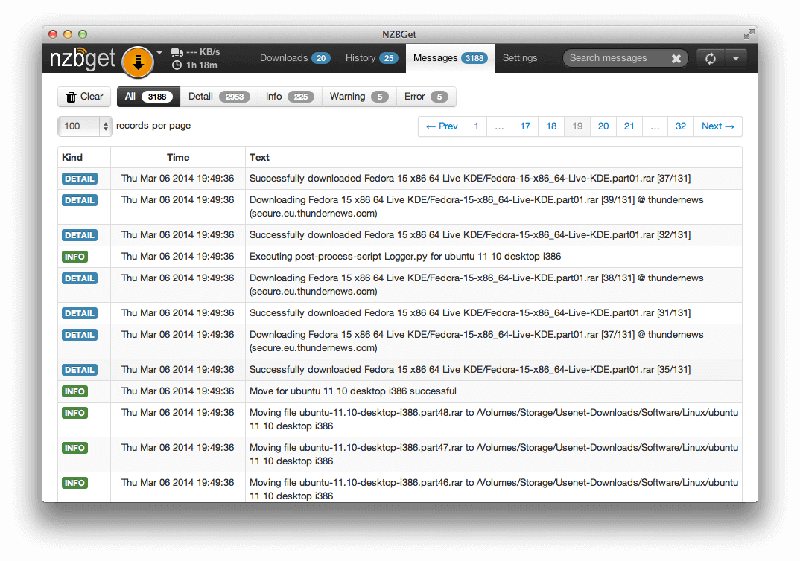
Plans & Pricing
NZBGet is entirely free to download and use. However, users are encouraged to donate to support ongoing development and management costs. Donations can be made as a one-time contribution or as a recurring monthly payment. Visit their website and click the donate button to be redirected to a PayPal page for payment options.
Usage Overview
In testing, NZBGet demonstrates smooth and efficient operation. The software occupies minimal space on your device, as it runs through a web browser. The interface is straightforward, free from clutter, and easy to navigate, making it accessible even for novice users.
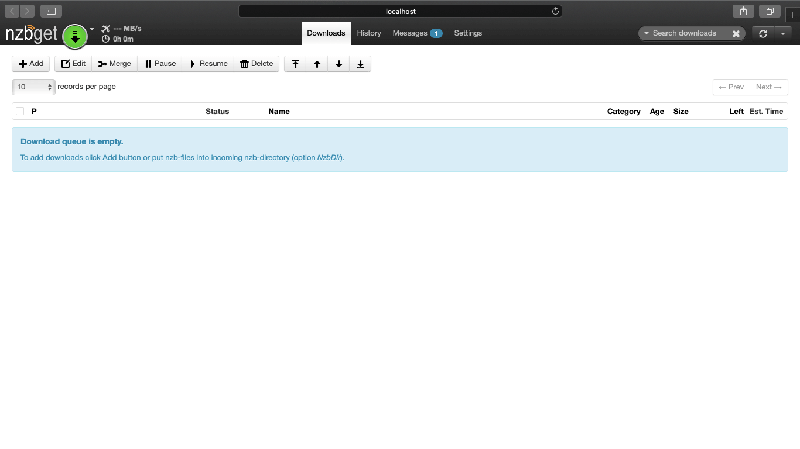
Installation
To install NZBGet, download the appropriate package from the NZBGet homepage. There are installer packages available for all major platforms: Windows, MacOS, and Linux. For detailed installation instructions, see below:
Windows
- Download NZBGet for Windows from the NZBGet website.
- Run the setup to install the program.
- Launch NZBGet via the start menu or desktop shortcut.
- NZBGet will open in a browser window (web interface).
Mac
- Download NZBGet for Mac from the NZBGet website.
- Unpack the downloaded application.
- Start NZBGet.app.
Linux
- Download the installer package for Linux from the NZBGet website.
- Start the installer from your terminal and run the command (adjust the installer package filename as necessary):
- sh nzbget-latest-bin-linux.run
NZBGet can also run on other systems like FreeBSD and POSIX. Their website contains extensive information on installation procedures for various operating systems.
Configuration
To tailor settings to your preferences, navigate to the “settings” page within the program. Here, you can customize your download experience according to your needs.
You can configure your server settings with the appropriate provider information. As previously mentioned, NZBGet supports multiple servers and connections.
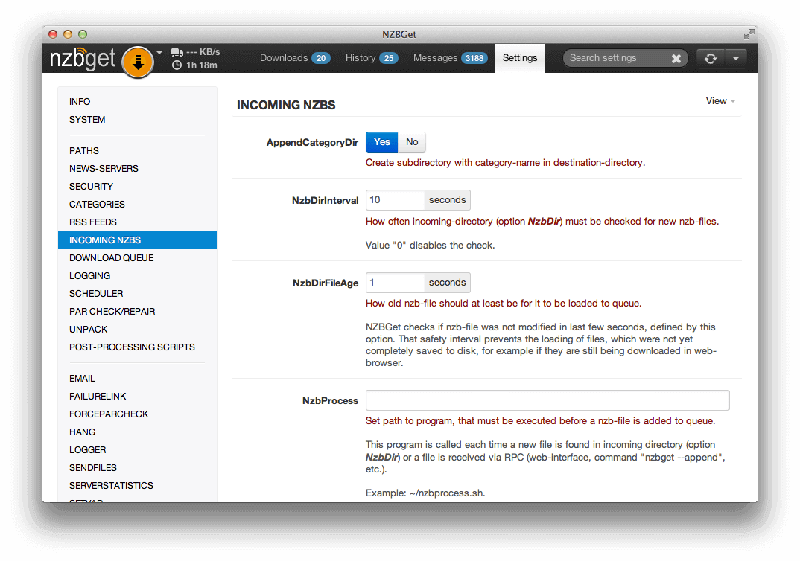
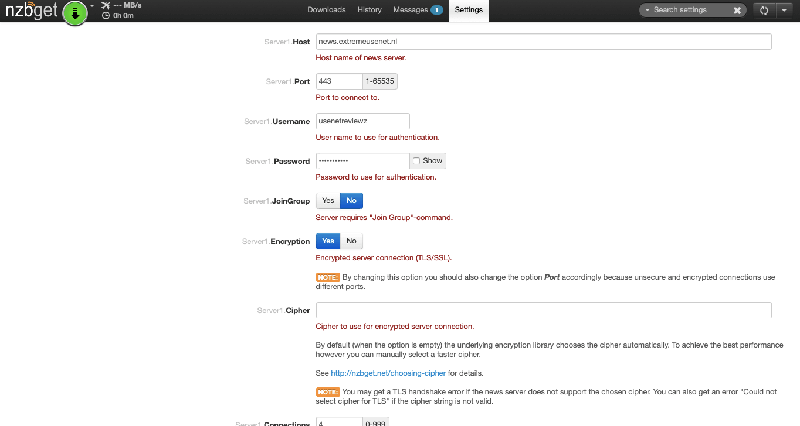
You can also adjust your search settings and edit your downloads.
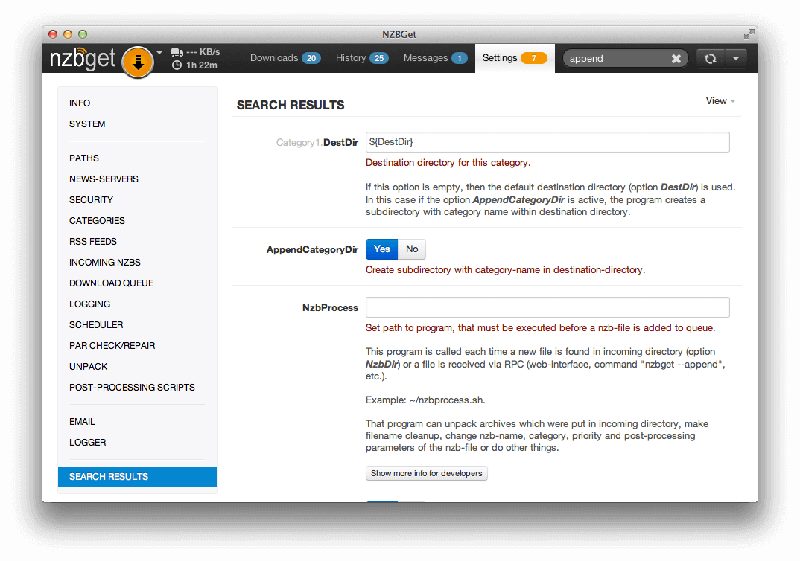
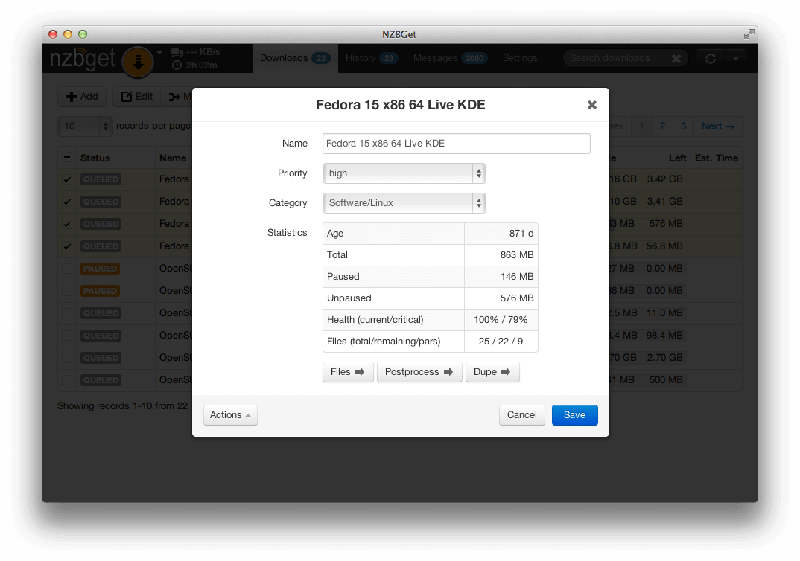
Scheduling & Automation
NZBGet features robust automation capabilities, enabling users to schedule downloads, perform par-repair as needed, unpack files, and post-process them. With powerful RSS filters, it can automatically check for duplicates and fetch NZB files from your preferred indexers.
Additionally, NZBGet includes a built-in scheduler that allows users to toggle servers on and off at specific times, days, or weeks, providing control over server usage within designated time frames.
Usability
With its clean and user-friendly interface, NZBGet simplifies the process of downloading NZB files from Usenet. The interface is virtually clutter-free, making it easy to navigate. The limited number of tabs available allows users to focus on their tasks, and with fully configurable settings, you can customize your download experience to suit your preferences.
The settings page includes multiple sections for news servers, security, categories, incoming NZBs, logging, scheduling, and post-processing scripts. You can also monitor the status of your activity and the program itself to stay informed about ongoing processes.
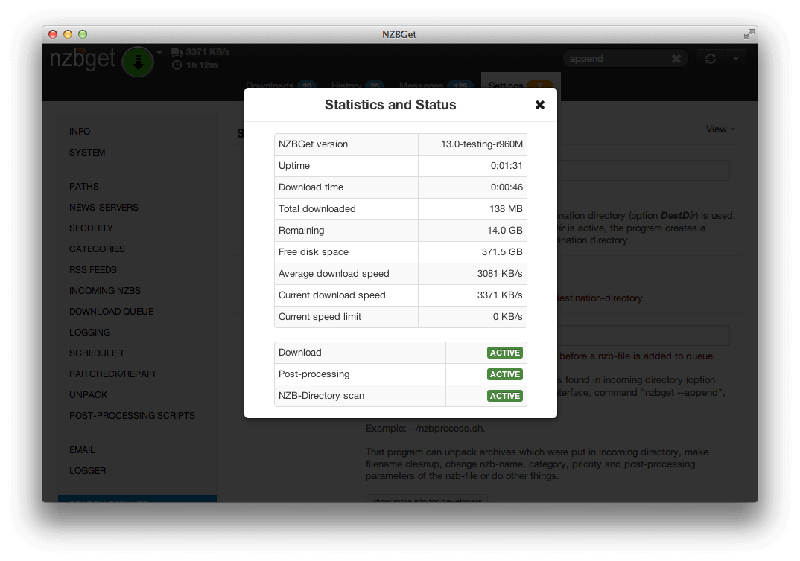
The NZBGet website also provides ample information to assist users with inquiries and support. The forum has been closed, but the documentation remains a valuable resource for users seeking help.
NZBGet vs SABnzbd
Based on the latest information and comparisons, here’s an updated overview of NZBGet and SABnzbd:
Speed and Efficiency:
- NZBGet, written in C++, is known for superior multithreading and lower resource usage compared to SABnzbd, which is written in Python, making it faster, especially on older or less powerful hardware.
Customization and Features:
- NZBGet was recognized for building upon many features offered by SABnzbd and has been actively maintained since its revival. SABnzbd, while still releasing updates, is now the only one under continuous development.
File Transfer Notification:
- Both programs can detect when an NZB is placed in a watch folder, but SABnzbd excels in this area using a protocol called iNotify, which avoids the need for constant re-scanning of the folder, unlike NZBGet’s method.
User Interface & Experience:
- Both NZB downloaders feature clean and intuitive interfaces. User preference may vary, with some favoring the widgets on NZBGet.
Compatibility with Indexers:
- Both downloaders work seamlessly with indexers, allowing users to find an indexer, download the NZB, and load it via the “Add NZB” button.
Compatibility with Devices:
- Both applications are compatible with Windows, Mac, and Linux. NZBGet is lightweight enough to run efficiently on Raspberry Pi and Synology NAS devices, while SABnzbd is compatible with Synology and QNAP NAS devices but is not as lightweight.
Remote Control:
- Both programs allow users to control the interface from mobile devices and communicate with third-party applications like CouchPotato and Sonarr, Radarr, etc.
Development Status:
- As of November 2022, NZBGet was deprecated, but it has since been revived and is now actively maintained, while SABnzbd continues to receive updates.
In summary, while NZBGet had advantages in speed and efficiency, especially on less powerful devices, its revival means it remains a viable option alongside SABnzbd, which is actively developed.
Frequently Asked Questions (FAQs) about NZBGet
Here are some frequently asked questions about NZBGet:
What is NZBGet?
- NZBGet is a binary downloader used to download files from Usenet servers based on NZB files, which index Usenet articles.
How do I install NZBGet?
- Download NZBGet from its official website and follow the installation instructions for your operating system (Windows, Linux, or MacOS).
Is NZBGet free?
- Yes, NZBGet is free to use, but donations are encouraged to support its development.
Which platforms are supported by NZBGet?
- NZBGet supports various platforms, including Windows, Linux, MacOS, Android, and more. It is particularly known for running on low-powered devices like Raspberry Pi.
How do I configure NZBGet?
- After installation, configure NZBGet via its web interface by entering your Usenet server details and customizing your download settings.
Why choose NZBGet over other Usenet clients?
- NZBGet is recognized for its high efficiency and speed, utilizing minimal system resources. It also features a user-friendly interface and supports automation and customization.
Is NZBGet still under active development?
- Yes, NZBGet has been revived and is currently under active development.
What are some alternatives to NZBGet?
- SABnzbd is a popular alternative, along with other Usenet clients like GrabIt, Newsbin Pro, and Usenet Wire.
How do I troubleshoot issues in NZBGet?
- The official documentation provides guidance for troubleshooting, and the community on Discord can also offer support.
How does NZBGet handle failed downloads?
- NZBGet includes features like Retry Failed Articles, allowing users to re-download missing file pieces without restarting the entire download.
How do I update NZBGet?
- Updates are released on the official website and can be installed manually. Since it is actively maintained, users can expect regular updates.
These FAQs provide a general overview, and for more specific or technical queries, the documentation on the official website remains a valuable resource.
Conclusion
NZBGet is a leading NZB downloader for good reason. With its extensive features and user-friendly interface, many users have relied on NZBGet as their downloader of choice.
However, this NZB downloader has often been compared to another popular program, SABnzbd, with users typically choosing based on personal preference. While NZBGet may be perceived as less intuitive than SABnzbd, it remains an excellent option for those with low or under-powered machines.
With its revival, NZBGet continues to serve the Usenet community effectively, and we hope it remains a strong contender in the NZB downloader space.







