CouchPotato Review
Last Updated: Jul 02, 2025
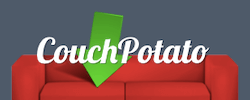
| Rating |  |
| Price | Free |
| Features | Automated Video Downloader |
| NZB and Torrent Automation | |
| Supports Multiple Platforms | |
| Compatible With NZBGet & SABnzbd |
CouchPotato is a powerful tool that automates the search for desired video files across Usenet and select torrent sites, seamlessly integrating with popular NZB downloaders like NZBGet and SABnzbd. Once it identifies a specific file, CouchPotato can automatically dispatch it to your preferred downloader, streamlining your media acquisition process.
To leverage CouchPotato, you’ll need an account with a reputable Usenet service provider. The application is compatible with most Usenet providers and clients, making it an essential addition to your media toolkit.
Despite being a robust solution, the latest official release, version 3.0.1, dates back to August 2015. Since then, community-driven updates have been minimal, and development has significantly slowed. Users may want to explore alternatives like Sonarr, Radarr, and SickBeard, which offer similar automation features and enhanced integration with modern downloaders for an optimized downloading experience.
Key Features
CouchPotato boasts several features designed to enhance user experience:
- Search and Manage Video Files
- Download Renaming
- Written in Python
- Integration with Popular Downloaders: Supports NZBGet, SABnzbd, and various torrent downloaders.
- Movie List Management
- Scheduling: Automate searches for files at specified intervals.
- User-Friendly Interface
- Customizable Notifications: Get alerts on your Android device when a file becomes available.
- Customizable Settings: Tailor download quality, preferred search engines, release groups, and more.
CouchPotato is compatible with Windows, macOS, Linux, Docker, and FreeBSD.




Plans & Pricing
CouchPotato is free to install and use. To support its developers, consider donating via Flattr or Bitcoin.
The application collaborates with Usenet service providers like Eweka, Newshosting, and UsenetServer to ensure reliable Usenet access. They also recommend VPN subscriptions for enhanced security during downloads.
Usage Overview
CouchPotato aims to automate the search and download process for Usenet and torrent users. While not essential for downloading from Usenet, its integration with NZB downloaders makes it a valuable tool, comparable to other PVRs available today.
Installation
CouchPotato is built in Python, allowing it to run on various operating systems. Below are general installation steps for popular platforms:
Windows:
- Download the latest Windows build from the CouchPotato GitHub repository.
- Extract the contents to your desired location.
- Run
CouchPotato.exe. - If the browser doesn’t open automatically, navigate to
http://localhost:5050/.
macOS:
- Ensure Python 2.6+ is installed.
- Install Git.
- Open Terminal and navigate to your Applications folder:
cd /Applications. - Clone the CouchPotato repository:
git clone https://github.com/CouchPotato/CouchPotatoServer.git. - Navigate to the CouchPotato directory and run the application:
python CouchPotatoServer/CouchPotato.py. - If the browser doesn’t open automatically, go to
http://localhost:5050/.
Linux:
- Install Git using your package manager (e.g.,
apt-get install gitfor Debian-based systems). - Install LXML for improved website scraping.
- Clone the CouchPotato repository:
git clone https://github.com/CouchPotato/CouchPotatoServer.git. - Navigate to the CouchPotato directory and start the application:
python CouchPotatoServer/CouchPotato.py. - For automatic startup on boot, set up the appropriate init script or systemd service.
- Open your browser and go to
http://localhost:5050/.
For detailed instructions and platform-specific guidance, refer to the CouchPotato GitHub repository.
Configuration
After installation, CouchPotato opens a welcome page with tabs to configure settings:
- General
- Downloaders
- Providers
- Renamer
- Automation
- Finish
In the Providers section, enter server information from your chosen Usenet service, including server address, port, and login credentials. Use an SSL-enabled port to ensure secure and anonymous downloads.
In the Downloaders section, specify whether you’re using Usenet, torrents, or both. Enable the appropriate downloaders from the list, such as NZBGet, SABnzbd, or NZBVortex.
To integrate CouchPotato with your NZB downloader, obtain the API key from your downloader’s settings and enter it in CouchPotato. This allows the program to send files to your downloader and automate the process.


Scheduling & Automation
CouchPotato’s scheduling feature allows you to specify intervals for file searches, helping to manage bandwidth usage effectively.
By integrating with your chosen downloader, CouchPotato automates the download process. It can also check for new or better files and notify your Android device when they become available.
Usability
CouchPotato features a straightforward interface with multiple views:
- Manage List: Displays all available content.
- Wanted List: Shows files you’re seeking.

The CouchPotato home screen also provides a list of snatched and available video content, along with suggestions for files you may be interested in. Searching can be done from various pages, as its search box is conveniently located in the upper right corner of the interface.
Conclusion
CouchPotato can be compared to other popular PVRs like Sonarr and Sickbeard. While these other automated video downloaders may attract more users to their platforms, CouchPotato still offers a wealth of features that allow it to compete effectively. Overall, this product has much to offer. Its interface is streamlined and user-friendly, providing flexibility in terms of the services you utilize for video searches and downloads. If you’re an avid video watcher, you’ll find the capability to customize metadata particularly beneficial. The integration with some of the leading Usenet services and software makes CouchPotato a tool worth exploring, despite its outdated status.







