SABnzbd Review
Last Updated: Jun 05, 2025
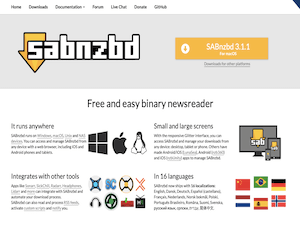
| Rating |  |
| Price | free |
| Retention | 500 Days |
| Free Trial | None |
| Features | Free and User-Friendly Binary Newsreader |
| Leading NZB Downloader in the Market | |
| Intuitive Web Interface |
SABnzbd is one of the most recognized NZB downloaders in the Usenet community. While it is frequently compared to similar applications like NZBGet, SABnzbd is often praised for its user-friendly interface and robust functionality.
SABnzbd is compatible with various platforms, including popular operating systems such as macOS, Windows, and Linux. It can also be accessed on smaller devices like tablets and smartphones, supporting multiple languages including French, Portuguese, German, and Spanish.
Although this newsreader is free to use, it does come with a slight learning curve. However, once you familiarize yourself with its features, you will find that it significantly enhances your Usenet experience.
SABnzbd consistently updates its software, with the latest stable release being version 3.5.0. Additionally, a pre-release (beta) version is available for those who want to test new features, but keep in mind that it may contain bugs. Users are encouraged to report any issues to help improve future stable releases.
Highlighted Features
SABnzbd is developed in Python, allowing it to support a variety of platforms, including Windows, macOS, Unix, and NAS devices. It does not have a dedicated interface for Windows or Mac but can be accessed via any web browser. This design allows SABnzbd to run quietly in the background, consuming minimal system resources.
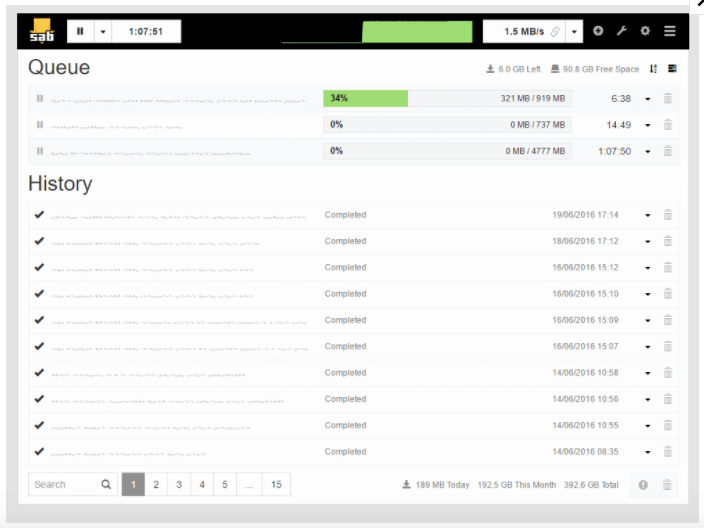
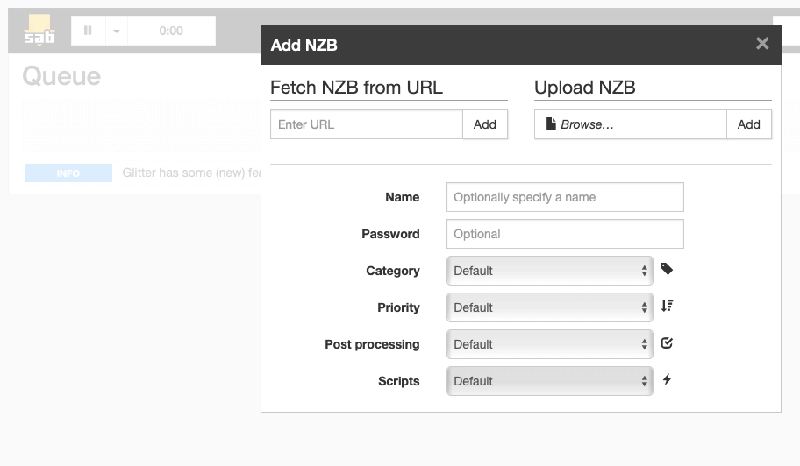
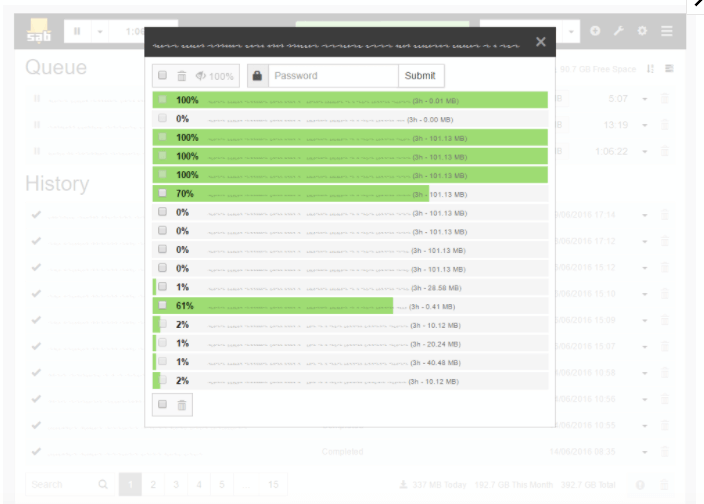
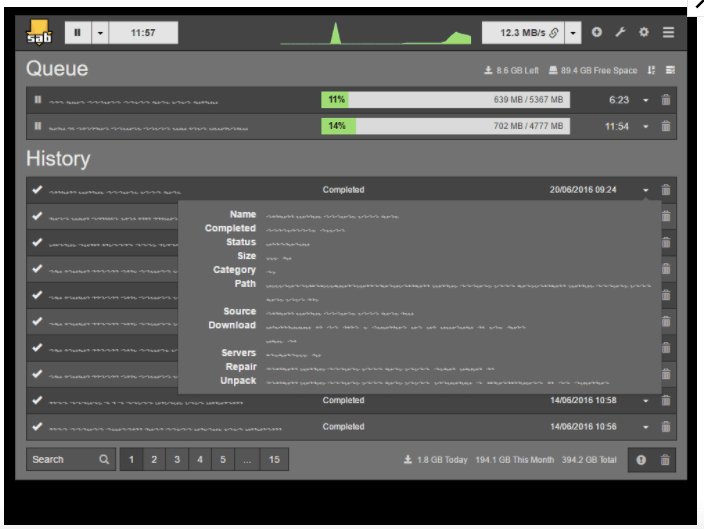
Key features of SABnzbd include:
- Automated Downloading
- Automatically downloads, verifies, repairs, unpacks, and deletes files. Users can also configure post-processing scripts.
- Cross-Device Compatibility
- Accessible and manageable from any device with a web browser, including Android and iOS devices.
- Low Resource Consumption
- Lightweight application with minimal impact on system resources. Significant disk and CPU usage typically occurs only during PAR2 repair and unpacking.
- Responsive Design
- Features a responsive interface that adapts to any screen size. Users can choose between Light and Dark modes, as well as Compact or Tabbed layouts.
- Integration with Other Applications
- Compatible with tools like Sonarr, Radarr, Headphones, Lidarr, and more.
- Capable of reading and processing RSS feeds and allows for custom scripts.
- Extensions are available for Firefox (NZB Unity) and Chrome (SABConnect++).
- Excellent Community Support
- Active forums and a dedicated GitHub page for user engagement.
- Multi-Language Support
- Available in 16 languages, including English, Spanish, German, Danish, French, Portuguese, and more.
Recent updates in version 3.5.0 include:
- Removal of Python 3.6 support.
- SOCKS5 proxy support for all outgoing connections.
- Restoration of support for UUencoded jobs.
- New server option: in case of connection failures, the queue will pause for a few minutes instead of skipping the server.
- Special option added to preserve paused state after a restart.
- Estimated time-left indicator for repair and unpacking processes.
- Requirement for TLS version 1.2 or higher for SSL news server connections.
- Custom ciphers now enforce a maximum TLS version of 1.2.
- Reduced memory usage during and after parsing .nzb files.
- Support for multiple passwords stored in NZB files.
- macOS/Linux: Permissions are only applied if any are set.
- macOS/Windows: Updated to Python 3.10.2.
- macOS: Native support for M1 systems, although included tools (par2, unrar, and 7za) still require Rosetta emulation.
- Snap: Updated to core20 base and restored 7zip support.
For more details on the new version, visit their website.
Plans & Pricing
SABnzbd is completely free to use. However, users are encouraged to donate to support the ongoing development of the program. Donations can be made via credit card, Bitcoin, Ethereum, or PayPal.
Usage Information
Despite a slight learning curve, SABnzbd is relatively easy to use. Compared to other newsreaders with similar features, SABnzbd is more user-friendly, offering an intuitive interface that is easy to navigate. The installation and configuration process is also remarkably straightforward.
Installation
An installer for Windows is available on the SABnzbd site. For Mac users, simply download the .dmg file and follow the standard installation process to move the file to your Applications folder.
For Unix/Linux users, unpack the SABnzbd-version.tar.gz file downloaded from the site. You will need the latest Python source zip for this, available on the SABnzbd downloads page.
For detailed instructions on installation, setup, and other how-tos, refer to the SABnzbd Wiki Page.
Configuration
By default, SABnzbd runs on port 8080. You can change this port in the program options based on your favorite Usenet service provider. For anonymous downloading, ensure you use an SSL port.
Once the program is open, you can customize your settings according to your preferences. The configuration menu allows you to adjust various settings, including your interface, active connections, and quick-change settings. Sample screenshots are provided below:
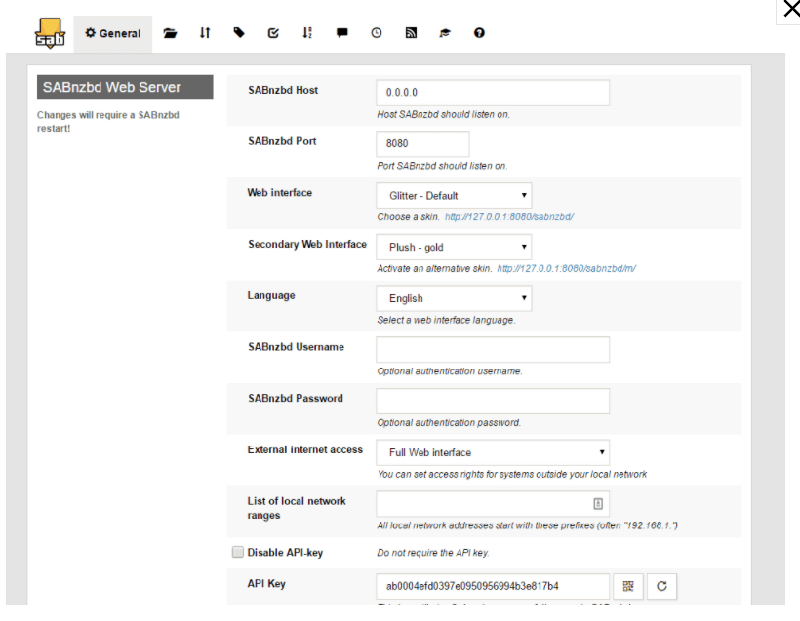
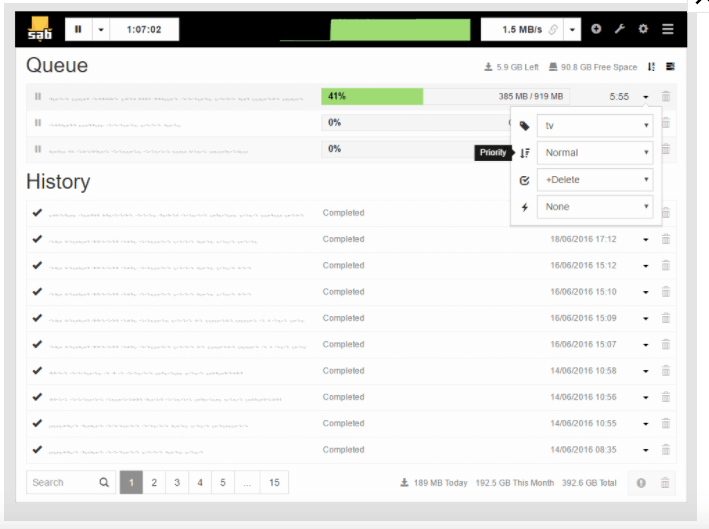
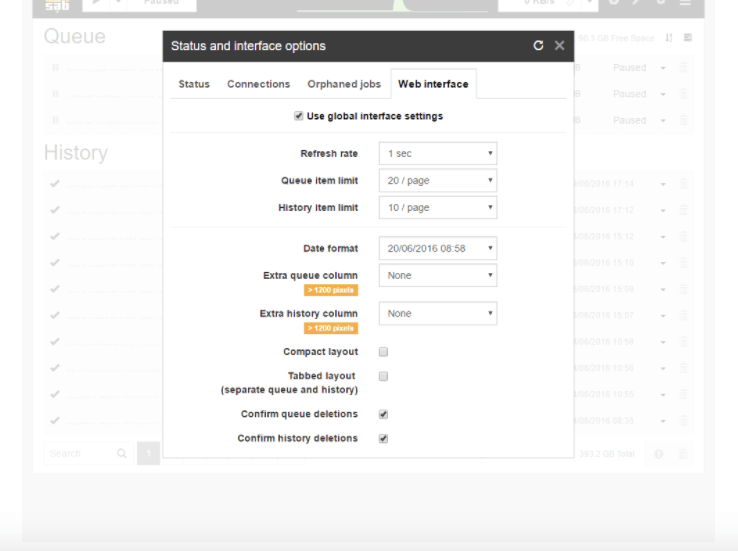
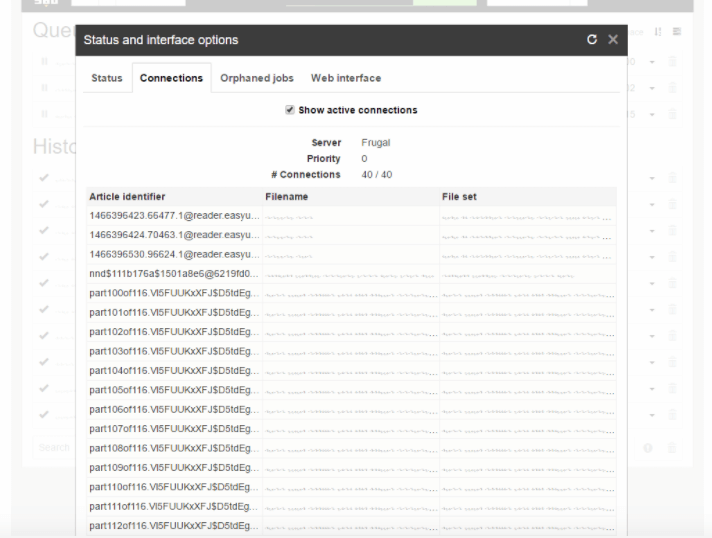
Scheduling & Automation
As mentioned earlier, you can automate your downloads by adding RSS feeds. Custom scripts can also be enabled, along with extensions for Chrome and Firefox.
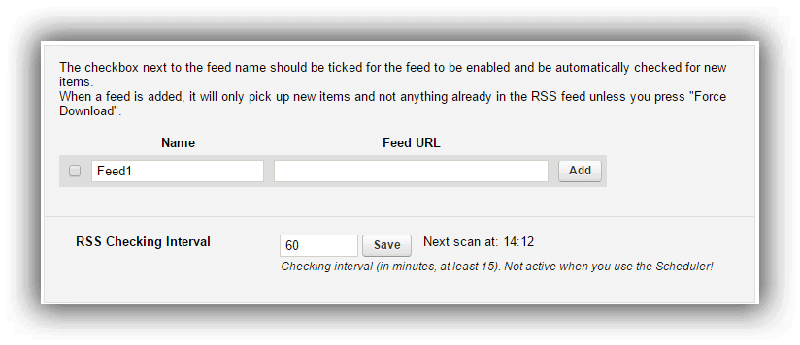
SABnzbd integrates seamlessly with several popular applications, including:
- Sickrage
- Mylar
- NZBHydra2
- Medusa
- FlexGet
- LazyLibrarian
- Sonarr
- Lidarr
- Headphones
- Sickchill
- Watcher
- Radarr
For post-processing scripts, notification scripts, mobile apps, and browser extensions, check the SABnzbd wiki page.
SABnzbd also allows you to schedule downloads and set speed limits for your downloads.
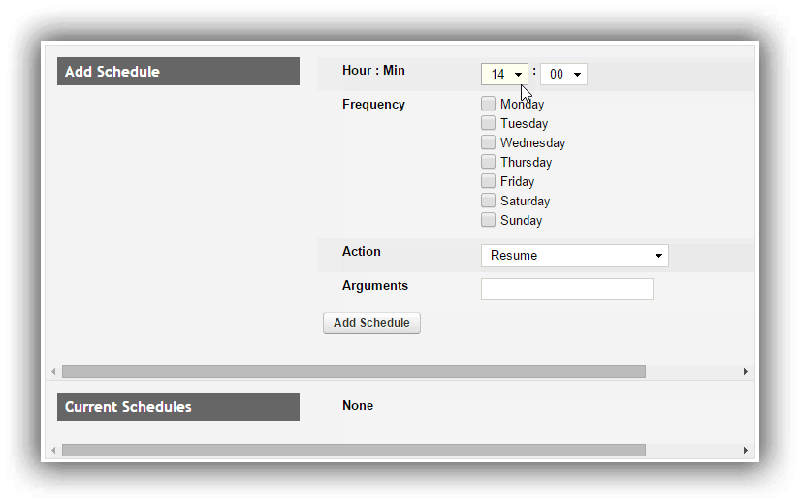
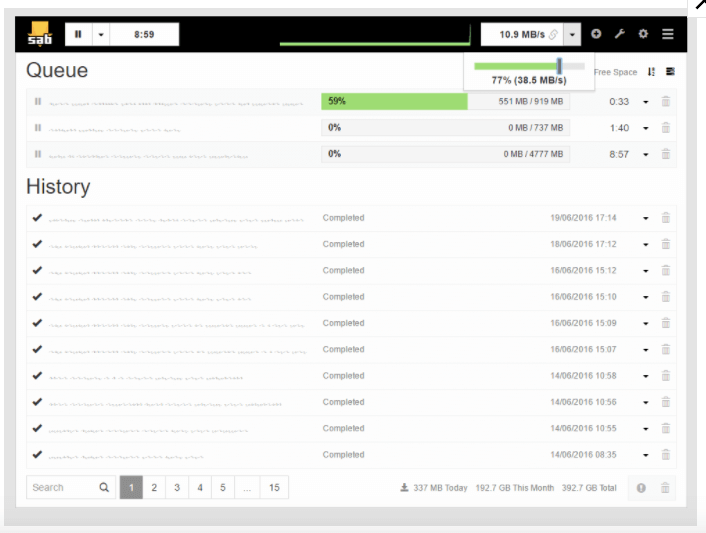
Usability
With its clean and modern interface, users can easily navigate through the SABnzbd program. Different menus and functions are straightforward to locate and understand. While it may take some time to fully appreciate this newsreader, once you become accustomed to it, you will be able to maximize all of its features effectively.
Downloading NZBs is a simple process, and the program allows you to monitor the progress of your downloads, from status updates to a comprehensive history overview.
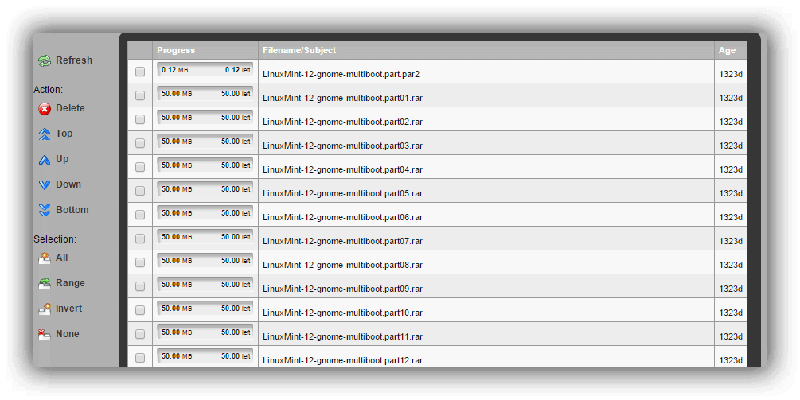
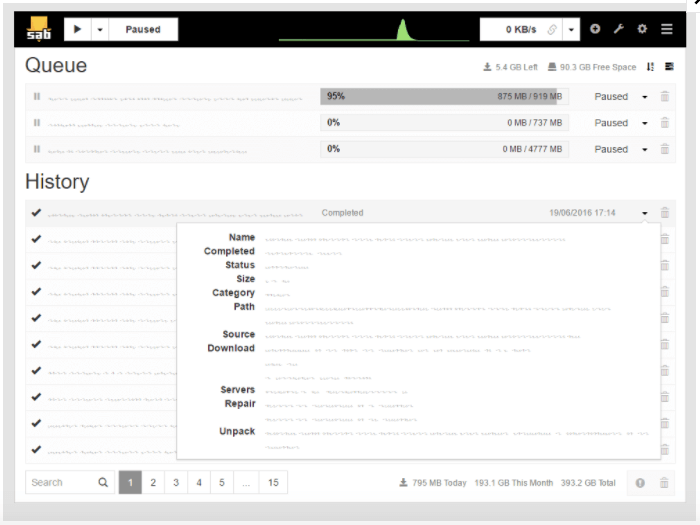
Thanks to its responsive interface, SABnzbd can be viewed on devices of varying screen sizes. You can also check your status and interface options to monitor the program’s performance in terms of statistics, connections, orphaned jobs, and web interface.
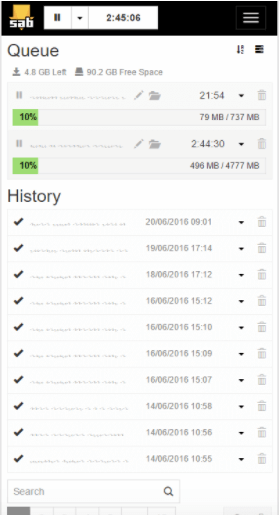
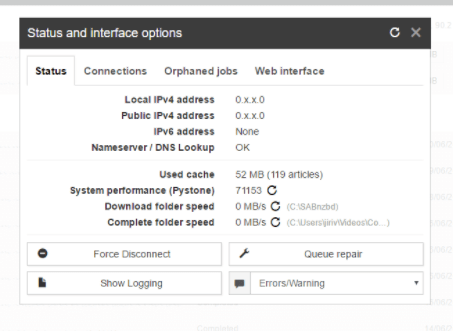
Conclusion
SABnzbd enjoys a strong reputation in the Usenet community for good reason. Like many other Usenet clients, it is free and continuously improved by its community of supporters. While it is often compared to NZBGet, many users report better results with SABnzbd. Ultimately, both SABnzbd and NZBGet offer impressive features, and the choice between them comes down to personal preference and which program best meets your needs.







