Mylar 3 Review
Last Updated: Sep 17, 2025
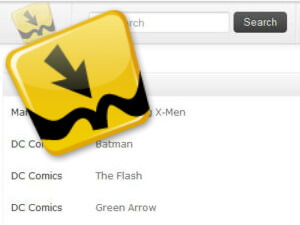
| Rating |  |
| Price | Free |
| Features | Automated Comic Book Downloader |
| Compatible With NZB | |
| Supports Torrent Downloads | |
| Actively Developed and Updated |
If you’re passionate about comics, Mylar is an essential tool for Mac users. This automated downloader for USENET simplifies the acquisition of CBR and CBZ files, making it easier than ever to build your digital comic collection.
Currently available for download, Mylar is consistently enhanced with new features that cater specifically to comic book enthusiasts. Its functionality is particularly appealing for those seeking a reliable way to access comic content.
Mylar is built on the foundation of Headphones, a program known for music downloads. While Mylar operates within the comic domain, its interface will feel familiar to anyone who has used Headphones, ensuring a smooth transition for users.
Since the discontinuation of the original Mylar project in January 2021, the development team has transitioned to Mylar3. This current iteration is a work in progress, yet it is stable enough for daily use. Recent updates have focused on minor bug fixes, reflecting the ongoing commitment to improving the user experience.
Features
A robust downloader is defined by its features, and Mylar certainly delivers in this regard. Users have the option to download via SABnzbd, NZBget, or utilize a Blackhole method for added flexibility.
Mylar efficiently handles post-processing tasks, whether you prefer to manage these manually or let a downloader like SABnzbd take care of them. For comic collectors, the ability to set up custom folders and assign personalized names to files is invaluable, and Mylar ensures these preferences are respected.
Additionally, the software allows users to tag files, curate reading lists, and manage story arcs. This story arc management feature is particularly noteworthy, as it tracks issues and actively seeks out missing copies if your collection is incomplete.
In terms of data management, Mylar leverages ComicVine data, which many users have found to be a significant improvement over the previous GCD data configuration. Reports indicate that the new version operates more smoothly, making it worthwhile for existing users to upgrade to the latest release.
Installation
To get started with the latest version of Mylar, you will need Python version 3.7.2, although version 3.8.1 has also been thoroughly tested. Please note that Python version 3.8 and above may encounter compatibility issues on Windows due to certain dependencies.
Additional installation requirements include:
- Unrar must be installed on your system to enable ComicTagger integration (RaR can also be used on Windows). If Unrar or RaR is not in your system path, you will need to specify the full path to the binary in the rar_exe_path field located in .ComicTagger/settings, which can be found in either the Mylar root or the user’s home directory.
- A ComicVine API key is essential, as the program will have limited functionality without it.
To install Mylar:
- Execute
pip3 install -r requirements.txtto install all necessary dependencies not included by default. - Windows users may need to use
py -m pip install -r requirements.txtif the previous command does not work.
For those who prefer Docker, the Mylar3 site provides detailed installation guidance.
To upgrade from evilhero or mylar to Mylar3:
- Clone the repository using
git clone https://github.com/mylar3/mylar3. - Transfer your config.ini, mylar.db, and cache directory.
- Modify config.ini to update log_dir and cache_dir paths and set git_user to mylar3.
- From the root of the new Mylar directory, run
pip3 install -r requirements.txt. - Launch the application.
To upgrade from mylar to Mylar3, follow the same steps as above.
Mylar Software Screenshots
Mylar Mainpage
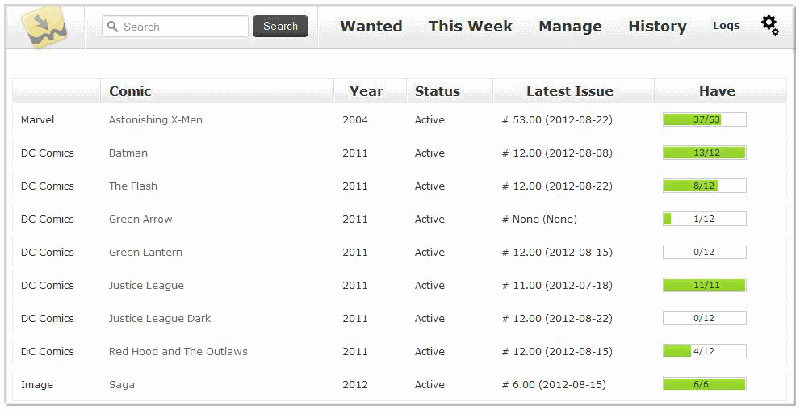
Mylar Pull Page

Mylar Setting Configuration
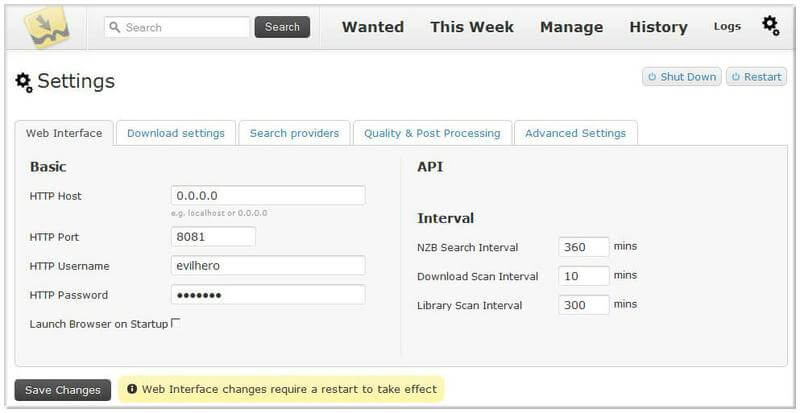
Overall Impression
Mylar is tailored for a niche audience, yet it effectively meets the needs of comic book collectors with its impressive features and user-friendly interface. The design is intuitive, allowing users to navigate seamlessly and efficiently find the comics they desire. The availability of a Mac version means that users on this platform can enjoy the same functionalities that others have experienced, eliminating the need for manual sorting through USENET.







