Lidarr Review
Last Updated: Aug 30, 2025
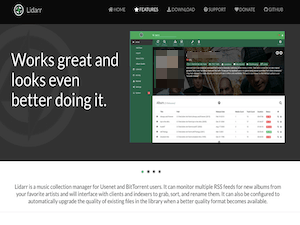
| Rating |  |
| Price | free |
| Retention | 500 Days |
| Free Trial | None |
| Features | Audio Collection Manager |
| Full Integration With NZBGet & SABnzbd | |
| Manual or Automatic Search |
Lidarr is a music collection manager built for Usenet and BitTorrent users. It monitors multiple RSS feeds to discover new albums from your favorite artists, then works with download clients and indexers to grab, sort, rename, and organize your library. It can also perform automatic upgrades—replacing existing files with better-quality versions when they become available.
Lidarr functions the same way as Sonarr and Radarr, but is specifically designed for music. Like the aforementioned applications, it can detect new releases via RSS feeds and automatically handle upgrades. Lidarr runs on major operating systems including Windows, macOS, Linux, FreeBSD, NAS systems, Raspberry Pi, and also has excellent Docker support.
As of September 2025, the latest stable release is v2.13.3.4711, with a develop branch in the 2.14.x line for early adopters. (GitHub Releases) Lidarr continues to be actively maintained with regular updates and fixes. Changelogs are visible on the project’s GitHub page.
Highlighted Features
Lidarr includes a wide set of powerful features for audio file management:
- Runs on Windows, macOS, Linux, FreeBSD, Docker, NAS devices, and Raspberry Pi
- Monitors multiple RSS feeds for new audio releases
- Scans your existing library and downloads missing albums automatically
- Upgrades your library when higher-quality files are found
- Handles failed downloads automatically by retrying with another release
- Manual search with detailed feedback on why a release was skipped
- Fully configurable file and folder renaming
- Integration with SABnzbd and NZBGet
- Integration with Kodi, Plex, and Jellyfin (notifications, library updates, metadata)
- Support for multi-disc and multi-album releases
- Built-in calendar and status overview table
- Metadata fetching and writing to tags
- Modern, responsive UI with artist and album overviews
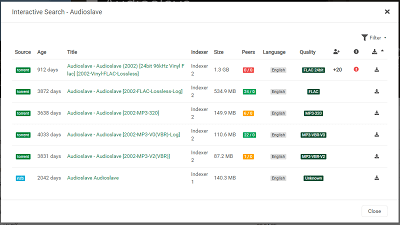
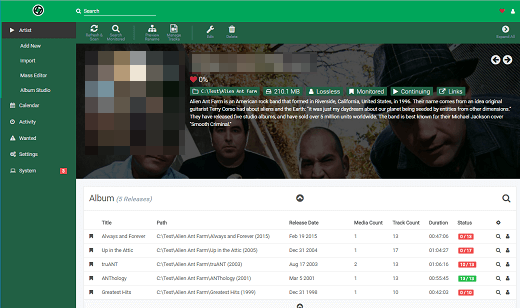
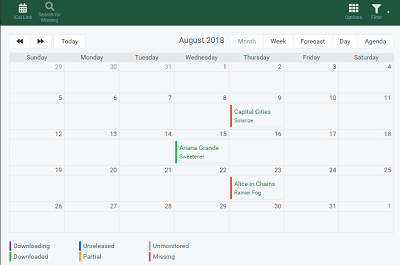
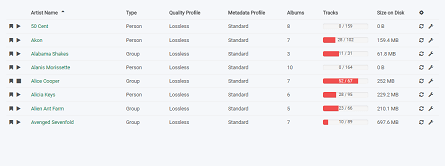
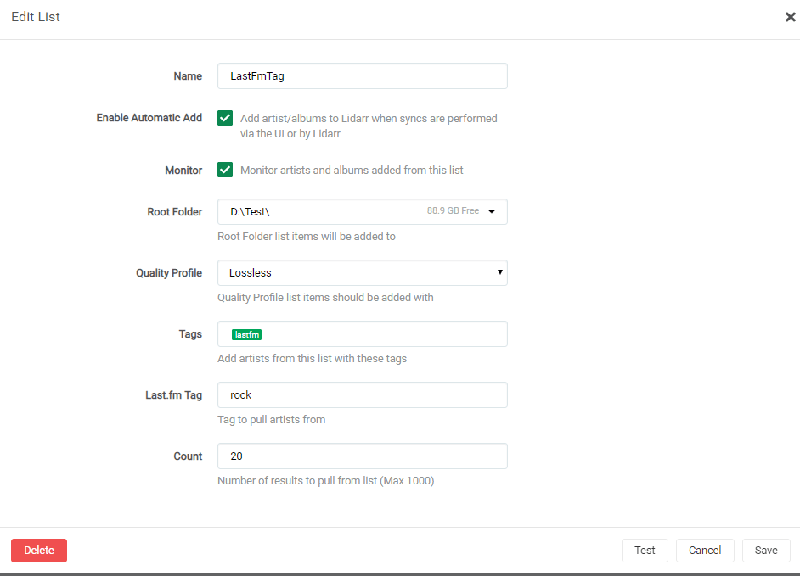
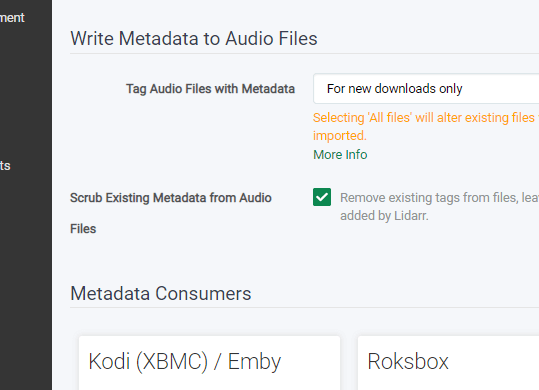
Lidarr is community-driven: users can submit feature requests, and developers actively incorporate new ideas and improvements.
Plans & Pricing
Lidarr is completely free and open source. Development is funded through donations. You can support the project via OpenCollective or GitHub Sponsors as a backer, sponsor, or contributor. Options include one-time or monthly donations, typically ranging from $2 to $25.
Usage Overview
Lidarr’s interface will feel familiar if you’ve used other media managers like Sonarr or Radarr. While setup can take a little time, once configured, the experience is smooth and highly customizable.
- If you use Lidarr with Usenet, SSL encryption is sufficient to keep activity private.
- If you use torrents, a VPN service is recommended for anonymity.
Installation
The recommended method for most users today is Docker, using the LinuxServer.io container:
docker pull lscr.io/linuxserver/lidarr:latest
- This image is regularly updated, multi-architecture, and easy to maintain.
- Update by pulling a new container image instead of manually overwriting files.
For native installs:
Windows
- Download the latest release from GitHub.
- Extract to a folder with write access (avoid
C:\Program Files). - Run
Lidarr.exeonce as administrator to register the port. - Access via http://localhost:8686
macOS
- Download the macOS package from GitHub.
- Drag the app into Applications (do not run from Downloads).
- Run Lidarr.app and access at http://localhost:8686
Linux
- Mono (v6.12+) is required for non-Docker installs.
- Extract the
.tar.gzrelease into/opt/Lidarr. - Run with:
mono --debug /opt/Lidarr/Lidarr.exe - Access at http://localhost:8686
NAS
- ASUSTOR and Synology users can find builds in their app stores or use Docker.
- Latest ASUSTOR package: 2.12.4.4658.r01.
Configuration
Lidarr offers flexible settings:
- Define audio quality profiles (e.g., MP3, FLAC, lossless)
- Configure notifications and automations with Plex, Kodi, or Growl
- Full renaming and folder-structuring options
- Automatic retry of failed downloads
- Metadata writing directly into files
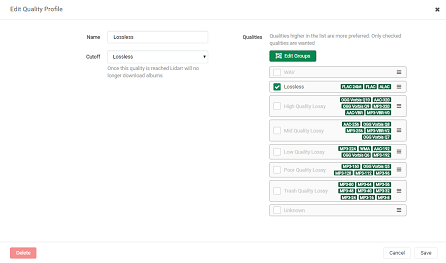
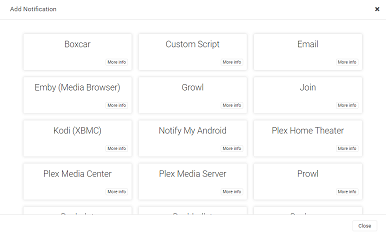
Scheduling & Automation
Lidarr automates nearly everything:
- Detects new releases from monitored RSS feeds
- Passes requests to your preferred download client
- Upgrades existing tracks when higher-quality versions appear
- Handles failed downloads seamlessly
- Built-in calendar view for upcoming and past releases
Usability
For those new to Usenet or media managers, Lidarr has a learning curve. But once installed and configured, it offers a polished, user-friendly experience. The interface provides multiple ways to browse collections—from artist overviews to posters.
Developers release updates frequently, ensuring stability, bug fixes, and new features.
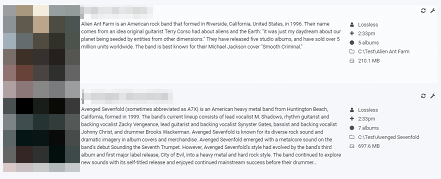

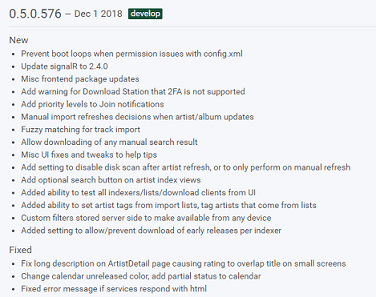
Known Issues
- Some users report API / metadata provider errors (e.g., “503 Temporarily Unavailable”) when searching for albums, especially on the 2.14.x pre-release branch.
- Metadata servers can occasionally be inconsistent, which may affect search accuracy.
- Recommended: stick to the latest stable (2.13.3.4711) unless you want to test bleeding-edge features.
Conclusion
Lidarr remains one of the most powerful tools for music collectors using Usenet and BitTorrent. With its automatic search, upgrades, metadata integration, and seamless NZB/torrent support, it saves time and ensures libraries stay up to date.
Free, open-source, and actively maintained, Lidarr is a must-have for music enthusiasts. Pair it with Sonarr and Radarr for a complete media automation setup.







