Sonarr Review
Last Updated: Jul 02, 2025
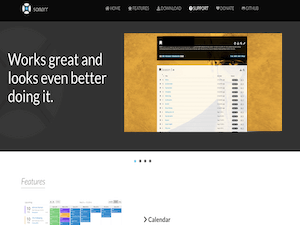
| Rating |  |
| Price | free |
| Retention | 500 Days |
| Free Trial | None |
| Features | Advanced PVR for Seamless Video File Downloads |
| Fully Compatible With NZB Downloaders | |
| Efficiently Reads and Processes RSS Feeds |
Formerly known as NZBDrone, Sonarr is a powerful PVR designed to automatically download video files from Usenet. It seamlessly integrates with various newsreaders and NZB downloaders, such as NZBGet and SABnzbd, allowing users to effortlessly obtain their desired video content. Once configured, Sonarr continuously searches for and downloads your shows as they become available, minimizing manual intervention.
Sonarr boasts a suite of features that enhance your download management, keep track of upcoming releases, and streamline the automation process.
One of the standout aspects of Sonarr is its commitment to active development. As of 2025, the project continues to receive regular updates and improvements from contributors on GitHub. The latest version, Sonarr V4, is available across multiple platforms, with clear upgrade instructions provided for users transitioning from Sonarr V3.
Editor's Tip: : Easynews is our top choice for quality Usenet search. It is an all-in-one service that includes everything needed to get up and running with Usenet:
- Unlimited Usenet access
- Highest quality retention (and growing)
- Built-in search interface with fast, accurate results and search previews
- Search Usenet without NZBs
- No software needed
Highlighted Features
For those passionate about downloading video files, Sonarr is an ideal solution. It offers Usenet users the convenience of automated downloads and effective organization of video content. Here are some key features that allow you to relax while the software works its magic:
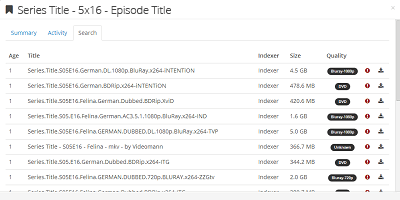
- Cross-Platform Support
- Compatible with Windows, macOS, and Linux, including FreeBSD and Raspberry Pi.
- Manual Search Functionality
- Allows users to manually search for releases, select their preferred options, and send them to their download client.
- Automatic Failed Download Handling
- Automatically blacklists password-protected releases or those with missing repair blocks, continuing to search for alternative files until a successful download is achieved.
- Efficient RSS Feed Processing
- Automatically downloads the latest content related to your configured feeds.
- Comprehensive Calendar Feature
- A centralized location for tracking upcoming releases.
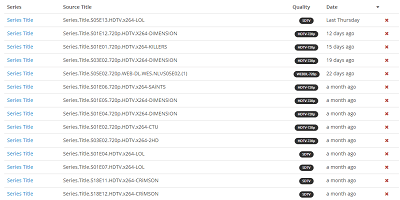
In 2015, Sonarr transitioned from using Trakt to TVDB due to compatibility issues with metadata collection. It aggregates data from various sources, including TVDB, TVRage, and TMDB, providing users with detailed information about specific video files, such as current release counts and synopses.
For secure Usenet usage, enabling SSL encryption is recommended to maintain anonymity during downloads. If using Sonarr with torrents, employing a VPN service is advisable.
Plans & Pricing
Sonarr is completely free to download and use, though its developers welcome donations to support ongoing updates and quality support. Donations can be made via Bitcoin or through Open Collective, with options ranging from one-time contributions of $2 to recurring contributions from $2 a month to $25.
Usage Overview
Sonarr features a user-friendly interface that is easy to navigate. It includes several enhancements that improve the Usenet downloading experience. The installation process varies by operating system, but Sonarr is compatible with popular platforms like Windows, macOS, and Linux. Users can customize various settings to suit their preferences.
Installation
Sonarr provides packages for Windows, macOS, and Debian/Ubuntu, and it can also run on other systems like Raspberry Pi and FreeBSD.
For Windows:
- Download the latest version of Sonarr from the official website.
- Extract the zip file to your desired directory, avoiding C:\Program Files or C:\Program Files (x86).
- Run NzbDrone.exe as an administrator to register the port and URL with Windows.
- Start Sonarr by running Nzbdrone.exe or ServiceInstall.exe to install it as a Windows service.
- Access the application at http://localhost:8989 in your browser.
For macOS:
- Download the latest Sonarr OSX package.
- Open the archive and drag the Sonarr icon to your Applications folder.
- Launch Sonarr.app. If it fails to open, run
chmod +x /Applications/Sonarr.app/Contents/MacOS/Sonarrand try again.
For Linux:
- Add Sonarr’s repository to your software sources.
- Install or update Sonarr using
sudo apt updateandsudo apt install nzbdrone. - Start Sonarr with
mono --debug /opt/NzbDrone/NzbDrone.exe. - Open your browser and navigate to http://localhost:8989.
For installation on other platforms, refer to Sonarr’s wiki.
Configuration
Sonarr allows users to customize the quality profiles for the video files they seek, including resolution settings and cut-off details.
Scheduling & Automation
The calendar feature in Sonarr provides an efficient way to monitor upcoming video releases. Users can also utilize the “add notification” function for integration with other applications.
Usability
Sonarr’s visually appealing interface is well-received by users across different platforms. Its clean and modern design enhances the experience of exploring the software, manually searching for files, tracking upcoming releases, and automating downloads. Regular updates keep users informed about software developments, and ample support is available for any inquiries.
Conclusion
Sonarr is an exceptional tool for discovering, organizing, and downloading video files. By integrating it with popular NZB downloaders like NZBGet and SABnzbd, or exploring other top newsreaders and downloaders, Sonarr can significantly elevate your downloading experience. With its extensive feature set and ongoing development, Sonarr remains a highly recommended solution for Usenet downloaders.







