Kwooty Review
Last Updated: Jun 17, 2025
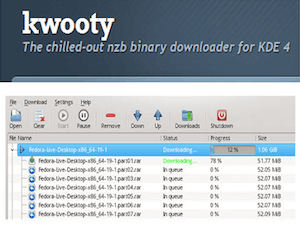
| Rating |  |
| Price | free |
| Retention | 500 Days |
| Free Trial | None |
| Features | NZB Binary Downloader Tailored for KDE |
| Intuitive Graphical User Interface | |
| Robust Automatic File Verification and Repair |
Kwooty is a free NZB binary downloader specifically designed for the K Desktop Environment (KDE). This software operates seamlessly on any Linux-based system, providing users with a powerful tool for accessing Usenet content.
Kwooty is completely free to download and use. It boasts several impressive features, including automatic file verification and repair, multi-server support, and built-in YEnc and UUEncode decoders.
You can primarily find Kwooty at the KDE store. However, it’s recommended to download from reputable sources to ensure safety. Always verify downloaded software with antivirus tools before installation.
As of now, Kwooty is at version 1.1.0, with the latest update noted on its GitHub page in December 2018.
Highlighted Features
Kwooty includes a variety of robust features. It supports Unrar 5, which allows for automatic verification and repair of files, along with automatic extraction for multiple archive formats, including split file archives.
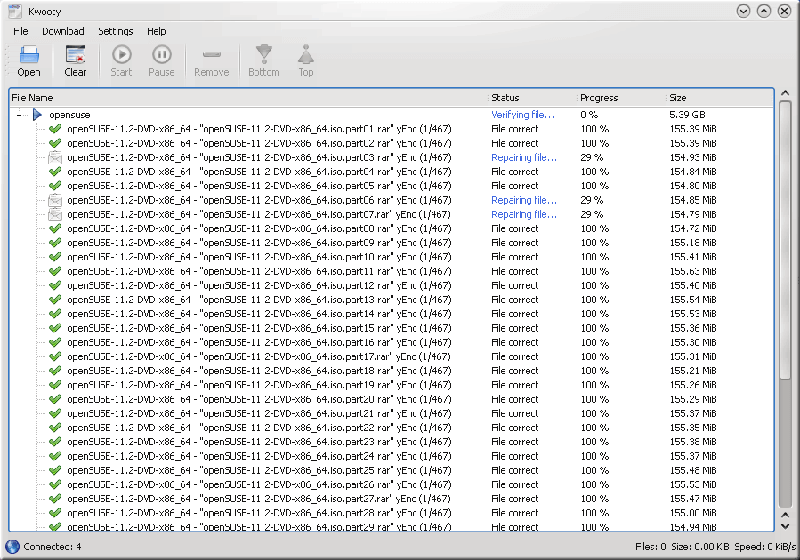
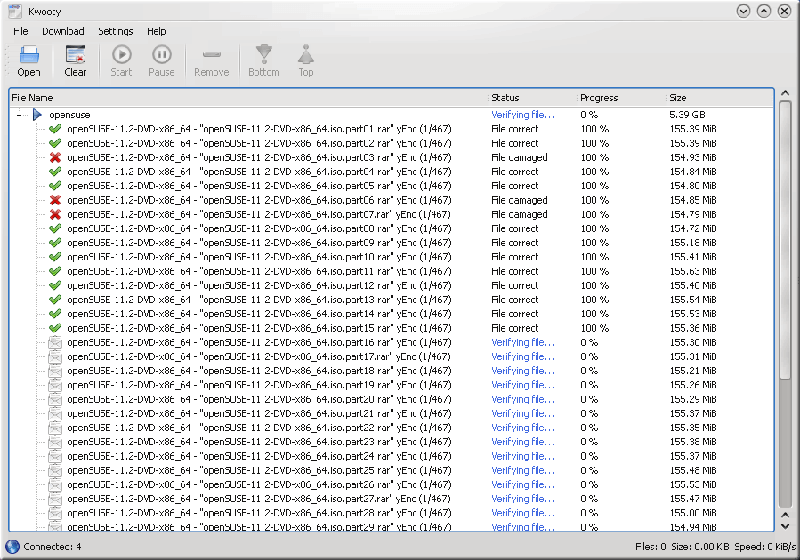
This downloader is designed to optimize bandwidth usage, featuring a watch folder and a favorite transfer folder for easy management.
When you download an NZB file, Kwooty can be configured to automatically fetch the corresponding binaries. It supports SSL connections, ensuring that your privacy remains intact while using your Usenet provider. Additionally, the built-in system shutdown scheduler enhances automation, allowing for seamless operation.
For a comprehensive list of Kwooty’s features and functionalities, see below:
- Automatic file verification and repair
- Automatic extraction of archives (supports Rar, Zip, 7z, and split formats)
- Multi-server support
- Automatic retry for failed downloads
- Built-in YEnc and UUEncode decoders
- Bandwidth throttling and scheduling
- Customizable favorite transfer folders
- Watch Folder functionality
- File queue and priority management
- System shutdown scheduler
- Save and restore pending downloads
- Built-in SSL support
- Pause and resume downloads
- Automatic suspension of downloads if disk space is insufficient
- Display of remaining time and estimated time of arrival (ETA)
- Monitoring of available disk space
- Automatic connection to hosts at startup
- Automatic downloading upon opening NZB files
Plans & Pricing
Kwooty is free to install and use. While there are no direct donation options, contributions to the software’s development are welcome. Interested users can visit the Kwooty GitHub page to get involved.
Usage Overview
One of Kwooty’s standout features is its user-friendly graphical interface, making navigation and operation straightforward for users. It serves as an efficient tool for Linux users and is also compatible with portable operating systems like BSD and Unix-like systems.
Installation
To install Kwooty, ensure your system meets the following requirements: you need KDE version 4.6 or higher, along with the installation of par2 and unrar for automatic archive verification and extraction.
To build and install the program:
- Untar the archive
- tar xvfz kwooty.tgz
- Build and Install
- cd kwooty
- cd build
- cmake -DCMAKE_INSTALL_PREFIX=kde4-config –prefix ..
- sudo make install OR > su -c ‘make install’
- Uninstall
- sudo make uninstall OR > su -c ‘make uninstall’
You can find the necessary packages to build Kwooty on various distributions via its GitHub page.
Configuration
After launching the program, configure your general settings. Designate a download folder and a temporary folder, and enable any additional options as needed.
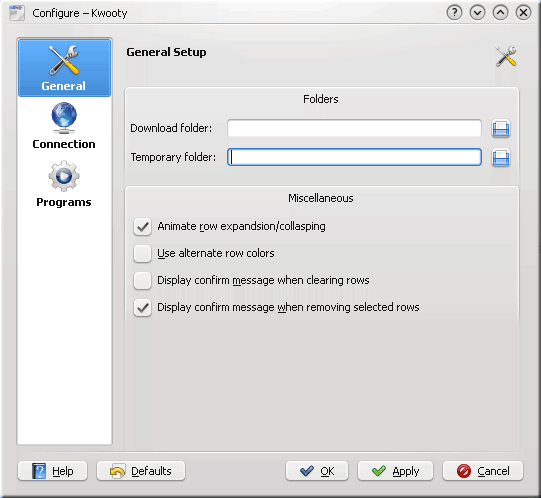
For server settings, navigate to the configure tab and input the required details for Usenet access. Enter the host, port, and number of connections as provided by your reliable Usenet service provider. If your Usenet service requires authentication, ensure you enable this feature and SSL for secure and anonymous activity.
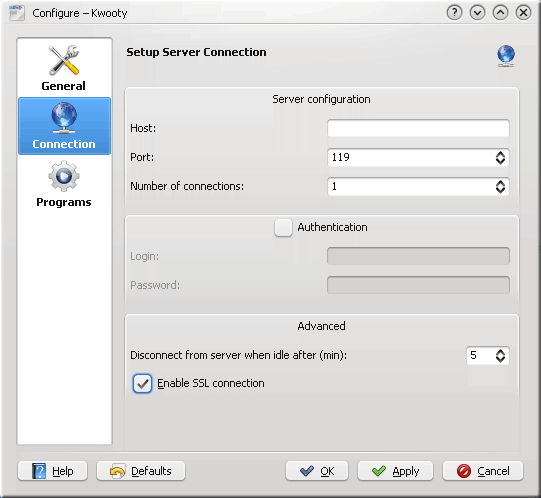
Scheduling & Automation
Kwooty allows users to automate binary downloads with its Watch folder feature, which monitors for new files.
The system shutdown scheduler enables you to power off your device once downloads are complete or at a specified time. Additionally, you can schedule bandwidth throttling to manage your internet usage effectively.
Usability
With its intuitive GUI, Kwooty is both user-friendly and visually appealing. The clean interface is free of clutter, making it easy for users familiar with Usenet to navigate. You can monitor the status of your downloads in real-time, allowing you to multitask effectively.
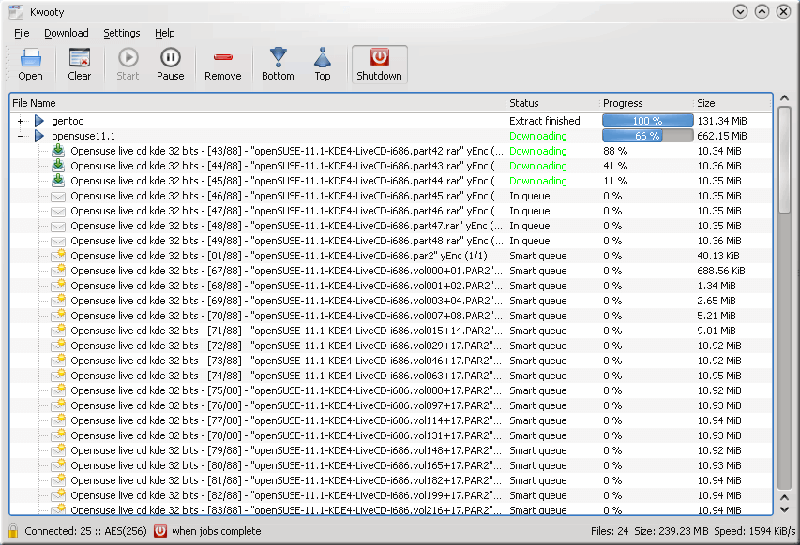
Conclusion
Kwooty presents a solid downloading option for Linux users seeking a graphical interface to simplify their Usenet experience. While it may lack some of the advanced automation features found in popular alternatives like NZBGet and SABnzbd, Kwooty remains a reliable choice. Ultimately, the decision comes down to personal preference—whether you prioritize a user-friendly interface or extensive automation capabilities.







