Spotnet vs SpotLite vs SpotWeb
Last Updated: Sep 03, 2025

For active participants in the Usenet community, it is highly likely that you have come across or utilized Spotnet, Spotweb, or SpotLite. These three applications serve primarily as tools for searching and downloading files from Usenet, providing a straightforward, one-click experience.
Similar to NZB downloaders like NZBGet and Sabnzbd, these applications are frequently compared. This is largely due to their similar nomenclature, as they all incorporate the term “spot,” which pertains to user-generated index entries within decentralized file-sharing networks such as newsgroups.
A “spot” encompasses a downloadable file along with its associated metadata, designed for sharing among users. This concept is akin to entries found in traditional search engine indexes, with the key distinction being that spots are created by users to facilitate the identification, organization, and dissemination of content.
So, what distinguishes Spotnet, Spotweb, and SpotLite from one another? Which software emerges as the optimal choice for users?
Before delving into the specifics, it is essential to examine each program independently.
Spotnet
Spotnet gained traction among Usenet users following the closure of the prominent Dutch community, FTD. It quickly established itself as a viable alternative for downloading content from newsgroups.
As a user-friendly newsgroup indexer, Spotnet allows users to effortlessly browse various files within newsgroups, facilitating downloads, repairs, and extractions. This makes it a comprehensive solution for obtaining NZB files.
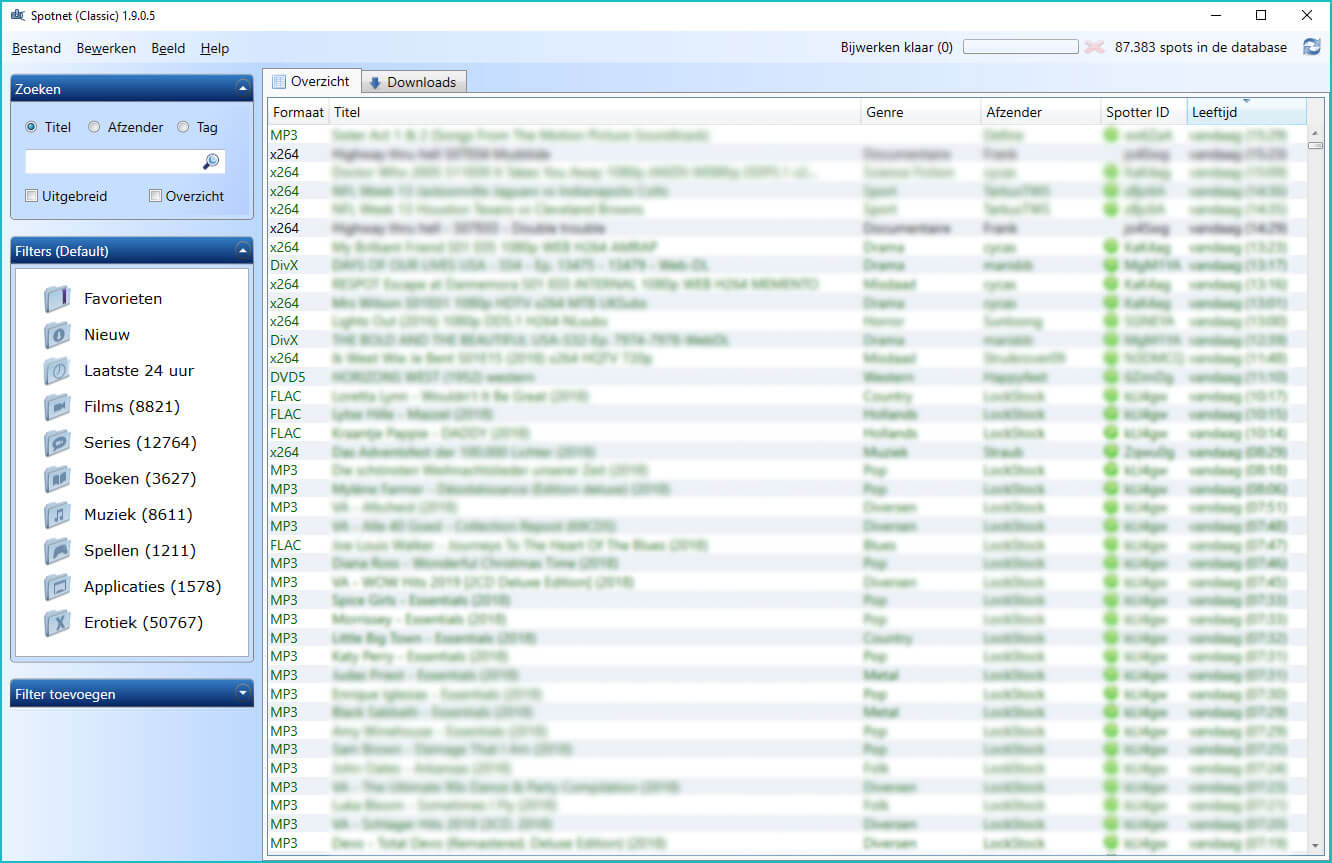
Spotnet boasts a vast array of files and categories, which can be customized through various plugins and modifications to suit individual preferences. Users can contribute to the database by adding spots and creating new categories using filters on the left pane if their desired categories are absent. Additionally, users can leave comments and feedback on specific spots. Overall, Spotnet is highly recommended for Usenet enthusiasts as it consolidates all essential functionalities into a single platform, excluding the requirement of a Usenet provider for downloading. Spotnet allows users to search, download, repair, and extract files seamlessly within one interface; all that is needed is to specify the news server and provide the relevant login credentials.
How Spotnet Operates
Spotnet features an intuitive interface that simplifies the process of searching for and downloading files. Users can initiate a search via its prominently displayed search box, filtering results by title, sender, or tags. Advanced search options further refine the search process. Upon locating the desired files, users can download them as NZB files. Spotnet effectively combines elements of programs like Binsearch, a Usenet search engine, and Sabnzbd, an NZB downloader, eliminating the need for additional tools like WinRAR, allowing users to enjoy the files available in newsgroups effortlessly.
Installation of Spotnet
- Download the latest version of Spotnet
- Execute the downloaded setup file (.exe for Windows)
- Follow the installation prompts
- Choose your preferred installation type:
- Normal installation – ideal for frequent users of Spotnet.
- Portable installation – suitable for one-time use or operation via a USB drive.
- Click Next and then Finish to complete the installation
- After successful installation, launch the application and enter your Usenet provider login information.
The classic version of Spotnet has multiple iterations, and the latest version can be installed over previous ones, retaining all settings, filters, and databases. However, ensure that any ongoing downloads are completed before upgrading. After downloading the latest version, navigate to Edit > Database > Rebuild Spots Indexes and Edit > Database > Optimize database.
For portable installations, ensure that Spotnet has write permissions in its installation folder, as the Spotnet database will be created there. No installation information is recorded in the Windows registry, and uninstalling a portable version requires deleting the entire Spotnet folder.
Spotnet 2.0
Although the classic Spotnet version has not seen updates in several years, it continues to be favored by many users. In response to the stagnation of the classic version, developers have introduced a completely new program named Spotnet 2.0.
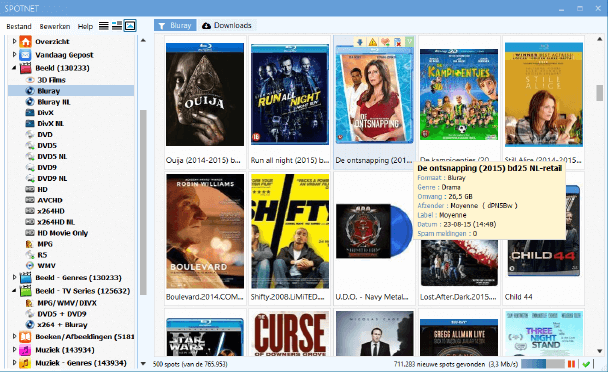
Spotnet 2.0 retains the core technology of its predecessor while introducing several new features:
- Background installation of the Usenet program with Sabnzbd support
- Compatibility with any download client
- Enhanced catalog display options in three formats
- Expanded filtering capabilities, including categories for series, audiobooks, music DVDs, and 3D movies
- Instant access to the latest spots
- Quick identification of reliable spotters—those who frequently upload downloads with verified quality and security
Spotnet 2.0 proves to be an appealing option for average downloaders, featuring a user-friendly interface and a variety of enhanced functionalities and sorting options, solidifying its position as a worthy successor to the classic Spotnet program.
Spotlite
SpotLite was created to fulfill the demand for a more lightweight alternative to Spotnet. While Spotnet may be perceived as somewhat cumbersome, SpotLite serves as a streamlined option that primarily scans newsgroups for spots, presenting them in a straightforward overview. However, unlike Spotnet, SpotLite does not function as a download client; instead, it acts as a supplementary tool for file downloading.
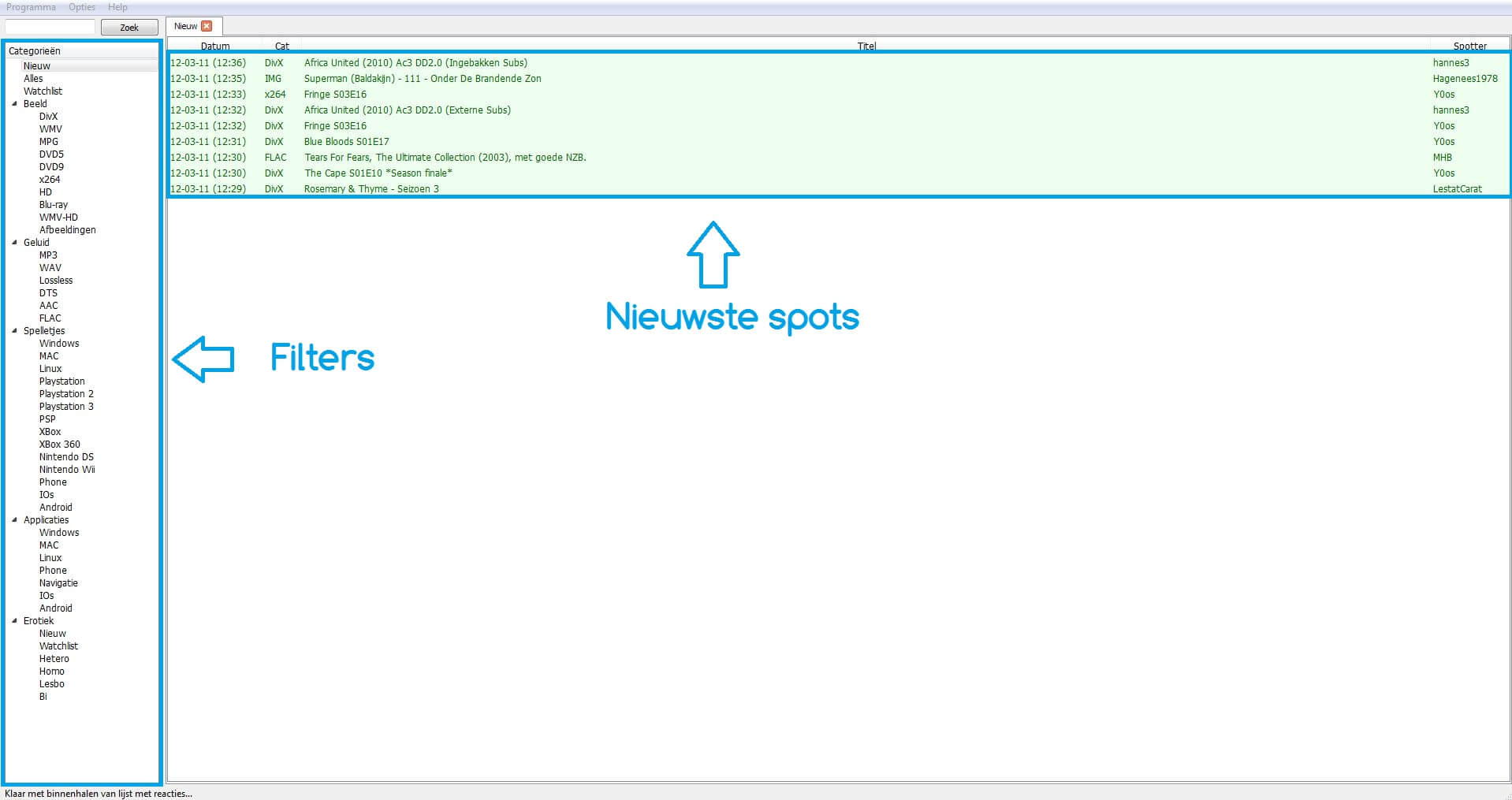
SpotLite is available not only for Windows but also for Linux and MacOS, making it a versatile option for users across various platforms. With SpotLite, you can easily search for your favorite shows, movies, programs, and music files, downloading them as NZBs. Once you have obtained the NZB files, you can utilize your preferred download client to retrieve the full content.
How SpotLite Functions
SpotLite is designed for ease of use and navigation. Featuring several standard NZB buttons, it is user-friendly, even for newcomers. Its lightweight design ensures it occupies minimal storage space on your device. Additionally, SpotLite can be enhanced with various add-ons, including filters, skins, and the SpotLite Improver.
The program comes in a standard royal blue interface, complete with links to popular NZB indexing sites, Google, IMDb, Moviemeter.nl, and NLOndertitel.com. Another notable feature is the spam/virus reporting system.
It is crucial to note that, unlike Spotnet, SpotLite merely searches for spots and displays file names along with the corresponding newsgroups. Users can select their own download client and specify the duration for which data should be retained, preventing unnecessary data storage.
While this limitation may be perceived as a drawback compared to the full-featured Spotnet, SpotLite remains a competent tool due to its lightweight nature and its function as a supplementary program for Usenet file downloading.
Installation and Usage of SpotLite
Given that SpotLite can be installed on various devices, ensure you download the version compatible with your operating system.
- Open the downloaded file with your device’s extractor (e.g., WinRAR for .exe files)
- After extracting the setup file, launch it
- Follow the setup wizard instructions
- Specify the installation path for SpotLite
- Click Finish upon completion
- SpotLite will launch automatically, displaying the latest spots in the main window
Key setup items for SpotLite include:
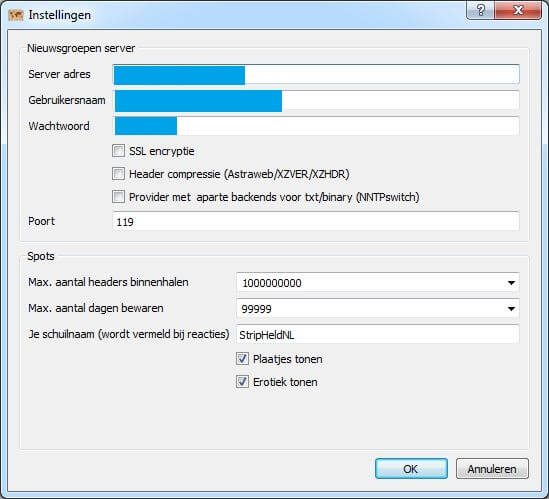
- Under ‘Options’, select ‘Configuration’ to enter your server address, username, and password, which you will obtain from your chosen Usenet provider.
- In the configuration window, you can also modify your ‘Nickname’, which will serve as your identifier for posting comments.
Within the options section, you can customize the interface, manage your address book, maintain a ban list, and utilize SpotMobile for smartphone access.
Lastly, you can adjust the ‘Filters’ by right-clicking on the left screen and selecting ‘Add new filter’, where you can specify the desired filtering criteria.
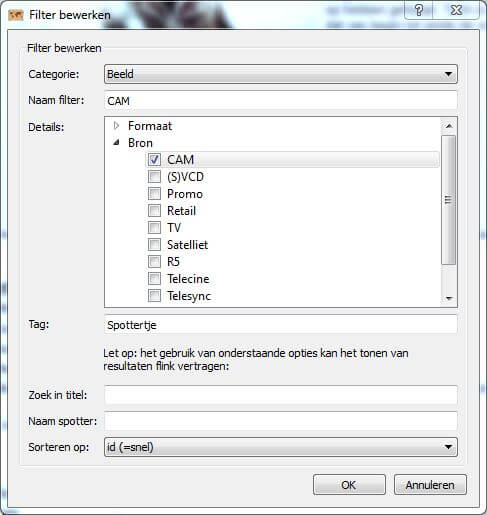
SpotWeb
SpotWeb is an online version of Spotnet, functioning as open-source software that utilizes PHP alongside the NNTP protocol to index spots from Usenet. It operates on the same database as Spotnet and is compatible with all systems.

SpotWeb stands out as one of the most feature-rich clients available for Spotnet, offering a variety of functionalities:
- Speedy performance
- Customizable filter system
- Capability to post comments and spots
- Displaying and filtering new spots since the last visit
- Watchlist functionality
- Simplified multi-file downloads
- Compatibility with NAS devices like Synology and QNAP
- Spot rating system
- Integration with SickGear, Sickbeard, and CouchPotato as a ’newznab’ provider
- Platform independence (proven to work on Linux, *BSD, and Windows)
- Built-in support for both central and user-specific blacklists
- Spam reporting capabilities
- Custom CSS for layout personalization
- Spot statistics overview
- Unique features among Spotnet clients, such as:
- Integration with Boxcar/Growl/Notify My Android/Notify/Prowl and Twitter
- Compatibility with Sabnzbd and NZBGet
- Multi-language support
- Multi-user readiness
- Open-source and community-driven development model
How SpotWeb Functions
Navigating SpotWeb is straightforward. With categories, recent files, and primary filters readily accessible on the homepage, users can easily locate the files they seek. However, the challenge lies in finding the right SpotWeb-based site, as many require user accounts for full access to their indexes. While browsing and searching are available, downloading NZBs may not be permitted without an account.
SpotWeb offers several advantages:
- Account-specific settings
- Configurable access to different sections of the SpotWeb account
- User group management capabilities
- Individual watch lists for each user
- Template options for customization
- Add-ons can be easily developed due to the widespread use of PHP + SQL
- Daily updates ensure that bugs are typically resolved within 24 hours
- Direct communication with developers for bug resolution
- Built-in moderation and spam filtering systems enhance security
With SpotWeb, users can comment, post spots, set custom filters, and much more.
Installation and Usage of SpotWeb
SpotWeb requires an existing HTTP and database server for operation. It mandates a minimum of PHP 5.6 or higher to function effectively and is compatible with Linux, FreeBSD, and Windows.
SpotWeb sites are generally user-friendly, often opening to a homepage showcasing current files or posts. Categories are typically located on the left side of the page, and users can apply filters based on retention, file genre, and size. Searches can be conducted using various parameters, including title, poster, tag, spotter ID, and ratings.
Comparing the “Spot” Programs
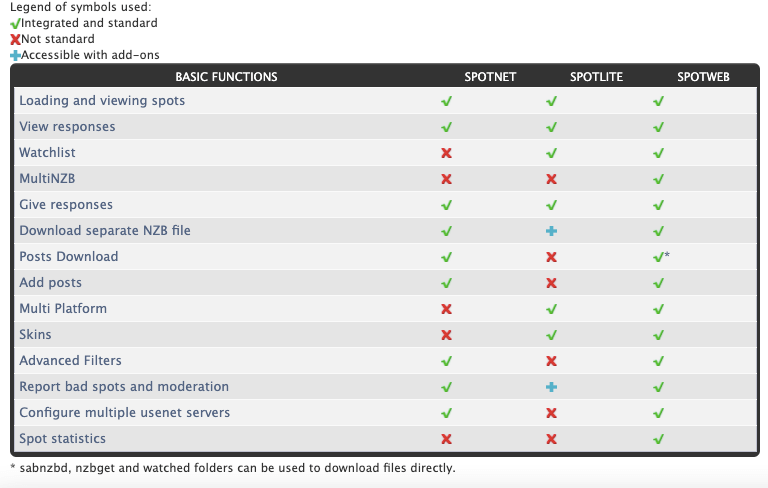
Comparing the “spot” programs can be challenging since SpotLite and SpotWeb are fundamentally based on the classic Spotnet framework. Ultimately, the best choice among the three depends on the specific needs of the user. The classic Spotnet version holds a distinct advantage as the original software, having established itself as a reliable tool for Usenet users. Many reviews have praised Spotnet 2.0 as a worthy successor to the classic version.
SpotLite, while not as widely adopted as Spotnet or SpotWeb, serves as a lightweight alternative for users seeking basic functionality. Although it effectively searches for spots and files, it lacks the comprehensive download capabilities found in its counterparts.
As a web-based alternative to Spotnet, SpotWeb is an excellent option for users who prefer online solutions for Usenet downloading. It mirrors many of the functionalities of Spotnet without necessitating software installation on personal devices, making it a convenient choice.
In conclusion, the ideal program ultimately hinges on individual user preferences and requirements. Each of the three spot programs offers unique advantages and serves as an invaluable tool for enhancing the Usenet experience.







