NZBReader Review
Last Updated: Jun 17, 2025
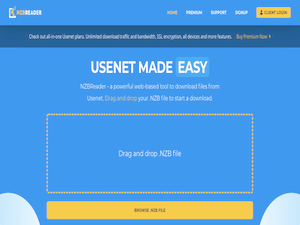
| Rating |  |
| Price | $15.00 |
| Retention | 500 Days |
| Free Trial | None |
| Features | Web-Based NZB Downloader |
| User-Friendly Interface | |
| Drag & Drop Functionality |
NZBReader is an innovative web-based tool designed for seamless downloading of NZB files from Usenet. Its user-friendly interface caters to both novice and experienced Usenet users, ensuring a smooth experience for everyone.
NZBReader guarantees secure data transfer from Usenet to your device, offering unlimited traffic for premium users while operating efficiently in the background—minimizing resource consumption on your device.
Editor's Tip: : Easynews is our top choice for quality Usenet search. It is an all-in-one service that includes everything needed to get up and running with Usenet:
- Unlimited Usenet access
- Highest quality retention (and growing)
- Built-in search interface with fast, accurate results and search previews
- Search Usenet without NZBs
- No software needed
Highlighted Features
NZBReader stands out as a modern alternative to the now-defunct NZBLord. While they share some similarities, NZBReader boasts a contemporary interface and is actively maintained.
Key features include:
- Web-based platform
- Intuitive and straightforward interface
- Drag-and-drop downloading capability
- High-speed downloads
- 99% uptime for Usenet access
- Enhanced bandwidth options
- Advanced encryption technology
- No user tracking or logs
- SSL Encryption for secure connections
The NZBReader website regularly updates statistics on the number of NZBs downloaded, total traffic, and server uptime.
Plans & Pricing
NZBReader offers three premium subscription packages to enhance your Usenet downloading experience. Each plan includes unlimited download traffic, SSL encryption, and premium bandwidth.
- 1 Month Access - $15.00
- 6 Month Access - $50.00
- 1 Year Access - $100.00
Special Pricing
Currently, there are no promotional offers available from NZBReader.
Free Trial Information
Unfortunately, NZBReader does not provide a free trial. However, its simplicity and user-friendly design make it appealing to many users, even without a trial period. More details can be found in the usage section of this review.
Usage Overview
NZBReader is incredibly easy to use. As a web-based tool, there’s no need to download any software. Once you have a premium account, simply drag and drop your NZB files into the web interface, and you’re ready to go.
Installation
There is no installation process required for NZBReader. Unlike other downloaders or newsreaders that necessitate software installation, NZBReader eliminates this step by offering a straightforward web-based tool.
Configuration
No configuration is needed on your device or browser to use NZBReader. The drag-and-drop system simplifies the downloading process for NZB files.

Usability
As a web-based tool, NZBReader is compatible with a wide range of devices, including PCs, tablets, and smartphones. Simply drag and drop your selected NZB file onto the interface, and it will automatically begin downloading. The tool also displays your download progress, which is typically swift, thanks to NZBReader’s global server infrastructure. However, download speeds may vary based on your internet connection.
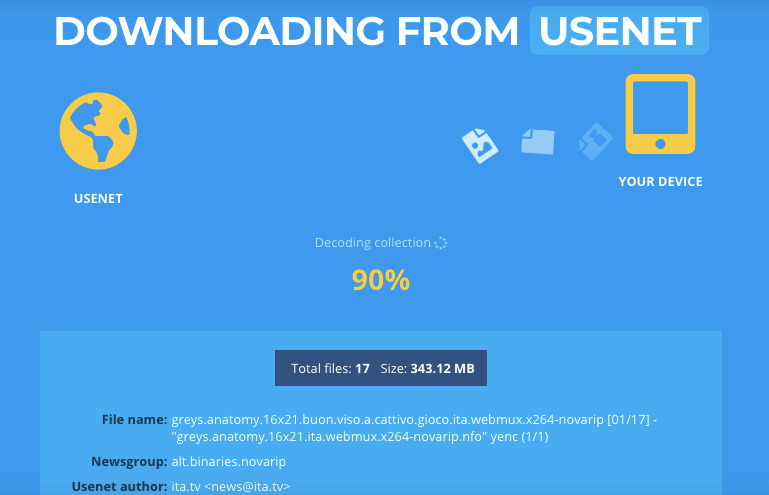
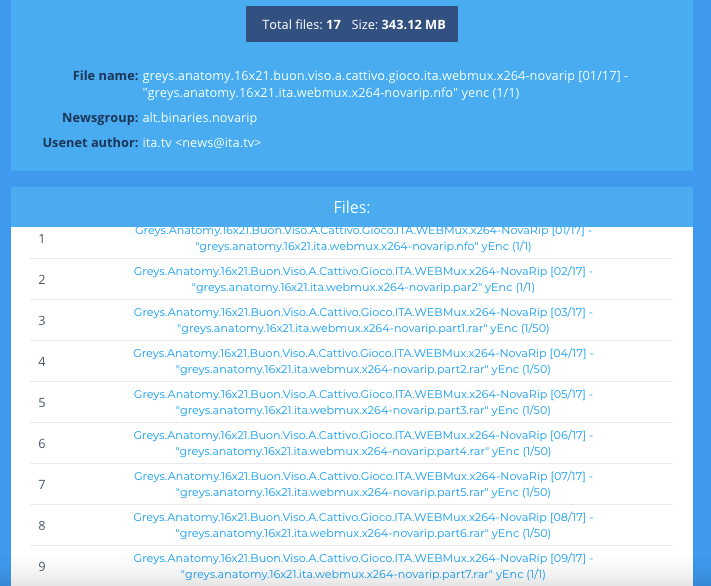
Conclusion
What we appreciate most about NZBReader is its straightforwardness and ease of use. There are no complicated technical processes involved, making it an ideal tool for both newcomers to Usenet downloading and seasoned users seeking a hassle-free experience.
However, potential users should note that there is no way to test the service before committing, as NZBReader does not offer a free trial. Based on our testing, the NZB downloading process is efficient and user-friendly, though it ultimately depends on your internet speed.
Overall, we recommend NZBReader as a solid choice among NZB downloaders. With its intuitive interface, no installation or configuration required, unlimited download traffic, and SSL encryption, users receive excellent value for their premium subscription.
- [5]: NZBReader Official Site
- [6]: UsenetReviewz Overview
- [7]: NZBReader Features
- [8]: Pricing Plans Comparison
- [9]: User Testimonials







