Newsbin Review
Last Updated: Jun 17, 2025
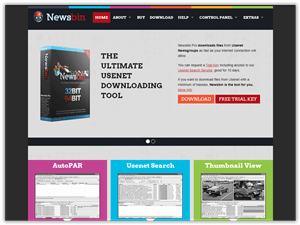
| Rating |  |
| Price | $20.00 |
| Retention | 3000 Days |
| Free Trial | None |
| Features | Windows Only |
| One-Time Price | |
| Lifetime Updates Included |
Newsbin stands out as a highly advanced and frequently updated software solution for Usenet enthusiasts. With a legacy dating back to 1997, it has evolved into a feature-rich platform that caters to both seasoned Usenet users and newcomers eager to maximize their Usenet experience.
As one of the first newsreaders to embrace the NZB format, Newsbin has consistently provided robust functionality and an intuitive interface. Its ongoing development ensures that users benefit from the latest enhancements and features.
Security is a priority with Newsbin, as it employs sophisticated filtering mechanisms and duplicate file detection to safeguard users from potentially harmful files, including malicious content and spam.
Editor's Tip: : Easynews is our top choice for quality Usenet search. It is an all-in-one service that includes everything needed to get up and running with Usenet:
- Unlimited Usenet access
- Highest quality retention (and growing)
- Built-in search interface with fast, accurate results and search previews
- Search Usenet without NZBs
- No software needed
The integrated search functionality allows users to sift through millions of results across Usenet newsgroups, boasting one of the longest retention periods for both text and binary files—over 3000 days.
Furthermore, Newsbin offers a plethora of automation features that can be tailored to individual preferences. Its efficient search and download capabilities, combined with a user-friendly interface, continually improve the overall user experience.
Highlighted Features
- TLS and SSL connection support
- Newsbin defaults to a TLS connection for secure communications. If your server lacks TLS support, an SSL connection is available.
- Supports NZBs
- Newsbin was among the first newsreaders to adopt the NZB format, enhancing its usability.
- Built-in Scheduler/Speed Limiter
- The smart speed limiter allows users to manage bandwidth usage effectively, enabling simultaneous downloads and web browsing. Users can also schedule download pauses.
- Integrates with Popular Programs
- Newsbin seamlessly integrates with well-known applications like Sonarr, Sickbeard, and Sickrage.
- Enhanced AutoPAR Functionality
- Built-in Watch List
- The watch list feature enables users to monitor specific uploads and posters, automatically downloading from designated groups. Users can also specify topics of interest and adjust folders for downloaded files.
- Built-in Image Database and Viewer
- Users can preview images as thumbnails while browsing or downloading.
- Built-in PAR/RAR and Split File Processing
- Automatically processes downloaded RAR files, repairing missing or damaged files. It utilizes AutoPAR to combine Master splitter and RAR files for extraction.
- Advanced Spam Filtering
- Newsbin’s spam filtering capabilities help segregate malicious content from search results. Users can hide unwanted posts, block RAR password-protected files, and create custom filter rules based on file size, age, and more.
- Compressed Header Support via XFeature header compression
- Download Special (on top of all downloads)
- Supports Multiple Servers (Proxy)
- Newsbin supports SOCKS 4, SOCKS 5, and HTTP proxies.
- Binary and text retention of up to 3500 days
- Download prioritization and automatic shutdown (More on Scheduling and Automation Section)
- Duplicate Detection (Bypass Filters)
- Newsbin maintains a signature database (signature.db3) to identify previously downloaded files.
- Comprehensive Newsbin Tutorials
- Newsbin offers a dedicated tutorial page catering to all user levels, fostering community engagement and support.
- Customizable Interface and Newsgroup Organizer
The current version of Newsbin is 6.82, featuring:
- Bug fixes from version 6.81
- Version 6.82 is not compatible with Windows XP or Windows 2003; version 6.73 is the last version that supported those systems.
- Improved integration with Sonarr and NZBHydra
- Support for “Category” in Sonarr and Radarr
- Enhanced handling of obfuscated posting styles lacking extensions
Plans and Pricing
Usenet Search Pro is Newsbin’s flagship product, compatible with both 32 and 64-bit systems, offering varying search limits based on the plan duration.

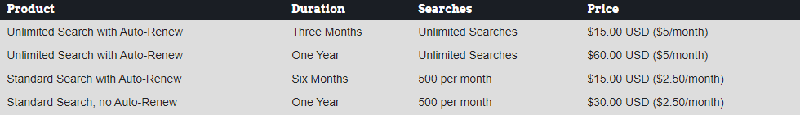
Newsbin without Usenet Search is available for $20/year, providing the same features as above and allowing up to three computers per license.
We believe any of these options represent excellent value, especially considering Newsbin’s commitment to regular performance enhancements and frequent beta releases that introduce new features and address software bugs.
Payments are accepted via credit card.
Free Trial Information
Newsbin offers a 15-day trial period (with trial keys) and access to Usenet Search Service for users wishing to evaluate their service. This trial provides full functionality, allowing users to explore the newsreader without any financial commitment during the trial period.
Usage Overview
Newsbin is exclusively designed for Windows Operating Systems. For users seeking newsreaders compatible with Mac and Linux, our list of the best Usenet newsreaders can help meet your needs.
To utilize Newsbin, you must have access to Usenet news servers to import and download content from Usenet newsgroups.
Remember to use an SSL connection to encrypt your communications and maintain anonymity while downloading.
Installation
To install the newsreader, visit the Newsbin website to download the latest version or a compatible version of the newsreader to your computer, and follow these steps:
Double-click the downloaded application and allow changes on your computer;
A Welcome Setup will be displayed. Click Next;
Read the license agreement of the software, and click I Agree;
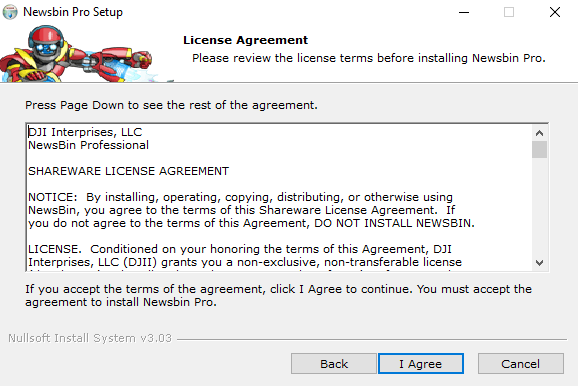
Choose the installation location on your computer.
Select and review the components you wish to install. After clicking Next, the installation will commence.
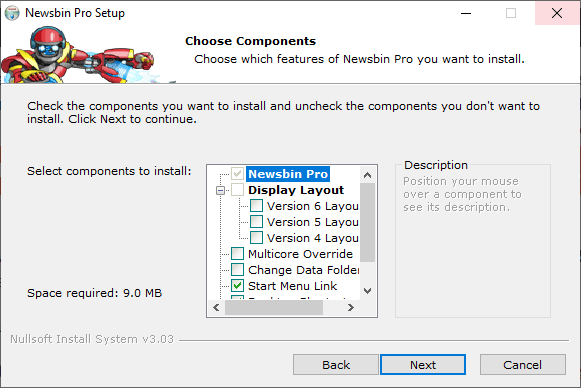
- Launch the Newsbin newsreader by clicking ‘Finish’.
Sample interface (6.82 Version)
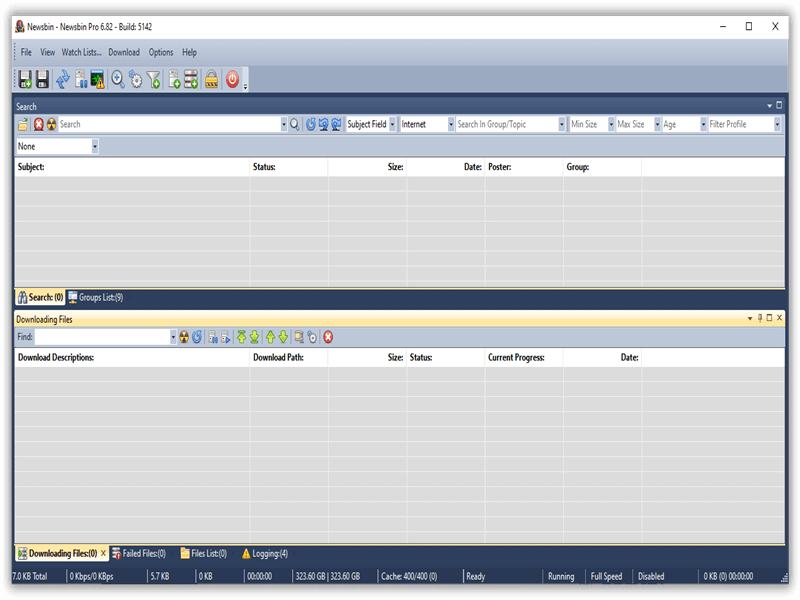
Configuration
To use the Newsbin newsreader, you must connect to a news server. After installation, you will be prompted to enter the server information.
If you have an account with a popular Usenet service provider, such as Usenet Storm, you will be automatically redirected, as the full retail license for Newsbin is included in your plan. Alternatively, you can purchase a registration key.
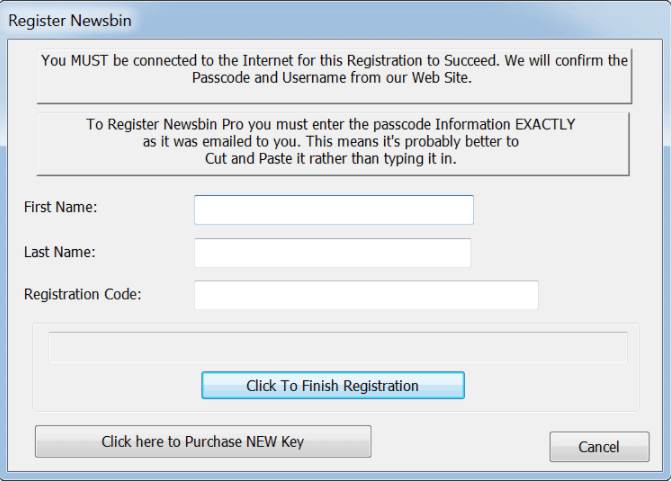
For lost registration keys:
Navigate to the Newsbin Help Option > Control Panel to view your license key. You can also email them with the address used for registration, and they will provide an option to reset your password and generate a new key.
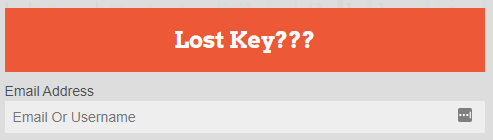
Technical inquiries will receive responses within 24-48 hours of submission.
Scheduling and Automation
Newsbin features an automatic shutdown option that activates once downloads are complete, eliminating the need for users to monitor the process.
The download prioritization and scheduling features allow users to set preferences for which files to download first, enabling automated management of their ‘wish list’ and ‘download later’ lists.
Additionally, Newsbin supports automatic header updates and the automatic downloading of headers.
Usability
Newsbin is designed with user-friendliness in mind. Its customizable interface features intuitive functions and icons, along with clean, organized panes for each task. For users seeking guidance on downloads and other functions, Newsbin provides tutorials, FAQs, and beginner guides within the program.
Conclusion
Over the years, Newsbin has solidified its position as one of the premier newsreaders due to its efficient functionality and the support it offers users. The developers’ commitment to ongoing software upgrades and addressing user concerns are key strengths of this newsreader service. With their expertise in the field, users can anticipate further software enhancements in the future.
Newsbin’s user-friendly interface is well-suited for new Usenet users. The newsreader is packed with built-in features, automated functions, and integrations with reliable programs to deliver the best possible user experience.
Overall, we recommend Newsbin as an excellent newsreader option, particularly for Windows OS users seeking a comprehensive trial experience.







