How to Detect Usenet Traffic Shaping
Last Updated: Aug 25, 2025
The term “traffic shaping” may sound innocuous, yet it essentially describes the practice of Internet Service Providers (ISPs) reducing your connection speed when you utilize specific online services. Commonly, both torrent and USENET traffic are subjected to this throttling by ISPs. Fortunately, there are ways to determine if your connection is being affected and strategies you can employ to mitigate any issues.

Conducting the Test
When you experience sluggish speeds on USENET, the initial step is to consult with your USENET provider. Technical issues can arise occasionally, and most providers are willing to assist you in diagnosing any problems.
Additionally, it’s prudent to perform standard troubleshooting measures, such as inspecting your router, to rule out any local connectivity issues. A significant indication of throttling is when your internet speeds meet the expected levels, except during specific usage scenarios, like those mentioned earlier.
If you have a suspicion of throttling, consider utilizing the Glasnost Test. This test typically takes about eight minutes to complete, and it’s advisable to avoid downloading large files during this period. It will assess your connection for throttling across various services, including Bittorrent, eMule, Gnutella, Email, HTTP, SSH, USENET, and streaming video platforms. If you encounter resistance from your ISP, the results of this test can serve as compelling evidence in your discussions with them.
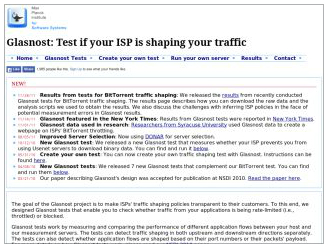
Steps to Take if Throttling is Confirmed
Should you find that your ISP is indeed throttling your traffic, there are several actions you can take to address the situation.
Begin by checking with your USENET provider or their support documentation to see if alternative ports are available for accessing USENET. The standard ports are 119 and 563, with port 563 typically designated for SSL-encrypted connections. Your provider may offer additional ports that could help you bypass throttling.
If this approach doesn’t yield results, consider utilizing a VPN service. A VPN encrypts all your internet traffic, making it impossible for your ISP to monitor your activities or the content you access. This encryption effectively prevents them from implementing selective throttling on your connection.
For privacy reasons, it’s recommended to use the SSL port when connecting to USENET services. While a VPN provides an additional layer of encryption, SSL alone is often sufficient for privacy protection. However, if you are experiencing throttling, employing a VPN may resolve the issue more efficiently than engaging in a prolonged back-and-forth with your ISP. By using a VPN, you can effectively shield your traffic from their scrutiny.
Helpful Resource
- Glasnost Test — http://broadband.mpi-sws.org/transparency/glasnost.php#tests







