How To Open NFO Files
Last Updated: Sep 19, 2019
NFO files contain information about any binary downloaded from the Usenet or other services. The extension “.nfo”, in fact, is a contraction of the word “information”. These files are a direct replacement for the common “readme.txt” files that usually accompany large downloads. Most often, these files will be found in archives such as RAR or ZIP files and are intended to give the user insight into the content, proper usage and origins of the files. These files are, in reality, nothing more than a text file with a different extension.
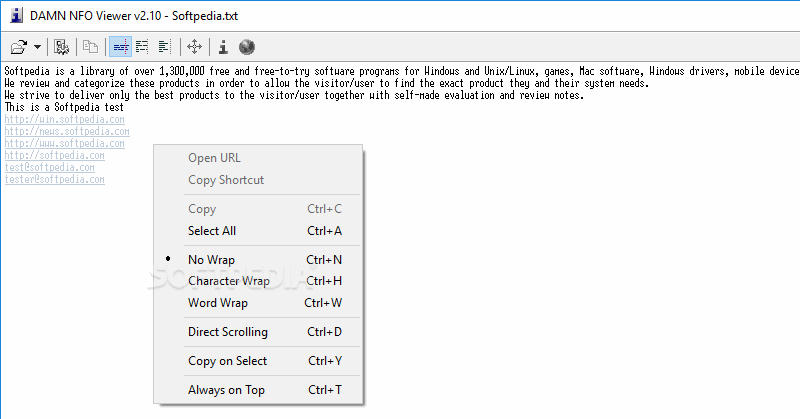
To read NFO files, one may use either a program specific to the task or their own text editor. To do the latter, one either sends the file to the text editor program””Open With” on the file menu”or changes the extension. For example, one might rename a file named “ReadThis.nfo” to “ReadThis.txt”. The file, when clicked, will then open in the computer ’s default plaintext reader due to the changed file extension. There are some fun benefits, however, to actually reading these files in a dedicated NFO reader program.
Our Recommended NFO Viewers
Since these files were first introduced, they ’ve traditionally been given a bit of artistic flare. To read NFO files as intended, one must use either a reader or a fixed-width font, such as the Terminal font included in plaintext editors. This allows the reader to see the various ASCII art included in these files. Usually, these are complex logos created by the uploader or uploaders and function as something akin to an Internet trademark. ASCII art will not display properly in variable-spaced font so, if one wants the authentic Usenet experience, they should either use their text editor manually or change the extension so that it opens in that program automatically and change the font to Terminal.
To read NFO files as far as content is concerned, one will need some technical knowledge. Oftentimes, the beginning of these files contains the most basic information”who provided the software, how it is properly set up and the system requirements for running the software”farther down in the file will usually be a list of the files needed to install and operate the binary. Even farther down may be included very technical information regarding aspects of the program which will only really be relevant to programmers and other very advanced users. These files are usually created by advanced users and, thus, their target audience is oftentimes assumed to be similarly versed in technology.
To read NFO files in Windows without a dedicated reader, it is necessary to go through at least one of the aforementioned manual processes. Windows uses the NFO file type to store system information and simply double-clicking on these files will generally cause an error that indicates that there is no system information to be found in the file. Because they are plaintext, these files are safe to open and read as long as one uses a plaintext editor. Using a word processor opens a vulnerability to macros.







