The Complete Usenet Guide
Last Updated: Mar 23, 2021

Not everybody knows what Usenet is and how it works. While this global communication platform has been around for decades, mainstream platforms like Reddit and P2P tend to be much more popular. But what a lot of people don’t know is that Usenet is the original social media platform, is decentralized, unmoderated, more secure, and significantly faster than even the most modern social platforms.
But what exactly is Usenet?
Usenet is a worldwide discussion system. It is one of the first network communication platforms that came before the World Wide Web, forums, blogs and social media and continues to be widely used by people around the world today.
Usenet was originally created in 1980 to share information from one university to another. In fact, the first successful data exchange was between Jim Ellis and Tom Truscott of Duke University and Steve Bellovin of University of California. These men used two UNIX computers running the Unix-to-Unix protocol (UUCP) to exchange news and announcements. This successful exchange would come to be known as the birth of Usenet.
USENET TODAY
Since its conception, Usenet has evolved and grown. Usenet is considered a precursor to Internet forums with hundreds of thousands of “newsgroups” segmented into different categories or topics where users can post messages and participate in discussions. Each newsgroup is dedicated to a specific topic, and these are generally categorized according to the Usenet Big 8 hierarchy. There are also alternative hierarchies available which are not included in the Big 8.
Usenet also allows its users to exchange files by letting them post files (called binaries) on news servers and allowing other Usenet members to download these files. These days, the NZB file format is used to help index Usenet binaries.
With all of this in mind, we can say that Usenet is like a cross between Reddit and BitTorrent. It provides an unmoderated, decentralized place for users around the world to engage in text-based discussions that are hosted on Usenet’s text newsgroups. It also provides a place where users can connect and get secure access to binary files of all types - audio, video, image, software, etc. with download speeds that are exponentially faster than what platforms like P2P can provide.
However, Usenet can be tricky to use, especially if you are new to it. There are several components you need to access Usenet, participate in text discussions, and download binary files. That being said, while getting up and running can be a little confusing at first, the rewards greatly outweigh the difficulties. Once you get the hang of using this amazing platform and understand the components needed for access, you’ll likely find yourself connecting to and exploring Usenet newsgroups on a daily basis.
USENET ACCESS COMPONENTS
USENET PROVIDER
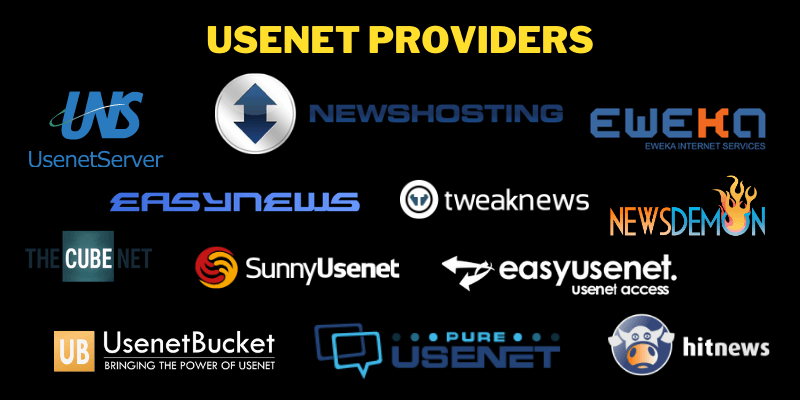
To be able to access and browse Usenet, you need a reliable Newsgroup service provider. First and foremost, always choose a provider that has the most retention, has complete retention on every article in every newsgroup, and grows their retention daily. This will ensure you get access to the most Usenet posts possible and, therefore, the best search results and highest download completion.
In addition to retention, we have compiled a full list of features to look at when choosing a Usenet provider. To help you out, UsenetReviewz has also compiled a list of top Usenet providers that you can refer to. These are the best Usenet providers based on service levels and the overall Usenet experience provided.
HOW MUCH RETENTION IS AVAILABLE?
Retention refers to the length of time, often measured in days, that a Usenet post is made available on a Usenet providers’ servers. This is one of the most important service features to look at when choosing a Usenet provider. The higher the retention period, the longer the files are stored on the provider’s servers and the more posts you will have access to. More retention generally means more successful searches and download completion rates. The best Usenet providers have over 12.5 years of retention for every article in every newsgroup. In contrast, lower-quality providers have less retention and even worse, inconsistent levels of retention across different posts and newsgroups.
Top Usenet providers like Newshosting, Eweka, Easynews and UsenetServer, to name a few, have some of the highest retention rates in the industry at 4600+ days. To put this into context, these top providers with 12.5 years of retention have BILLIONS of more Usenet posts available than providers with only a couple of years of retention.
IS THE SAME RETENTION PROVIDED FOR ALL POSTS ON ALL NEWSGROUPS?
The best Usenet providers store EVERY ARTICLE in EVERY NEWSGROUP for the full duration of their retention period. This is another key characteristic to look for and what defines a true Usenet service provider - they provide access to all Usenet posts, not just some of them.
Lower-end providers not only have a lower retention period, but also have inconsistent levels of retention for different articles and different newsgroups. The majority of articles are sometimes even purged from their servers much earlier than the number of retention days listed on their website (if retention is even listed on their website at all). Because of this, you will likely experience much higher failure rates compared to the top Usenet providers that have complete retention.
DO THEY CLEARLY STATE RETENTION ON THEIR SITE?
Before signing up with a Usenet service provider, go to their website to confirm they explicitly state not just a number of retention days, but that they also provide that same level of retention on all articles in all newsgroups. If vague language is used like ‘huge retention,’ ‘big retention,’ up to X days retention,’ we recommend looking elsewhere for a service that tells you exactly what their retention level is, that the same retention is available on every post, and that they grow retention daily.
DO THEY GROW THEIR RETENTION DAILY?
The best providers also continuously add more servers, allowing them to grow retention day by day. This means they never expire articles from their servers and provide access to an ever growing database of posts. These providers store the entire Usenet archive, not just recent posts made to Usenet, which is another characteristic of a complete Usenet provider.
Make sure to look at the provider’s website to make sure they explicitly say they grow retention day by day. If not, their retention is capped at X days. When a post made to their servers reaches that retention limit, older posts will be wiped from their servers to make room for newer posts, which limits the number of posts you’ll have access to.
WHAT ARE THEIR COMPLETION RATES?
It is important that the Usenet provider you choose has a high completion rate. This assures that files you get from news servers are complete and have no missing parts. Completion rates tend to go hand-in-hand with retention rates. The more retention you have access to, the more Usenet posts you get access to, which generally means you’ll have better completion rates when requesting posts from Usenet. See our sections above for more information about retention.
DO THEY PROVIDE TRUE UNLIMITED ACCESS?
The best providers do not monitor your usage, throttle your speeds, or limit your downloads. Before signing up for Usenet access, make sure the provider states there are no limits on your account, no matter your usage level. Some providers are known to throttle or even terminate accounts for heavy users. If you sign up for service, be sure to go with any of the ones listed in our Best Usenet Providers guide. All providers that we recommend provide 100% unlimited downloads and speeds with no usage limitations.
DO THEY OWN THEIR OWN NETWORK AND HAVE MULTIPLE SERVER LOCATIONS?
Top quality Usenet providers own and operate their own networks and buy the best bandwidth routing. This means you will get the fastest speeds every time you connect to their Usenet servers. In contrast, lower-quality Usenet providers buy cheaper bandwidth that sits in line behind the priority routes that the best Usenet providers have. This can mean slower and inconsistent download speeds when connecting to their servers.
It is also beneficial to choose a Usenet provider that has multiple server farms in multiple geographic locations. For example, if you are from the US and your provider only has a server farm in Europe, your speed will be lower compared to providers that have servers in both Europe and the US. Our top recommended providers have multiple server farms in the multiple geographic regions for the best possible coverage.
DO THEY STORE ALL HEADERS?
Headers are needed to manually search Usenet and important if you want to browse Usenet to discover posts. Newsreaders with built-in search also use headers to execute their search functionality. If the Usenet provider does not store all headers, you will have to sign up, configure, and often have to pay for a third party NZB indexing service. What is even more frustrating is that most NZB indexing sites are also closed to registration.
All of our top recommended providers have header retention that matches their article retention. This ensures the service is completely usable no matter how you prefer to run searches on Usenet.
HOW MANY SERVER CONNECTIONS DO THEY PROVIDE?
Another feature to consider when choosing a Usenet provider is the number of simultaneous connections the Usenet provider offers. By having multiple simultaneous connections, you can download files faster. While this does not refer to the actual speed of your downloads in terms of bandwidth, it supports and improves your Usenet transfer speeds since files on Usenet are usually split into many smaller files and each file uses your available connections for it to be downloaded. Imagine having only two connections to download 300 files. That would take a lot longer compared to having 30 connections.
Generally speaking, depending on how fast your Internet connection is with your ISP, 20 to 40 connections will be plenty sufficient to maximize your bandwidth, so be sure the provider you go with offers a number of connections within that range.
SECURITY
Most Usenet providers offer SSL encryption, which is a protocol that provides a secure connection between two or more devices via the Internet. Having SSL encryption gives users the assurance that their connections to Usenet are kept private and secure. And as mentioned, most providers have this, however, there are some Usenet providers that do not (or, they may offer it for an additional cost). If this is the case, you can consider purchasing a VPN service to secure your traffic. So, make sure to check if your Usenet provider has SSL-enabled connections to keep you away from additional costs.
Note: the best providers include both free SSL and a free VPN service with their Usenet access plans. Many of those are listed on our Best Usenet Providers guide.
ADDITIONAL FEATURES & BENEFITS
There are a lot of additional features that some Usenet providers offer. While some of them are not as important as the ones explained above, these additional features offer some benefits that will improve your Usenet experience. This includes a Usenet client (also called a newsreader) and a free VPN service, which will protect and secure all your online traffic data.
USENET CLIENT (NEWSREADER)
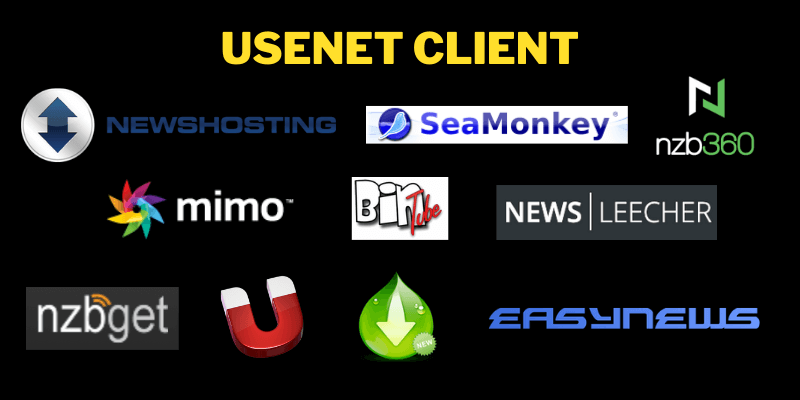
Usenet Clients, also called Newsreaders, are needed to access Usenet and view posts made to newsgroups. Think of it as your Usenet interface through which you search, post to, and download from Usenet. Newsreaders are also used to download NZB files, which are small files that tell the newsreader what newsgroup to go to fetch specific Usenet posts you’re looking for.
There are different types of Usenet clients available, giving users the ability to either manually search for, view, and download text and binary posts, download binary files only, or both.
Newsreaders – this type of Usenet client is mainly exclusive to viewing, posting, and downloading text and binary posts on Usenet.
NZB Downloaders – this type of Usenet client is specifically designed for downloading binary files (.nzb files). It does not function as a newsreader, however, meaning it does not offer functionality to manually browse newsgroups to discover text and binary posts.
Hybrid – this type of Usenet client combines the functionality of both newsreaders and NZB downloaders, allowing you to view and access text posts and binary files as well as download NZB files. However, this type of Usenet client is, most of the time, not free. You may need to pay for the software to enjoy its full features, especially if it has search functionality. Also, you also need to consider what type of device or operating system you are using since not all hybrid clients can function across multiple platforms. Our top recommended service, Newshosting, includes this type of newsreader for free and supports binary and text newsgroups, allows you to import NZB files, and has integrated search functionality with file previews included.
To find out more about specific Usenet clients, you can check out our list of top newsreaders.
USENET INDEXER
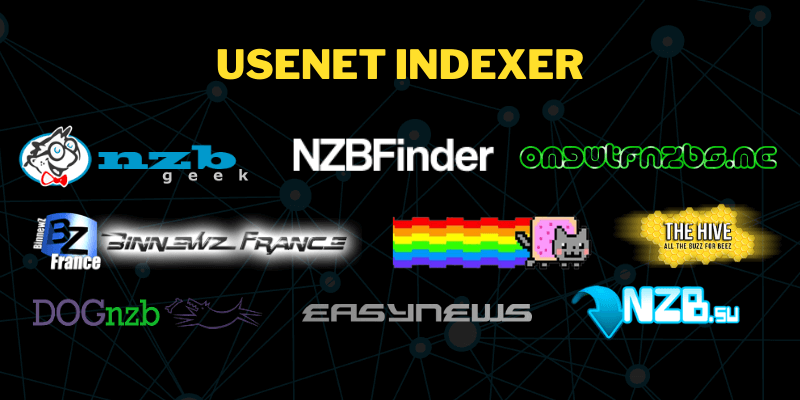
Another component that you need, unless you go with a service like Newshosting that includes a free newsreader with search, is Usenet indexer. A Usenet indexer makes it easier for users to find posts made to Usenet. It acts as a search engine for Usenet since Usenet posts cannot be found using an internet search engine.
Generally, there are two types of indexers: Usenet Search Engines and NZB sites. Both allow you to search for posts on Usenet. Usenet search engines provide more of a raw search experience (think Google) to find specific Usenet posts from which you can create your own NZBs, while NZB sites focus on providing ready-made NZB files.
Usenet indexers are pretty easy to use. It works similarly as your typical search engine where you simply type in the keywords for the file or posts you are looking for and it generates search results. There are free and paid indexers that you can choose from. Usenetreviewz has compiled a list of Usenet search engines and NZB sites that you can check out to see which one best suits you. Also, we have come up with a brief guide on How to Search Usenet.
Once you’ve found the posts that match your search or the .nzb files you are looking for, simply open them in your Usenet client or newsreader.
USENET STEP BY STEP GUIDE
Now that we’ve covered what the basic components of Usenet access are, you need to know how to use these components together. While the steps on accessing Usenet varies depending on your chosen Usenet provider, indexer, and Usenet client, here are the brief basics of the steps you will most likely need to follow:
Subscribe to a Usenet provider and choose a plan that best suits your needs. Remember, the more retention the provider has, the better, since that means you will get access to more Usenet posts.
Install and set up your chosen Usenet client or newsreader. The best providers like Newshosting include a free newsreader with search functionality and also support NZB files.
On the settings of your Usenet client/ newsreader, enter your Usenet provider’s server details. This will include your provider’s server address (e.g. news.newshosting.com), port number (e.g. 563), and your account username and password.
The server details section is also where you can enable SSL encryption. There usually is a tick box labeled as “Enable SSL” on this section. We recommend selecting this and entering the relevant SSL port number given by your Usenet provider. Standard port numbers are also available in this section, if you prefer non-SSL connections.
Most Usenet clients/ newsreaders also allow you to enter multiple connections. The “Connections’’ field is where you can enter up to the allowable maximum number of connections your provider offers. 20-40 connections should be sufficient for saturating your ISP bandwidth.
Now that you’ve successfully set up your newsreader, you can go to your chosen Usenet indexer to find the Usenet posts you want. If your newsreader already includes search functionality, you may not need a Usenet indexer and can stop here to start enjoying Usenet access.
Indexers have different ways of being able to download posts or files. It usually says something like “Create NZB” or “Download NZB file” or something similar. This will download the file to your device.
Once you’ve downloaded the file, go to your Usenet client link, look for the “Add NZB button”, find the NZB file you’ve just downloaded and click on “upload.”
Once you’ve done this, it should download the completed files to your computer.
OTHER USENET PROGRAMS
There are also other programs in the market to enrich your Usenet experience. While they are not really required, they provide efficiency mostly through automation and other features. For example, some programs allow users to monitor specific files and download them without having to constantly check the availability of certain files.
Check out our list of Usenet-related applications and programs that may be useful for you.
FINAL THOUGHTS
While platforms like Reddit and torrents might be the more popular options these days, Usenet provides a lot of advantages. Usenet is a more secure platform and allows you to download directly from a high-powered, secure server. And yes, Usenet may be quite confusing to use at first, but the benefits totally outweigh the initial setup process. With the help of this tutorial guide, you will find it is not difficult to get up and running with Usenet.. There is a good reason why Usenet has lasted all these years, so we encourage you to give it a try.







