Popular Miscellaneous Programs for Usenet
Last Updated: Aug 06, 2022
Usenet in itself is pretty easy to use once you get the hang of it. With most providers and review sites having step by step guides on how to get started with Usenet, you are guaranteed to have a close to seamless experience on your exploring and downloading activity.
Of course, as required, you need to have an account with a reliable Usenet service provider. Once you have one, or even maybe several, you can start using the best newsreader that fits your needs to be able to participate in newsgroups as well as download from nzb sites and explore Usenet search engines.
While having all these components are enough to enjoy your Usenet activity, there are other pieces of software that can enhance your experience even more. These tools have specific uses that allow you to have a more convenient and efficient Usenet experience. Here are just some of the most popular softwares to use with Usenet.
Sonarr
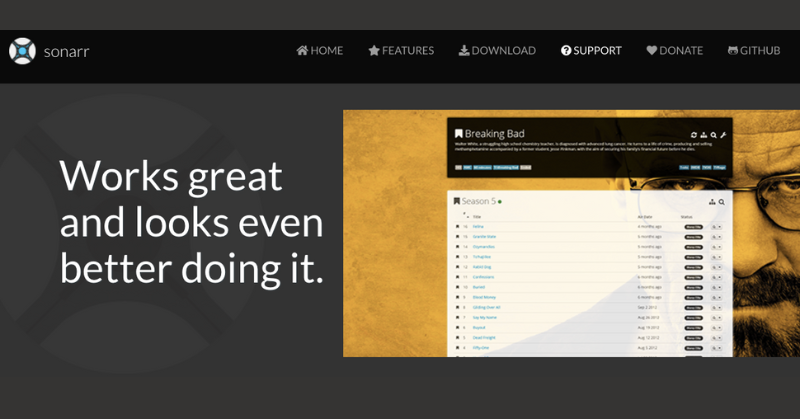
You may automatically download video files from Usenet using Sonarr, which is a personal video recorder. The comprehensive integration of Sonarr with other newsreaders and NZB downloaders enables users of NZBGet and SABnzbd to quickly and automatically obtain the video files they require. You actually don’t need to do much to get your shows once Sonarr is set up. As they become accessible, it will continue looking for them and downloading them.
Sonarr might be a really good fit for you if you enjoy downloading video files a lot. It makes it convenient for Usenet users to download files without having to do it manually and even organizes these video resources well. There are a number of options that enable you to unwind while the application works on something else while you merely wait for the video files you require to become available.
NZB360
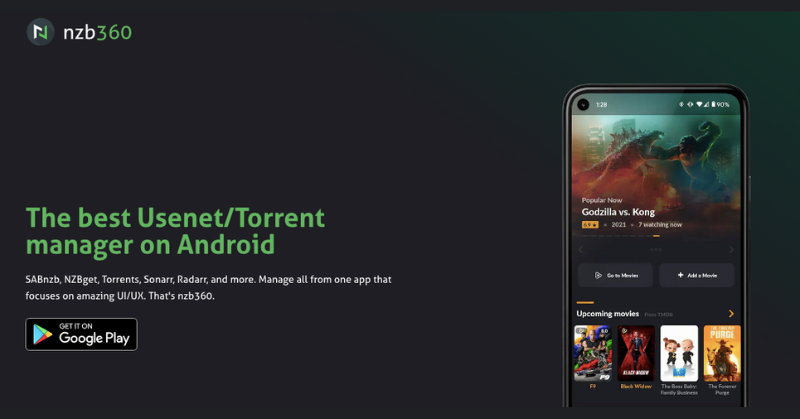
As an NZB software, NZB360 allows you to manage and control your file downloads. It can be integrated with popular Usenet software like Sickbeard, NZBGet, and SABnzbd. The company asserts that their service provides the finest experience for managing your Usenet downloads from an Android smartphone.
The Nzb360 app for Android is available and supports a variety of connections, including SSL/TSL, HTTPS, reverse proxies, URL rewrites, and others.
The software is really user-friendly and well-designed. The app is personal because it is connected to your Google account and there is no sharing option.
They also employ WiFi SSID, a cutting-edge technology, to determine whether you are connected to your home network or not.
Prowlarr

To integrate with your numerous PVR programs, Prowlarr is an indexer manager/proxy built on the well-liked arr.net/reactjs foundation stack. Both Usenet Indexers and Torrent Trackers can be managed with Prowlarr. It effortlessly connects with Lidarr, Mylar3, Radarr, Readarr, and Sonarr and offers full administration of your indexers without requiring separate indexer setup for each program.
Windows comes with native support for Prowlarr. Prowlarr can be deployed on Windows as a system tray program or as a Windows service but it can also run on Linux and OSX.
To integrate Prowlarr to media automation apps like Radarr, Sonarr, Lidarr, and Readarr you can go to the settings page’s Applications section. To add a *arr software, you select Settings > Applications and then click the Add button.
OffCloud

Offcloud has a number of features that make it a good piece of software. These features range from being able to unlock and speed up any content found on websites, media, streaming, and storage sites, to securely backing up your desired online content to your private storage and access it whenever you want.
Offcloud delivers a secure Usenet experience without the requirement of a newsgroup client, which is advantageous for Usenet users.
With its Usenet functionality, Offcloud blends the SaaS (Software as a Service) solution’s availability and flexibility with Usenet downloads’ ease of use. It lets you access the Usenet network while protecting your privacy and the performance of the network.
Offcloud makes it much easier to download from Usenet. No technical knowledge is required; all you have to do is submit a NZB file to the Offcloud software, and it will start downloading the information and data you need. Their system is capable of identifying any newsgroup connection.
NZBHydra 2

NZBHydra 2 can be used as an indexer source for programs like Sonarr, Radarr, Lidarr, and CouchPotato and offers simple access to newznab indexers and torznab trackers via Jackett. NZBHydra 2 searches all NZB compatible indexers, including Anizb, BinSearch, NZBIndex, and others. All results are combined, filtered by a variety of customizable criteria, duplicates are identified, and all results are returned in one location.
NZBHydra 2 is a cutting-edge piece of software with a lot of configuration options, so you may tailor it to meet your unique requirements. NZBHydra would be relatively simple to use for people who have used its predecessor. Since this software has so many possibilities, it could take some learning for first-time users before they get the swing of utilizing it.
—
With how simple Usenet activity can be, it pays to enjoy it even more by using miscellaneous applications that enhance your Usenet experience. There are more programs available aside from those listed above. To know more about other convenient Usenet-related softwares, you can check out our review on miscellaneous programs.







