Pan Newsreader Review
Last Updated: Jun 17, 2025
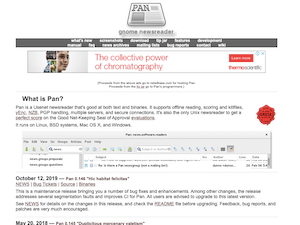
| Rating |  |
| Price | free |
| Retention | 500 Days |
| Free Trial | None |
| Features | Essential Newsreader Functions |
| Offline Reading Capability | |
| YEnc Support |
Pan is a robust newsreader designed for multiple platforms, catering to both novice users and seasoned veterans. It successfully combines essential newsreader functionalities with advanced features like yEnc support, offline reading, article filtering, and multiple simultaneous connections.
According to their website, Pan is the only Unix newsreader to achieve a perfect score on the Good Net-Keeping Seal of Approval Evaluation, a recognition that signifies compliance with usability and formatting standards set by Good Housekeeping Magazine.
While Pan is not tailored for NZB handling, it remains an excellent choice for users seeking a straightforward Usenet newsreader without the additional complexities offered by some of the best newsreaders today.
Highlighted Features
Pan newsreader is particularly adept at managing both text and binary articles. It boasts several fundamental yet effective features that appeal to newsreader purists.
- Compatible with Linux, Windows, and macOS (including BSD systems)
- Supports reading and writing news, threading articles, and replying via email
- Offline reading capability
- Sophisticated sorting options
- Multiple connections allow for simultaneous reading of articles while binaries download
- Articles can be filtered using regular expressions, read/unread status, binary/text categorization, etc.
- Keyboard shortcuts for efficient navigation
- Built-in message organization features
- Customizable notifications based on message content, subject, etc.
- Local caching of article headers for rapid group loading
- Mouse-free navigation with keyboard shortcuts
- Supports decoding of uu, base64, and yEnc-encoded binaries
- Compatible with uuencode, MIME, and yEnc attachments
- Groups multipart articles effectively
- Robust download task management
- Inline image display capabilities
- Filters out non-binary, incomplete multipart, and previously saved messages from the article list
- TLS protocol for encrypted connections
- Supports multiple servers and concurrent connections
- Configurable main window layout
- NNTP authorization support
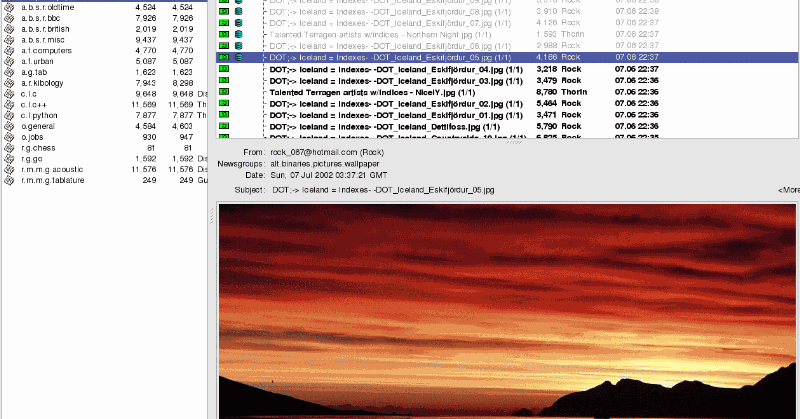
The latest version, Pan 0.149 “Bellevue,” was released in December 2021, featuring significant updates to address app errors and introduce minor enhancements.
Plans & Pricing
Pan newsreader is free to install and use, with donations encouraged to support ongoing development and customer support.
Usage Overview
Primarily developed for Linux, Pan is also compatible with Windows and macOS. Users can download and install this newsreader directly from the Pan website. The setup process is straightforward: simply enter your server information, and Pan will automatically retrieve your newsgroup list.
Installation
The installation process for Linux varies based on your operating system version. For Windows, the latest installer was released in March 2019. Download the installer from the Pan website and follow the setup wizard’s instructions.
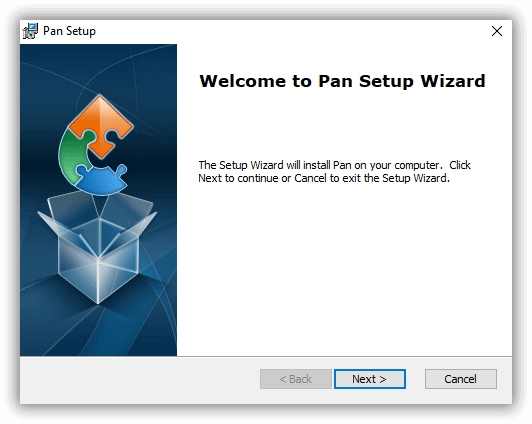
For macOS, users can compile Pan from source. Comprehensive information on the newsreader, installation processes, and configuration setup is available in the manual on their website.
Configuration
To begin using Pan, you’ll need to add a server as illustrated in the screenshot below. Enter your server address, port number, login credentials (if required), and other settings. Ensure you have an active subscription with a reliable Usenet service provider to utilize this newsreader effectively. Additionally, prioritize secure connections to safeguard your Usenet activities.
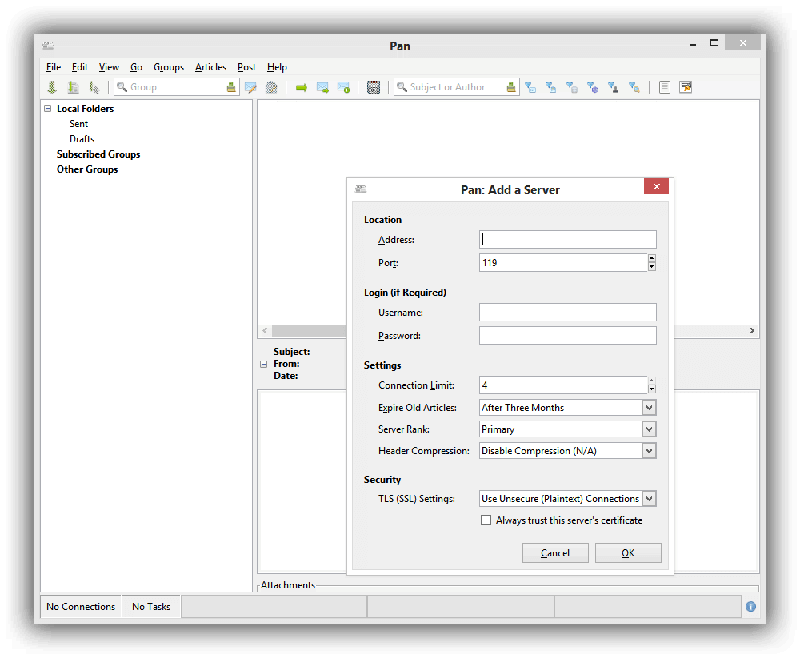
Scheduling and Automation
As a basic newsreader, Pan lacks the scheduling and automation features found in other top newsreaders in the market. However, this does not detract from its ability to perform its core functions effectively.
Usability
Pan features a minimalist interface and straightforward functions that resonate with users focused on reading articles from Usenet and browsing binaries. Upon launching the application, you’ll see article headers on the top right, article content on the lower left, and the list of newsgroups on the left side of the interface. While the design may appear dated, it remains highly practical.
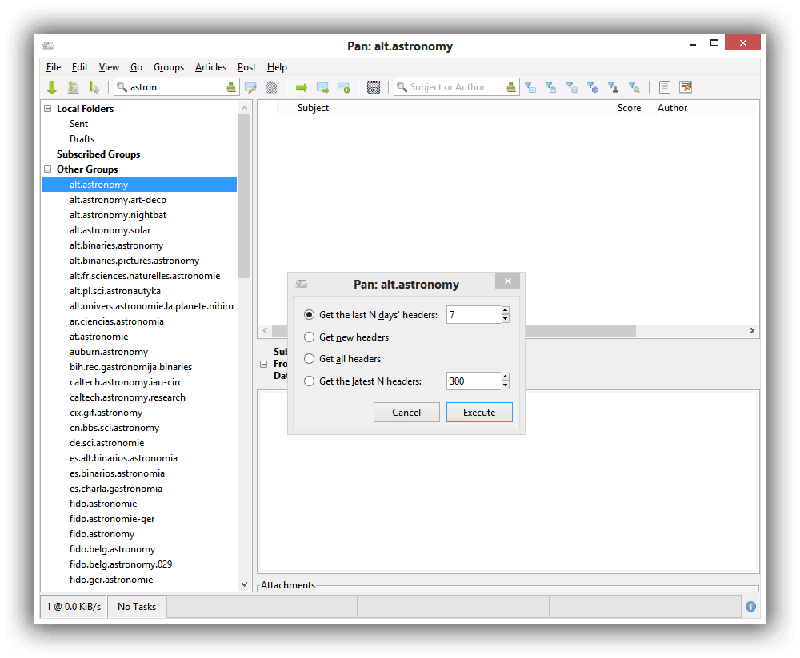
As Pan is not a dedicated binary downloader, users should not expect advanced features for file management. Despite its simplicity, the newsreader performs reliably and offers a classic interface that many users appreciate.
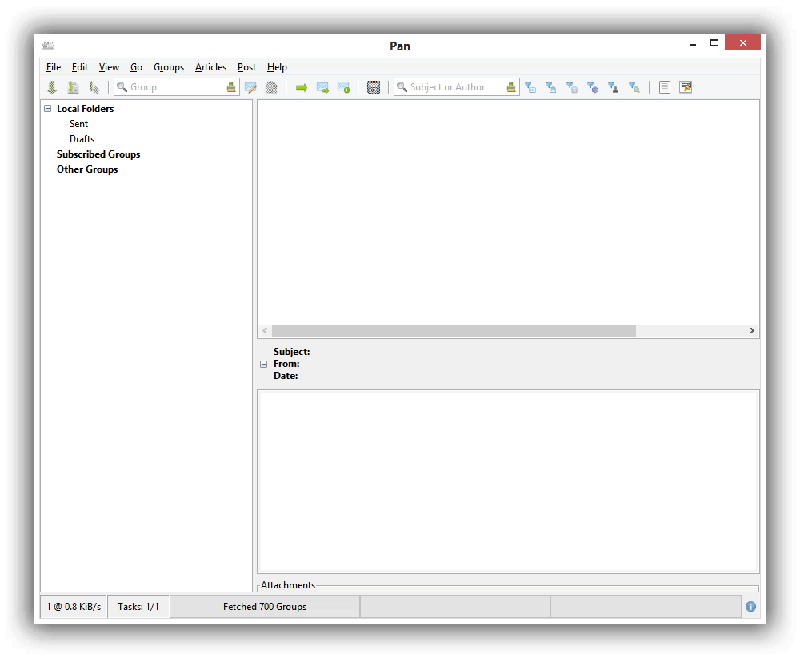
Conclusion
Pan stands out as one of the most fundamental newsreaders available. Although it hasn’t evolved to include advanced features like some competitors, it remains effective for reading Usenet articles and managing binaries. If you’re looking for a Usenet client that can handle NZB files, Pan may not meet your needs. However, for Windows, macOS, or Linux users seeking a classic interface and a straightforward newsreader, Pan is an excellent choice for your Usenet reading, posting, and downloading requirements.







