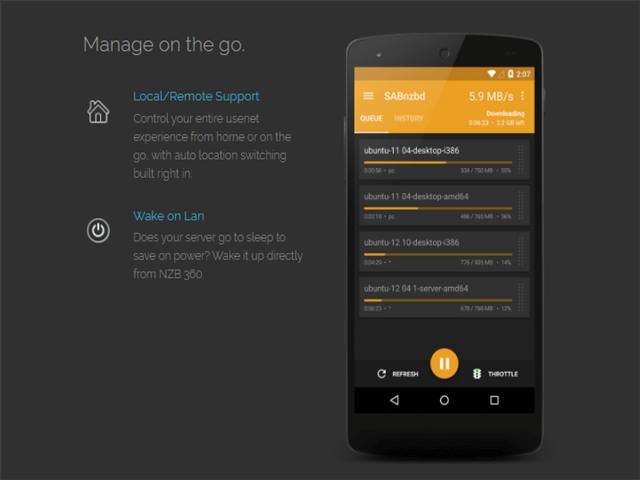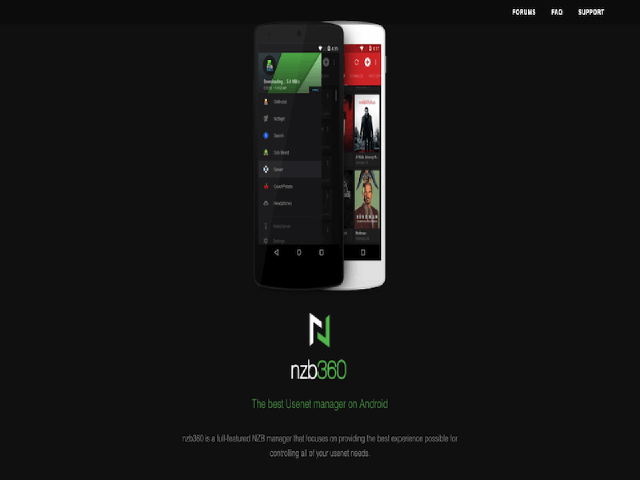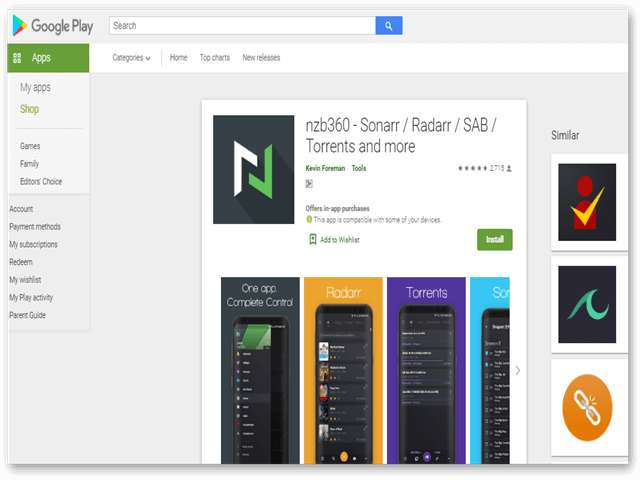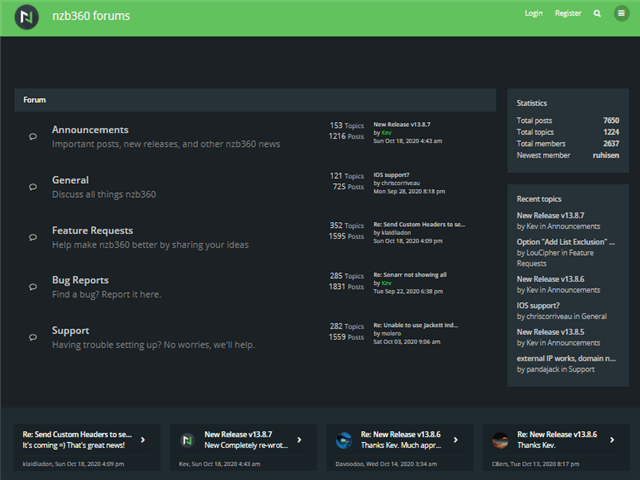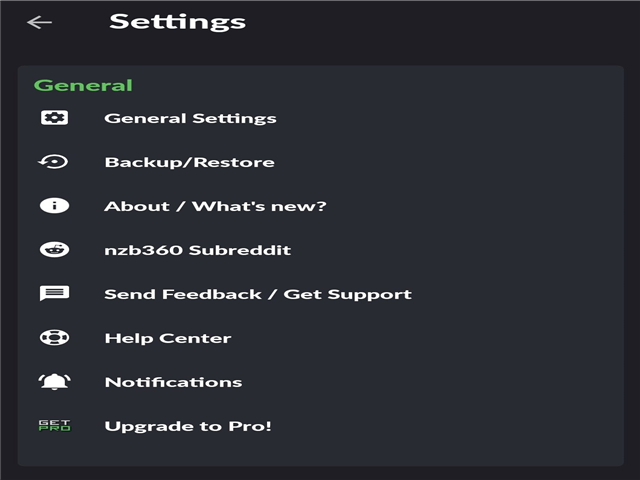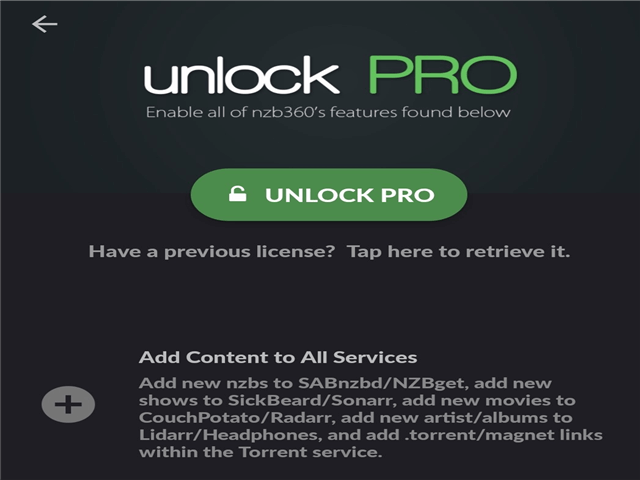NZB360 Review
Last Updated: Jun 17, 2025

| Rating |  |
| Price | $8.60/Yr |
| Features | Mobile Application |
| SSL/TLS/HTTPS Support | |
| Integrations With Popular Applications | |
| Payment via PayPal |
Nzb360 is a robust NZB application designed to manage and optimize your file downloads efficiently. It integrates seamlessly with popular tools like Sickbeard, NZBGet, and SABnzbd, providing an exceptional experience for controlling Usenet downloads directly from your Android device.
Available exclusively on Android, Nzb360 supports a variety of connection types including SSL/TLS, HTTPS, reverse proxies, and URL rewrites, ensuring secure and flexible access to your Usenet services.
The official Nzb360 website boasts impressive user engagement metrics, featuring over 7,600 posts, 100+ topics, and more than 2,600 active members.
Highlighted Features
- Android App
- Compatible with diverse setups:
- SSL/TLS
- URL Rewrites
- Local connection switching
- HTTP Authentication
- Reverse proxies
- Wake-on-LAN (WOL)
- Local and remote connection capabilities
- Cloud save support
- Retention: undisclosed
- Ad-free experience
- Instant notifications with no configuration required
- Support for multiple servers
- Regular updates
- Support for attachments and polls
- Friends and Foes lists
- Bookmarking features
- Integration with popular services:
- Download clients - SabNZBD, NZBGet, Deluge, Transmission, uTorrent, qBittorrent, rTorrent
- Search clients - Sonarr, Sickbeard, Radarr, Lidarr, Bazarr, CouchPotato, Headphones, Readerr
- Indexers - Newznab, Jackett, NZBHydra2, Prowlarr
Currently, NZB360 is on version 14, which has seen multiple sub-versions released in 2021. The application is consistently monitored and updated, introducing new features and enhancements, including:
- A redesigned Dashboard that consolidates all services into a single, intuitive view for discovering new content, monitoring server health, and more.
- Enhanced movie and TV show tracking, allowing users to view popular titles, upcoming releases, and trending shows.
- A universal calendar view for releases across Sonarr/Radarr (Android 8+ required).
- Improved server health monitoring, including total download statistics and available disk space alerts.
- A re-engineered Sonarr connection engine capable of handling extensive libraries (tested with up to 6,000 shows) while enhancing loading performance.
- Streamlined IMDb access directly from the Dashboard/Radarr.
- Upgraded image handling for better performance and memory management.
- Revamped onboarding user experience.
Bug fixes and further improvements are continually rolled out with each sub-version of v14.
Interface
The app features a sleek design that prioritizes user experience. It integrates with your Google account for a personalized experience, although sharing options are limited.
Utilizing advanced Wi-Fi SSID technology, Nzb360 can intelligently determine whether you are connected to a home network or accessing remotely.
The developers actively seek user feedback and encourage voting on potential new features.
Ease of Use
Nzb360 operates smoothly on Android, providing a convenient way to manage your NZBs while on the move.
Settings are organized into three categories: General, Servers, and Indexers, allowing for easy customization. The app also tracks your queue and browsing history.
Membership Levels
While the basic version of Nzb360 is free, users can opt for a lifetime upgrade priced at $8.60, payable via PayPal. The PRO version unlocks numerous benefits, including:
- Integration with all services
- Direct item transfers from search to SABnzbd/NZBGet
- Backup and restore functionality
- Multi-select options for SABnzbd/NZBGet/Torrents
- IMDb integration for easy content discovery
- Manual search capabilities for episodes and movie files
- Speed throttling in SABnzbd/NZBGet
- Direct downloading of .nzb files to your device
- Wake-on-LAN support
- Offline queue management
- Customizable finish actions in SABnzbd (shutdown, hibernate, sleep)
- Deletion of episode/movie files in Sonarr/Radarr
- Uploading local .nzb files to SABnzbd/NZBGet
- And many more features.
Support
Support is readily available through forums and contact forms on both the website and mobile app.
Conclusion
Nzb360 stands out with its comprehensive features and user-friendly design, earning praise from users for being an all-in-one manager for Usenet activities on the Android platform. The app is well-optimized, delivering an enhanced Usenet experience.
For iOS users seeking alternatives, Lunasea was a notable option, although it has since been discontinued.