NewsUp Review
Last Updated: Feb 09, 2022
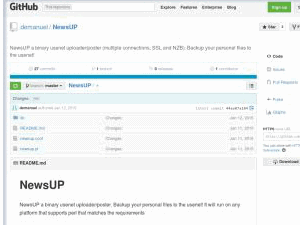
| Rating |  |
| Price | Free |
| Features | Binary Usenet Uploader |
| Perl Command Line | |
| Multi Connections | |
| Obfustication, Rar and Par |
NewsUp is a fully featured high performance binary usenet uploader/poster written in Perl 5 and is licensed with GPLv3
It’s a command line program that will upload a file or folder to the usenet. If it is a folder it will search for files inside of the folder. It can obfuscate the uploads. A NZB file can be generated for later retrieving. NewsUp could be a good way to share your own content on Usenet or backup your personal data in an encrypted / obfusticated manner.
Supports the following
- SSL
- Multiple Server Connections
- Header Check (including to a different server from the one the article was uploaded)
- NZB Creation
- Obfustication
- 7zip Archive Creation
- Multiple nzb checking
Additional Features
Requiring Additional Programs
- RAR creation (you need rar command in your path)
- PAR2 creation (you need par2cmdline command in your path)
The header check is well developed and will check different servers from the one which the article was uploaded to in order to verify integrity.
Header Check (including to a different server from the one the article was uploaded)
Any time you use NewsUp to upload binary files or folders to the Usenet, the program will automatically generate an NZB file for later retrieving. This 7zip archive could consist of numerous 10MiB files. The “compressed” (compression rate is really 0) version will be in 7z format. This program can also generate parity files.
There are some important things NewsUp won’t do that you should know about as well. For example, like we pointed out about, the program doesn’t actually generate compressed archive files. It also won’t create rars or zips.
If you’ve used previous versions of NewsUp, it’s important to know that the entire program has been rewritten. Therefore, if you experienced any issues in the past, those have more than likely been addressed.
To take advantage of all that NewsUp can do, your system must have the following requirements:
System Requirements
- Perl (ideally 5.020 or higher. Ideally 5.030)
- 7Zip
- Perl modules: Config::Tiny, IO::Socket::SSL, String::CRC32, XML::LibXML
- Perl Modules: (all other modules should exist on core.)
- Sufficient disk space (i.e. if you ’re uploading a 200MiB file, it will require at least 201MiB free space)
- par2repair
- rar command line version
As long as you have all of the above requirements accounted for, all you need to do is download the program’s source code. Everything can then be handled by command line.
Installation
NewsUP is distributed with two build scripts for Linux systems based on Arch Linux and Debian to make it easier to install. NewsUP can also be installed in Windows. The details below are based on their github information.
For Linux: A pkgbuild is distributed. Download it and do: $ makepkg You will have a new package that you can install with pacman.
For Debian-based (Debian, ubuntu, mint)
A script that will create a debian package is also distributed with newsup. First you need to install the dependencies.
E.g. on Ubuntu 19.04 (disco):
- $ apt install bc git patch wget curl gcc make perl libio-socket-ssl-perl libnet-ssleay-perl libxml-libxml-perl libfile-copy-recursive-perl libconfig-tiny-perl libinline-c-perl
Then open a terminal and do:
- $ curl -L https://raw.githubusercontent.com/demanuel/NewsUP/master/build_scripts/debian/debian.sh | bash
If you have all the dependencies, then you should have no issues. You can now start using it by invoking
- $ newsup
If some dependency is missing then you’ll need to look up to the output and install what’s missing via apt-get, aptitude or synaptic (GUI). For Windows: It is recommended that e ActivePerl from ActiveState be used. If you know your way around perl and windows, you can use strawberry perl
- Download the activeperl’s community edition
- Install it (it should be next, next, next… :-) )
- Launch PPM (package management utility) by running “ppm” without any command line arguments or by the start menu. More info
- Optional step: upgrade all the upgradable packages
- Almost all required packages are installed by default, however some are missing. So select the following:
- Config-Tiny
- Data-Dumper
- IO-Socket-SSL
- Inline::C
- Optional step: create a .config folder in the user’s home, with a newsup.conf file. Please check the README for the options available
- Run it
Conclusion
It’s long been said that the Usenet community needs more and better options for posting and/or uploading binaries. Will NewsUp be the solution we’ve been looking for? Only time will tell, but it’s definitely a good effort. Keep in mind this is the first version of a new project, meaning you can probably expect improvements as time goes by and the developer receives feedback from the market.
NewsUp is licensed with GPLv3. (General Public License version 3). Check it out today if you’ve become fed up with the challenges that go along with trying to post binaries and you are familiar with Perl. Hopefully, in time, NewsUp and other USENET news posters will make these frustrations a permanent part of the past.







