Newsleecher Newsreader Review
Last Updated: Jun 17, 2025

| Rating |  |
| Price | $3.99/mo |
| Retention | 5025 Days |
| Free Trial | None |
| Features | Comprehensive Usenet Search Capabilities |
| Responsive Customer Support | |
| Exclusive to Windows Platform |
Newsleecher newsreader is available both as a standalone application and as part of the comprehensive Newsleecher Usenet access service. It boasts an impressive completion rate of up to 99% for downloads, leveraging various Usenet service providers to grant users access to millions of articles posted on Usenet.
Notably, Newsleecher was the first newsreader to embrace the NZB format, allowing users to import files through multiple methods for seamless downloading.
Additionally, Newsleecher supports both PAR and RAR formats, ensuring compatibility with a wide range of files.
The platform’s standout features include ‘Supersearch’ and ‘Superleech,’ which facilitate rapid searches for articles and binary groups on Usenet, alongside automated downloads of specific binaries as new results become available.
Newsleecher offers two versions of its software: a beta release that is frequently updated (currently at version 8 as of early 2025) and a stable final version, which was last released in June 2016 as version 7.0. For users eager to explore cutting-edge features, the beta version is an excellent choice, though it may lack the stability of the final release, which is better suited for those who prioritize reliability.
Highlighted Features
- Article Spam Filters
- For subject, cross-post, and poster management
- Download Scheduling and Speed Control
- Superleech and Supersearch functionalities
- No spyware or adware
- Safeguards your personal information online
- Full NZB support
- Binary and text article downloading (text posting only)
- AutoRAR repair and extraction
- PAR2 support for repairing missing or damaged files
- RAR password handling
- US and EU servers
- Multiple connections across various geographical locations
- Long retention
- 2850 days for binaries and 4150 days for text
- SSL connection support
- Customizable interface with various skins
- Options include Modern Blue, Gray, and Dark themes
- Pause and resume functionality for downloads
- Comprehensive download manager and scheduler
- Customer support via phpBB forum, FAQ, and online ticketing system
- Support for multiple servers and connections in the USA and Europe
- Public service status updates
- Includes detailed facts and graphs for transparency
Plans and Pricing
As previously mentioned, the Newsleecher newsreader can be bundled with Usenet search service plans, offering two primary options:
| Account Name | Client Plus | Ready-to-go |
|---|---|---|
| Plan | Usenet Software and Search Services + Unlimited Access to SuperLeech Service | Unlimited Usenet Access + Software and Search Services + Unlimited Access to SuperLeech Service |
| Price | $3.99/mo | $11.99/mo |
For those seeking a standalone Usenet service, Newsleecher also provides that option for $9.49. Payment can be made via credit and debit cards, as well as PayPal.
Free Trial Information
Newsleecher offers a 14-day free trial period for its Usenet software. After the trial expires, the plan will automatically renew based on the initial registration.
Usage Overview
There are two versions of Newsleecher Software and Search Services available on their website. The Final release provides a more stable performance, while the Beta release includes the latest functionalities that are not yet available in the Final release. The last stable version was released in June 2016.
Installation
- Visit the Newsleecher website and download the latest version of the Newsleecher newsreader software.
- Run the installation file and allow changes to your computer.
- Review and accept the license agreement before proceeding.
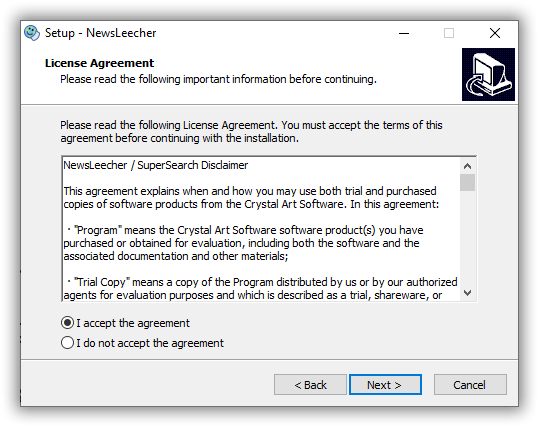
- Select a destination folder for the Newsleecher installation.
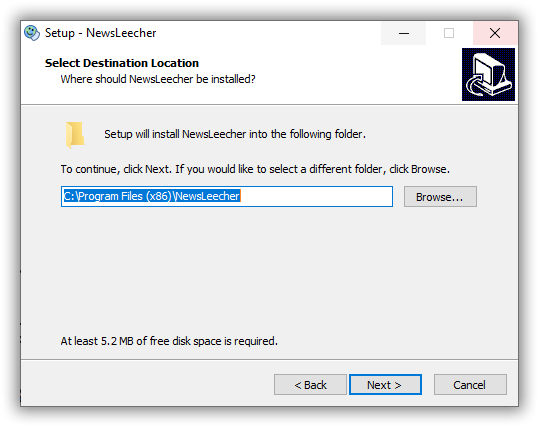
- Choose which icons you want to create upon completion of the setup.
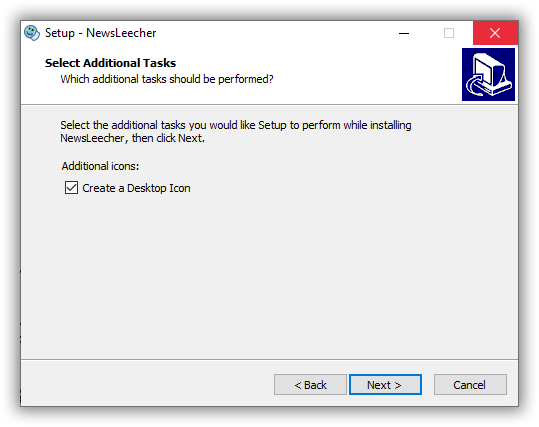
- Check the ‘Run Application’ box and click Finish to complete the installation.
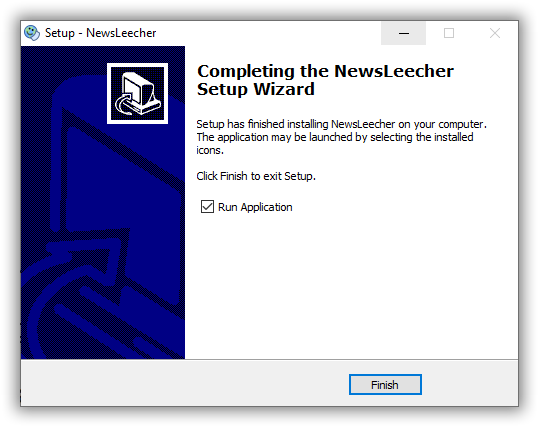
Configuration
To add a server, click ‘Add Server’ in the main menu and enter your server information.
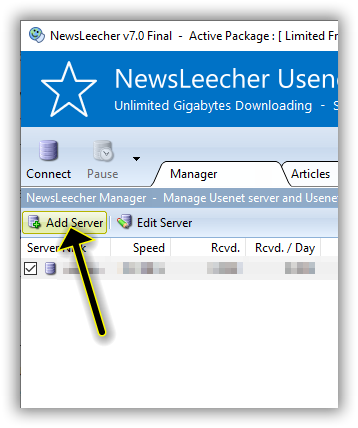
The recommended Newsleecher server addresses and ports are:
- news.newsleecher.com (recommended)
- us.newsleecher.com
- eu.newsleecher.com
Encrypted: ports 563, 80, 81
Unencrypted: ports 119, 23, 443, 3128, 7000, 8000, 9000
Alternatively, click the Settings Tab, and on the right side of the window, select ‘Register.’
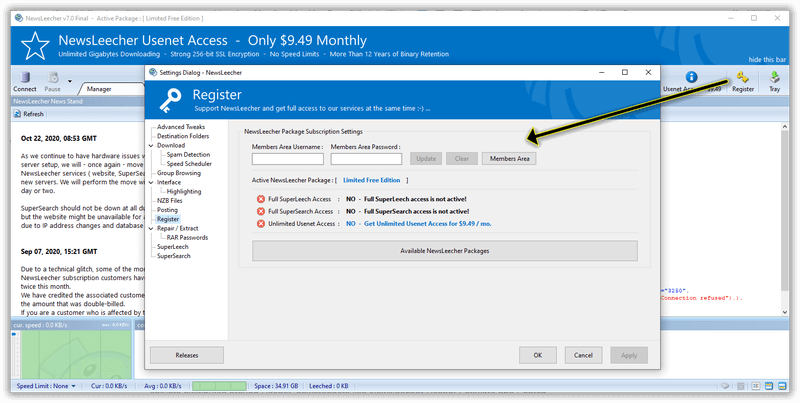
Scheduling and Automation
Newsleecher features an advanced spam detection system, a speed scheduler, and an automatic download pause feature that can be configured in the Settings tab. The software also includes an auto-update function.
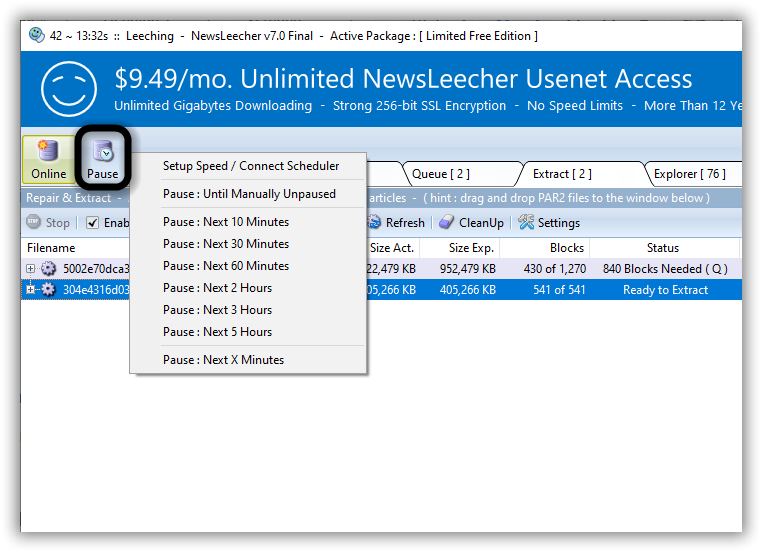
Usability
Newsleecher software provides a user-friendly and efficient method for downloading articles from Usenet. Its interface employs straightforward technical terminology and organizes functions across different tabs. This newsreader is capable of searching, downloading, unpacking, assembling, and managing your files seamlessly.
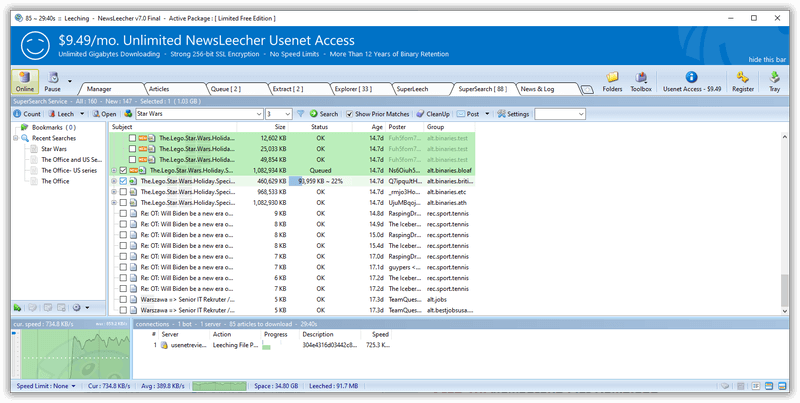
It includes an updated news and logs section within the application, and for additional support, users can access an active community forum for technical assistance, feature requests, bug reports, and a support form to submit tickets.
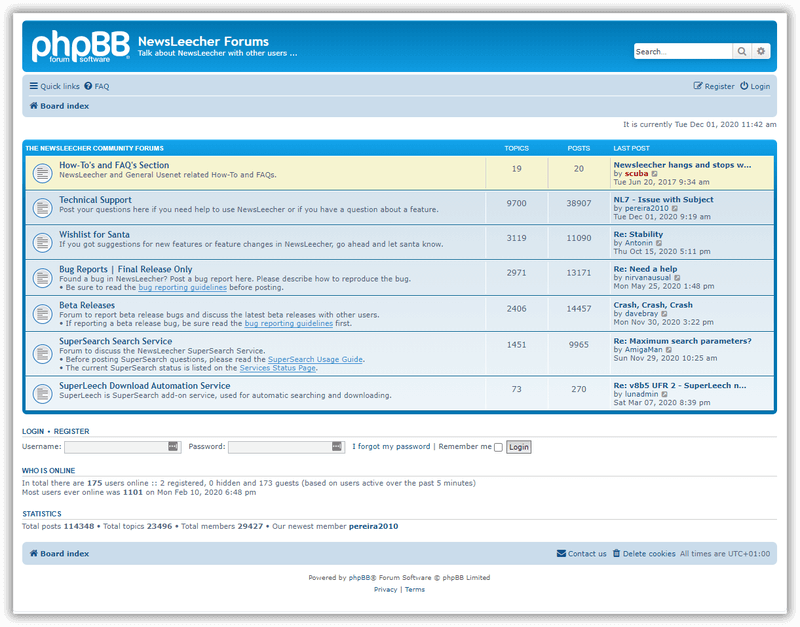
Conclusion
Newsleecher is recognized as the first newsreader to support the NZB format, making it a pioneering choice among Usenet clients. With a long-standing reputation, Newsleecher is one of the most trusted newsreaders for Windows OS users, offering high retention rates for both binary and text content—an essential factor when selecting a reliable newsreader. However, not all users prioritize high retention; some prefer a more stable and familiar interface that meets their specific needs.
Moreover, there are numerous newsreader alternatives available that may be more cost-effective or offer one-time purchase options.







