Newshosting Newsreader Review
Last Updated: Jun 05, 2025
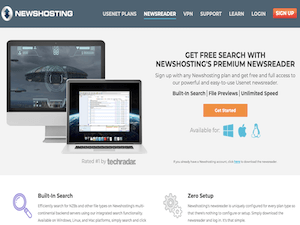
| Rating |  |
| Price | Free with subscription |
| Retention | 6400 Days |
| Free Trial | None |
| Features | Cross-Platform Newsreader |
| Integrated USENET Service | |
| Efficient Header Scanning |
Primarily a Usenet service provider, Newshosting developed a newsreader client to meet the demands of users seeking a robust and efficient newsreading experience. Since its inception, the Newshosting newsreader has undergone continuous enhancements, improving its performance and user interface. This versatile newsreader is compatible with multiple platforms, including Mac, Windows, and Linux.
The Newshosting newsreader is offered free with a Newshosting subscription and has gained popularity due to its integrated search functionality and user-friendly interface.
Highlighted Features
The Newshosting newsreader is packed with impressive features designed to deliver an optimal experience for Usenet users and downloaders. During testing, this newsreader performed flawlessly, making it a valuable addition to an already exceptional Usenet service provider.
- Free & User-Friendly
- Comes at no additional cost with a Newshosting subscription
- Simply download the appropriate software for your device and start using it immediately
- No Setup Required
- Download, log in, and start using right away
- Built-in Search Functionality
- Effortlessly search Newshosting’s backend servers
- Unlimited File Previews
- Integrated image viewer for quick file assessments
- Advanced Filtering Options
- Filter by language, category – e.g., Audio, Images, Video, ISO
- Unrar and Unpar Capabilities
- Neatly presents downloaded files
- Easy NZB Import
- Supports drag-and-drop functionality for NZB files
- Download Scheduler
- SSL Support
- Ideal for bypassing traffic shaping restrictions
- Cross-Platform Compatibility
- Supports Windows, Mac, and Linux operating systems
- File Repair Feature
- Automatically repairs broken downloads
- Alternate Port Usage
- Configurable Connection Speed Limit
The Newshosting Newsreader features a sleek and intuitive interface, free from unnecessary clutter. Navigation is straightforward, allowing users to transition seamlessly between functions. Settings are highly customizable to suit individual preferences.
Search by Newsgroups
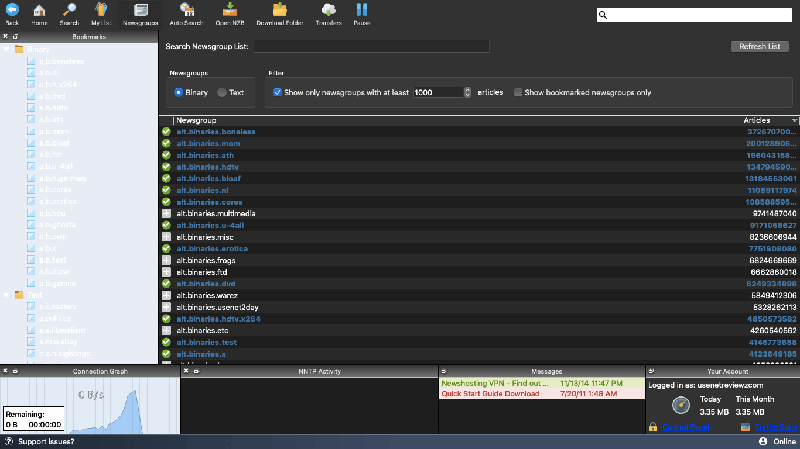
Quick Search Results
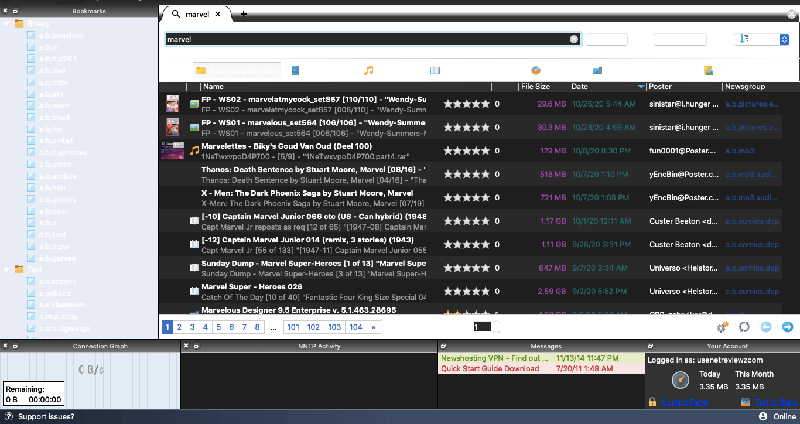
Built-in Viewer Function
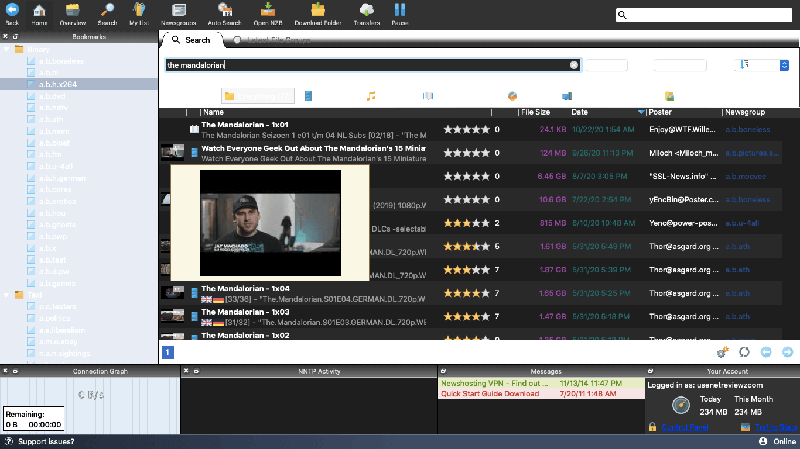
Plans & Pricing
When you subscribe to a Newshosting plan, the newsreader is included at no extra cost. Newshosting offers various plans that differ in terms of allowable connections and download limits. By subscribing to this top-rated provider, you also gain access to their extensive retention of over 4000 days.
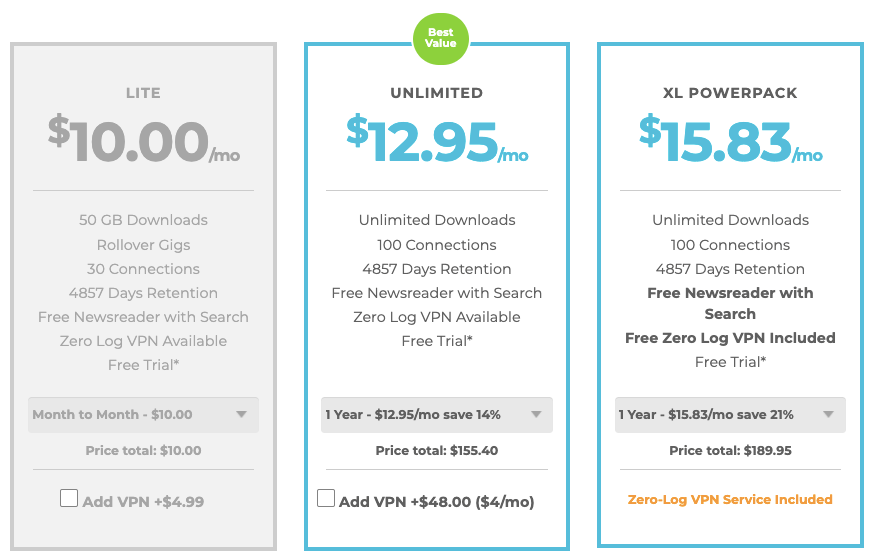
Free Trial Information
Newshosting provides a 14-day free trial for any of their subscription plans. This trial allows you to experience the full functionality of their newsreader, giving you ample time to assess whether the Newshosting newsreader and Usenet service meet your needs.
Usage Overview
This newsreader was specifically designed to fulfill the requirements of Newshosting users for an efficient and user-friendly Usenet client. The Newshosting newsreader comes pre-configured with the necessary settings once downloaded and installed on your device. Its interface is easy to navigate and features a modern, clean aesthetic that appeals to many users. Additional settings are fully configurable to match personal preferences.
Installation
To install the Newshosting newsreader, simply visit and select your operating system. Ensure you have an active Newshosting account before downloading the software.
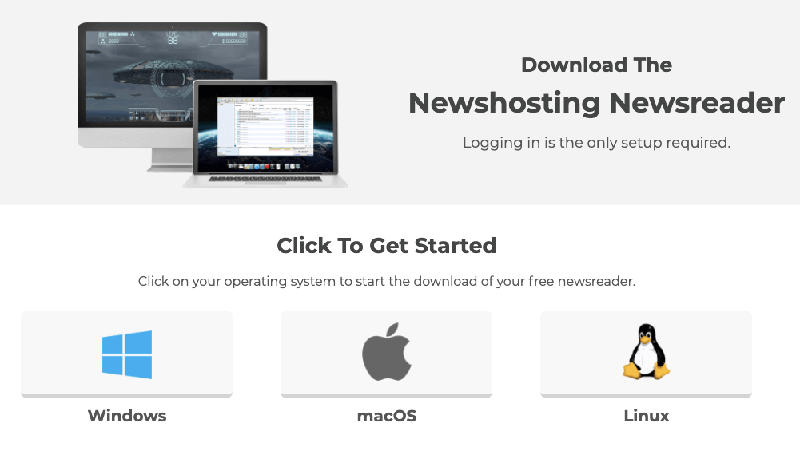
The installation process varies depending on your device’s operating system. An installer is available for both Mac and Windows.
For Mac users, download the .dmg file from the Newshosting newsreader page and click on it to initiate the installation process. You will be prompted to move the Newshosting app to your applications folder to complete the installation.
For Windows users, download the Usenet client from the website and run the installer. Follow the prompts, and you should be able to launch the newsreader without any issues.
For Linux users, open your terminal and execute several commands. The installation process is outlined below:
- Download the client after logging into your Newshosting control panel
- Open the terminal and navigate to the downloads directory
- cd Downloads/
- Change permissions to allow execution
- chmod 770 newshosting-2.8.10-linux-x64-installer.run
- Execute the installer
- ./newshosting-2.8.10-linux-x64-installer.run
- Complete the installation process
- Launch the application from either the desktop shortcut or the command line.
- ~/newshosting-2.8.10/newshosting.sh
Configuration
Upon first opening the Newshosting Newsreader app, you will be prompted to log in with your Newshosting account credentials. This automatically configures your settings accordingly.
- Hostname: news.newshosting.com
- Port: 119
- Additional NNTP Ports: 23, 25, 80, 3128
- SSL Ports: 563, 443
To ensure your download activity remains secure and anonymous, make sure to use an SSL port.
You can also utilize several server options that Newshosting provides to maximize your connectivity.
- Geographic auto-select hostnames:
- IPv4: news.newshosting.com
- IPv6: news6.newshosting.com
- United States hostnames:
- IPv4: news-us.newshosting.com
- IPv6: news-us6.newshosting.com
- Europe hostnames:
- IPv4: news-eu.newshosting.com
- IPv6: news-eu6.newshosting.com
- Netherlands hostnames:
- IPv4: news-nl.newshosting.com
- IPv6: news-nl6.newshosting.com
- Germany hostnames:
- IPv4: news-de.newshosting.com
- IPv6: news-de6.newshosting.com
Scheduling & Automation
The Newshosting Newsreader includes several features that facilitate automated downloads. One of its standout features is the automatic search function, which you can configure based on your queries and media types. You can also set size limitations and schedule the validity period for each search query.
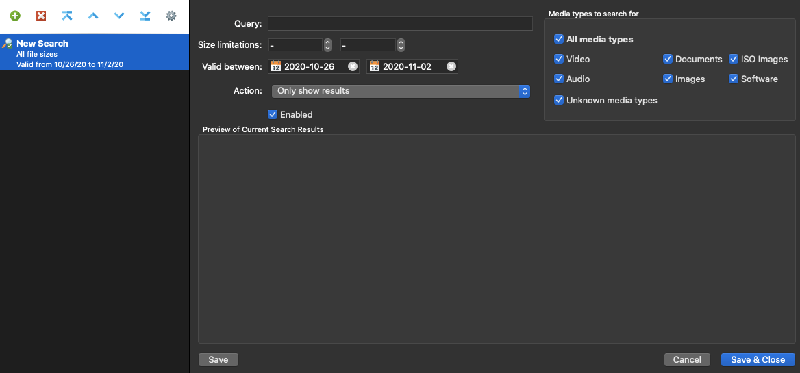
Usability
This newsreader is designed for convenience. With its clean interface and intuitive navigation, users can fully leverage the features of the Newshosting newsreader. It includes unique functionalities like integrated search capabilities and an automatic download scheduler that set it apart from other newsreaders.
To download files from Usenet, simply search for the files you need using the various search options, click on your desired NZB file, and initiate the download.
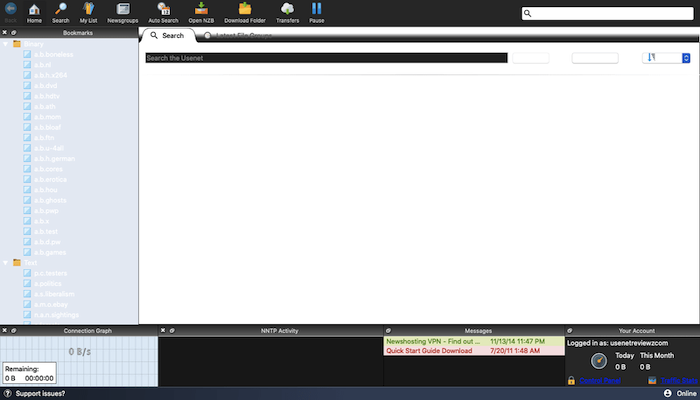
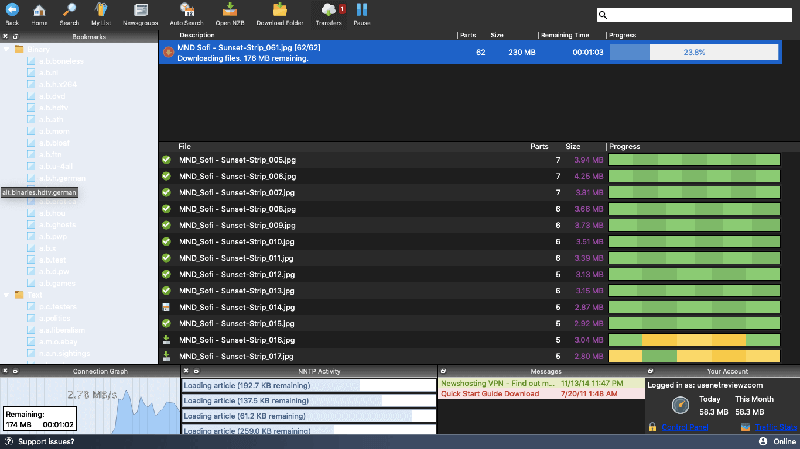
Conclusion
There is no doubt that Newshosting has established itself as one of the best Usenet service providers in the industry. With their additional offerings, including the newsreader, they have solidified their reputation as a highly competent and reliable service provider.
The Newshosting Newsreader is a significant factor in why many users choose Newshosting as their provider. Its impressive features and user-friendly interface give it a competitive edge. As new newsreaders and upgrades to existing Usenet clients continue to emerge, the Newshosting newsreader remains committed to ongoing improvements, ensuring users enjoy the best possible downloading experience.







