How to Search and Download from USENET
Last Updated: Sep 03, 2025
USENET is fast, private, and reliable when paired with a good USENET provider. But unlike the web, it relies on its own tools and terminology, which can feel confusing at first. The key challenge is knowing how to find what you’re looking for.
This guide walks you through the essentials—newsreaders, NZB sites, and USENET search engines—so you can unlock the full potential of your subscription.

You’ll learn how to search USENET for the files you want, with both free and paid options, plus tips to help you avoid wasted time and spam.
Step 1: Understand the USENET Landscape
Providers may give you access to over 100,000 groups, but most binaries worth downloading are found in fewer than 100. What matters isn’t the number of groups—it’s retention time.
Retention is how long your provider keeps files available. Some search sites list uploads from years ago, but you can only download them if your provider retains them. Always choose the provider with the longest retention you can get.
Get a Good Newsreader
Your newsreader is your main tool for browsing and downloading. A good one should offer:
- Built-in search (like Newshosting’s reader or Newsbin)
- Efficient header management (poorly designed readers will bog down your system)
- A clean, intuitive interface that’s easy to use
Because there are so many options—free and paid—we’ve curated a list of the best USENET newsreaders. Your provider may also include one with your subscription, which is often the easiest starting point.
Top Recommended Newsreaders
Don’t want to dig too deep? The table above highlights our top 5—popular, reliable, and easy to use.
Join an NZB Site
NZB sites work like searchable directories for binaries. Beyond search, many offer forums or chat channels that can be invaluable for tips and community support.
Some sites are free, others require a fee or invitation. If a site says it’s invite-only and there’s no login option, it may be closed to new members—just move on to another. You’ll find plenty of options in our NZB sites list.
NZB Sites to Consider
| # | Name | Details | Rating |
|---|---|---|---|
| 1 |  |
| Read Review Newznab+ Open |
| 2 | 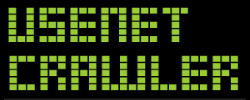 |
| Read Review Newznab+ Open |
| 3 |  |
| Read Review Newznab+ Open |
| 4 |  |
| Read Review Newznab Open |
| 5 |  |
| Read Review VBulletin Open |
The above are our top 5 picks—solid, active, and widely used.
Use a USENET Search Engine
USENET search engines are sometimes easier than NZB sites because many don’t require an account. The downside? Search results can be uncurated and spammy. Still, they’re useful for running comprehensive searches across binary groups.
Here are some quick rules to avoid bad downloads:
- Stick to groups that specialize in the content type you want (video, audio, etc.)
- Skip password-protected files—they’re spam
- Learn trusted uploader names for faster, safer searches
- Use NZB site forums to pick up search tips from experienced users
Best USENET Search Engines
| # | Name | Details | Rating |
|---|---|---|---|
| 1 |  |
| Free Trial Open |
| 2 |  |
| Read Review custom Open |
| 3 |  |
| Read Review Spotnet Open |
| 4 |  |
| Read Review Custom Open |
| 5 |  |
| Read Review Custom Open |
Why It’s Worth Learning
USENET combines high speeds, strong privacy, and a simpler workflow than torrents—provided you use a good provider and the right tools. Once you get the basics down, you’ll likely find it becomes your first choice for downloading.
Compared to torrents, USENET is often faster, easier, and cheaper in the long run. Explore the rest of our guides on UsenetReviewz.com and make USENET your go-to solution.











