How To Open Par2 Files
Last Updated: Sep 03, 2025
PAR stands for Parity ARchive, and both PAR and PAR2 files play a crucial role in repairing and replacing files that are either damaged or missing, particularly in the context of USENET. Unlike the World Wide Web, where files are transferred in a linear manner, USENET operates differently. Files and messages are relayed from one USENET server to another, each with varying storage capabilities (Retention).
Due to this complex transfer process and the differences in server capacities, it is common for parts of a USENET message to go missing. In USENET terminology, these missing segments are referred to as incompletes.
This is where Par2 files, along with the less frequently used Par files, become invaluable, as they address the issue of incomplete messages.
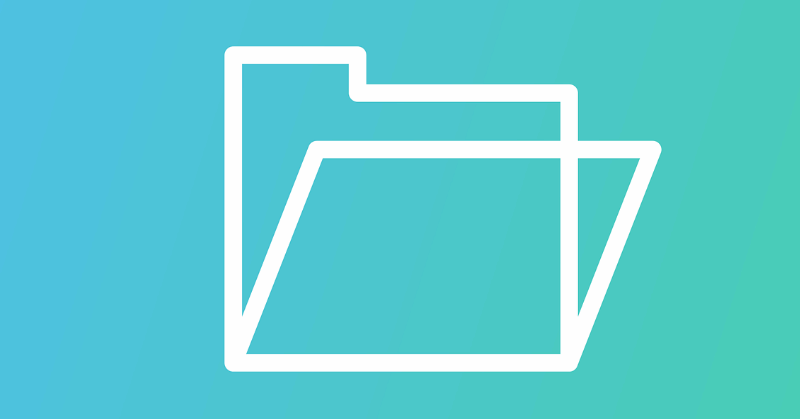
Utilizing Par Files
Your primary concern is likely how to effectively use par2 files to fix or replace any missing or corrupted files. The good news is that the process is relatively straightforward, provided you have the appropriate software installed.
Below is a table listing some of the top programs designed for handling Par2 and Par files.
| Name | OS | Details |
|---|---|---|
| WinPar | Win | Freeware for Windows |
| MacPar | Mac | Freeware, highly recommended for Mac users |
| NZBGet | Win, Mac, Linux | Part of an Integrated Usenet Downloader |
| SabNZBD | Win, Mac, Linux | Another Integrated Usenet Downloader |
| ParArchive | Win, Mac, Linux | Freeware, Command Prompt, outdated |
QuickPar Overview
For demonstration purposes, we will focus on QuickPar, the leading software for managing par files on Windows. Ensure that you associate both PAR2 and PAR files with QuickPar upon installation. If you frequently download binaries from USENET, consider integrating QuickPar into the Windows shell for seamless access.
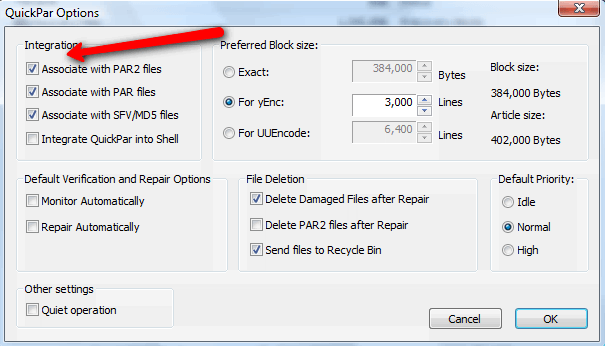
Steps to Open Par Files
With QuickPar installed and associated with Par2/Par files, simply double-click on a Par2 file to start the repair or restoration process.
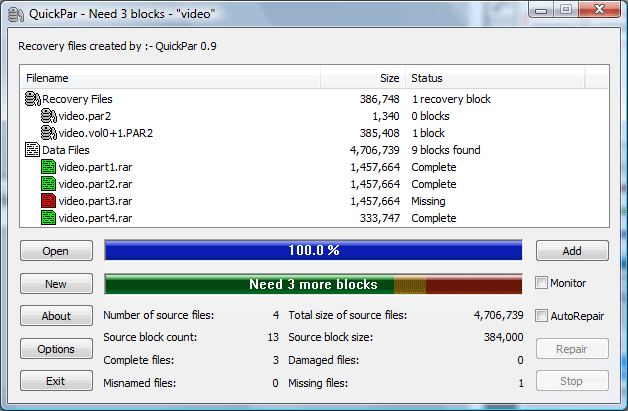
In the image above, you can see that three blocks are missing. To resolve this, you would need to download additional PAR2 files and double-click again until the status changes to ready to recover.
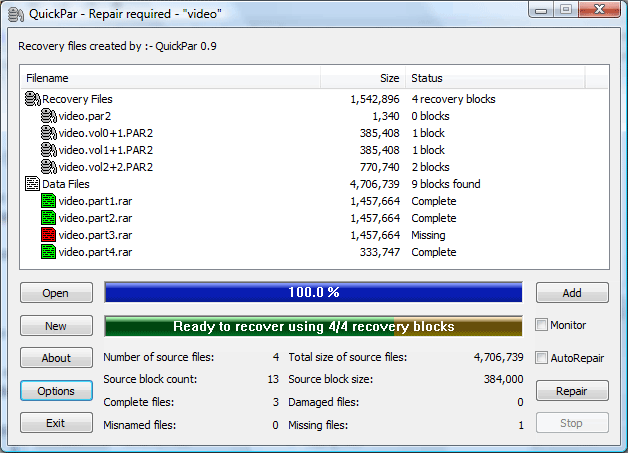
A notable feature of QuickPar is its support for multiple languages, making it user-friendly for a global audience. You can find more information and download options at http://www.quickpar.org.uk/Download.htm.
Understanding Par Files
PAR was the original standard for reconstructing missing binary files on USENET. However, it had significant limitations, which led to the development of the more efficient PAR2 format.
The Par algorithm utilizes checksums for its functionality.
For example, consider the numbers: 1, 2, 3, and 4. The checksum for these values would be 10 (1+2+3+4=10). If the number 3 is lost, you can deduce what is missing by referring to the checksum of 10. Thus, 10 minus 1, 2, and 4 equals 3. The principles behind the Par2 and Par algorithms are based on this checksum logic.
For those interested in deeper technical insights, you can explore the SourceForge project at http://parchive.sourceforge.net/. Otherwise, simply install one of the recommended PAR2 programs after downloading binaries from USENET to ensure that the files you have are neither corrupt nor incomplete.
Differences Between PAR and PAR2
PAR and PAR2 files are not the binaries themselves; rather, they serve as tools to repair the files you need when they are incomplete. This utility is particularly significant within the USENET ecosystem.
When searching USENET, you might encounter both PAR and PAR2 files in your results. These files allow users to reconstruct data that may be missing from a PAR or PAR2 file, which is invaluable for users of USENET.
In essence, if you find yourself missing a small segment of a binary file or if you’ve downloaded a complete binary but it has some damaged sections, PAR2 files can assist in reconstructing the lost data. It’s important to note that PAR files do not have the same capabilities; they cannot repair corrupted files and are limited to fixing a maximum of 255 files.
In contrast, PAR2 files can repair over 32,000 files and are also capable of restoring damaged files. Although PAR2 files require more processing power, modern processors can handle this load with little to no noticeable impact on performance.
Comparison of PAR2 and PAR
- PAR2 - Capable of repairing damaged files. A small error in a large file can be fixed with a small PAR2 file. PAR - Cannot repair damaged files; a small error in a large file requires a large PAR file for correction.
- PAR2 - Requires more CPU resources. PAR - Demands less CPU power.
- PAR2 - Can repair up to 32,000 files compared to 255 for PAR.
A par file achieves this by virtually segmenting the files you wish to safeguard. For more in-depth details on the distinctions, refer to: http://www.quickpar.org.uk/AboutPAR2.htm.
Is USENET Always Technical?
Not at all. Engaging with USENET does not necessitate advanced technical skills. The beauty of USENET lies in the fact that, with a bit of effort to understand its more technical features, you can sidestep many issues that you might encounter with other downloading options. For instance, if a torrent is not being seeded, it becomes completely unavailable, and many torrents can become inaccessible after their initial demand wanes. In contrast, as you will discover among our best USENET providers, binaries often remain accessible on USENET servers for years post-upload. With tools like PAR2, QuickPar, and numerous others at your disposal, USENET proves to be an exceptionally powerful resource for locating files, even those that have lost popularity.
Too Technical for Comfort?
If this feels overwhelming, don’t worry; we have solutions for you. If you’re feeling lost and believe USENET might not be for you, consider checking out some of our top providers. They offer tools like browser-based downloads, simple search functionalities, and a variety of other features that simplify navigation on USENET. Trust us: once you experience the speed at which USENET delivers files, you’ll likely want to abandon your current methods.
Keep in mind that USENET offers a significant security advantage over other file-sharing options. Our recommended USENET providers all allow you to connect to their servers via SSL, which safeguards your privacy while downloading. Unless you utilize a privacy tool such as a VPN, your online file downloads are likely visible to your ISP and others monitoring your connection. USENET stands out as the safest, fastest, and, once you grasp the basics, the most user-friendly way to download video, audio, or any other type of content.
Again, if this seems daunting, don’t be intimidated. USENET might be new to you, but it has a long history and there is a wealth of tools available that simplify even the most complex tasks. To learn more about these tools, start with our pages on newsreaders, search tools, and NZB sites.







