Gygan Review
Last Updated: Jul 07, 2025

| Rating |  |
| Price | Free |
| Features | Peer-Assisted File Sharing Software |
| Service Discontinued | |
| Initial Free and Paid Options | |
| Windows-Based Client |
Editor’s Tip:
Editor’s Note: Gygan is currently shutdown and is no longer active. The review below is kept for historical purposes.Check our list of best usenet service providers and best nzb sites for alternatives.
In the file sharing world, the possibilities are numerous. You can choose between RapidShare, USENET, BitTorrent, numerous P2P file sharing services (and their supported programs) and this is just for starters.
Gygan was a peer-assisted file-sharing service that emerged in the early 2010s, aiming to bridge the gap between traditional Usenet and file-hosting platforms like RapidShare and Mega. It distinguished itself by functioning as a standalone Windows client, providing a user-friendly drag-and-drop interface that simplified the process of uploading and downloading large files.
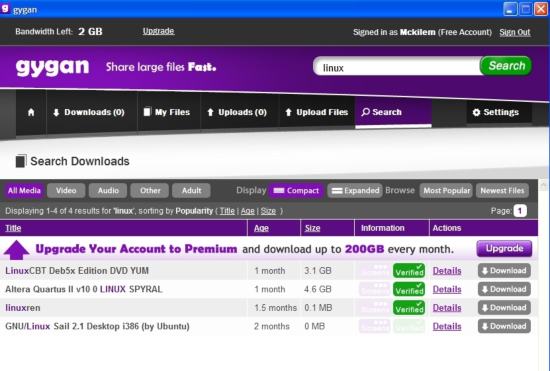
Gygan’s architecture allowed users to leverage a private sharing network on Usenet, which facilitated very fast uploads and downloads through its own centralized servers. However, users faced limitations on download capacity—newly registered users received 4GB of free download traffic in the first month, which subsequently dropped to 1GB per month. For those needing more, Gygan offered a tiered pay-as-you-go model, charging between $.33 and $.50 per GB depending on the package selected.
While unlimited downloads were not available without payment, Gygan did allow for unlimited uploads at no cost. Additionally, users could earn money through Gygan’s Reward program if their uploaded files gained traction among other users.
At the time of its operation, the Gygan application was in beta, with a compact size of approximately 2.7MB. Installation was straightforward, but users needed to ensure that their firewall or antivirus software did not block the application. After creating an account—either free or paid—users were greeted with an intuitive interface. They could enter a search term, click search, and download the desired file from the results.
In summary, Gygan offered several notable features:
- Unlimited upload speeds and storage
- File sharing capabilities and content feed creation
- No restrictions on file size or types
For those seeking Usenet access, consider checking our list of best USENET service providers to find a suitable alternative.







