ForteAgent Review
Last Updated: Jun 17, 2025
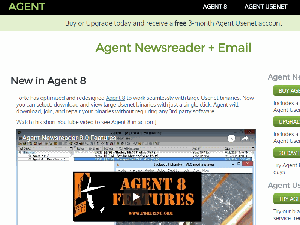
| Rating |  |
| Price | $29 |
| Retention | 500 Days |
| Free Trial | None |
| Features | Streamlined One-Click Downloads |
| Advanced Usenet Automation | |
| Comprehensive Binary Preview |
Since its inception in 1995, Forte Agent has carved a niche in the Usenet landscape as a pioneering developer. Long-time Usenet enthusiasts recognize Forte Agent as both a reliable Usenet service provider and a distinguished newsreader application.
The latest iteration, version 8.0, introduces a suite of enhanced features, including sophisticated spam filters and seamless multiple server support. Users can effortlessly download files split across different servers, as Forte Agent intelligently combines them without hassle. The new version also leverages automation capabilities, allowing users to schedule and manage tasks with ease, significantly reducing the manual effort required for downloading and other Usenet activities.
Highlighted Features
Forte has engineered its Agent 8 newsreader to excel with large Usenet binaries. Users can select, download, and view extensive Usenet binaries with a single click, eliminating the need for third-party software for downloading, joining, or repairing binaries.
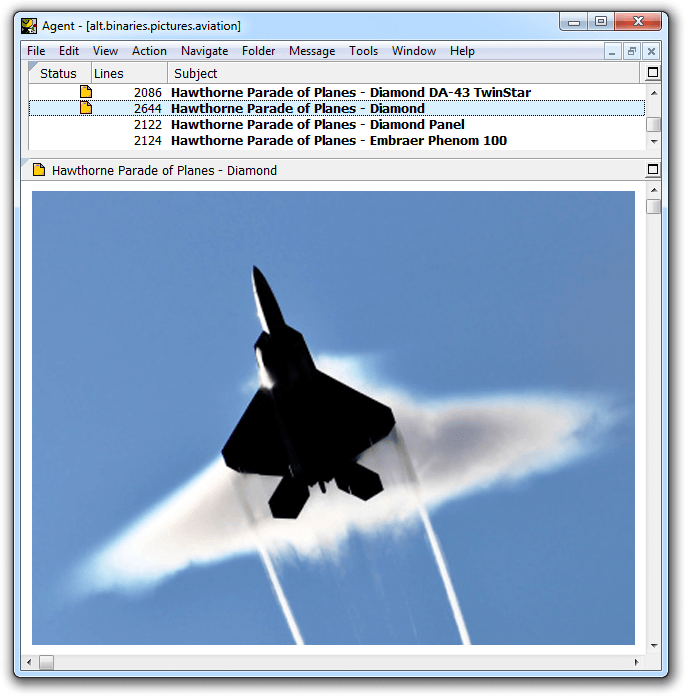
- Streamlined One-click Downloads
- MegaJoin for Usenet and NZB Binaries – consolidates related Usenet headers into a single “Mega” message, drastically reducing the number of messages in a binary newsgroup.
- Automatic Joining of RAR and Split Binaries – facilitates automatic downloading and joining of archived RAR or split files.
- Automatic Repair of Damaged Binaries – intelligently downloads only the necessary PAR files to repair corrupted files.
- Comprehensive Binary Preview and Protection
- Video File Previews – allows users to download and preview a small sample of a RAR archive.
- Password Detection and Notification – samples media files to check if a password is required for extraction.
- Picture Preview – enables users to preview binary images during download.
- Attachment Management – provides users with control over file saving locations on their devices.
- Advanced Usenet Automation
- Multiple News Servers – retrieves headers and bodies from various servers.
- Virtual News Servers – aggregates content from multiple servers automatically.
- Optimized Downloads – maximizes the number of connections for efficient downloading.
- Integrated Discussion and Email Reader – supports text newsgroups, multiple email accounts, secure internet email, and safe HTML messages.
- Identity Protection – offers routing by identity, multiple personas, persona protection, and adaptive junk filtering.
- Excellent Customer Support – includes 90 days of free email support, access to tech support, and comprehensive FAQs.
Plans & Pricing
The Forte Agent 8 newsreader is priced at $29 for 1 to 9 copies. For bulk purchases of 10 to 99 copies, the price is reduced to $20 each. For orders of 100 copies or more, users can contact Forte Agent directly for pricing. This purchase includes a complimentary 3-month Agent Usenet account, capped at 15GB per month.
Existing users can upgrade to version 8.0 for $19. According to their website, users with versions 7.2 or newer can upgrade to the latest version for free. This update also includes a 3-month Agent Usenet account.
Free Trial Information
Forte offers a 30-day free trial for its Agent 8 newsreader, available for download from their website. However, this trial version has certain limitations, with some features disabled. We recommend testing the service to determine if it meets your needs before committing to a paid subscription.
Usage Overview
Initially, new users may find the Forte Agent newsreader somewhat complex. However, the Forte website provides a wealth of tutorials and guides to assist users in navigating the software’s functionalities. This commitment to user support reflects the developers’ dedication to customer satisfaction.
Installation
To install Forte Agent on your Windows device, simply download the installer from their website. Once downloaded, initiate the installation process by opening the file and following the setup wizard instructions. It’s straightforward.
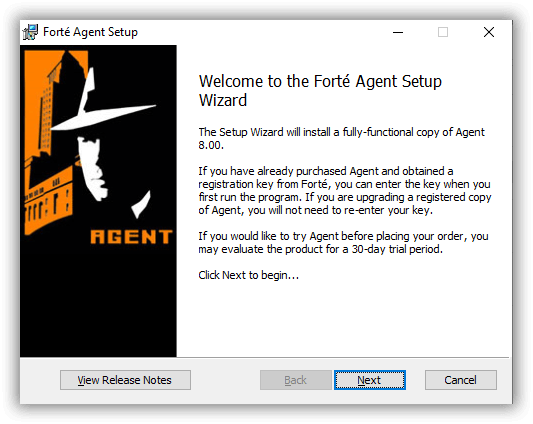
Configuration
After installation, users will receive a welcome message from Forte Agent. Several configuration steps will follow, including selecting usage preferences, configuring news and outbound email servers, entering email and Usenet persona details, downloading newsgroups, and enabling update alerts.
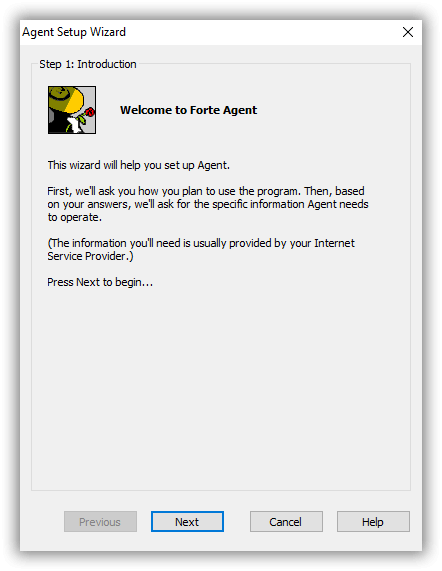
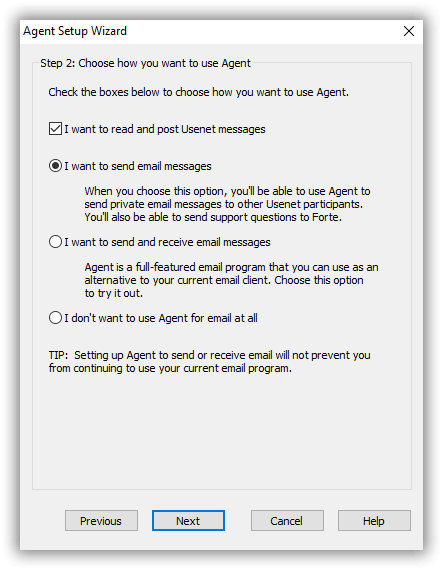
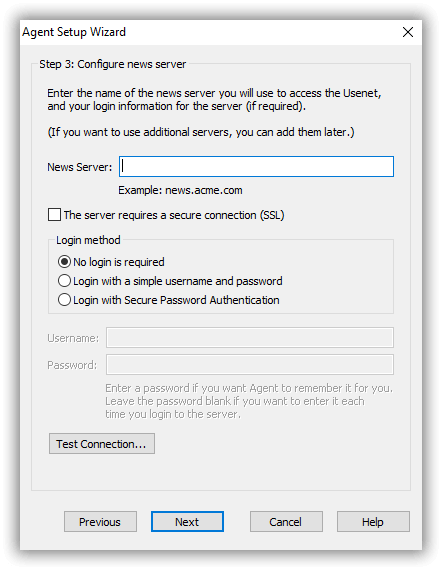
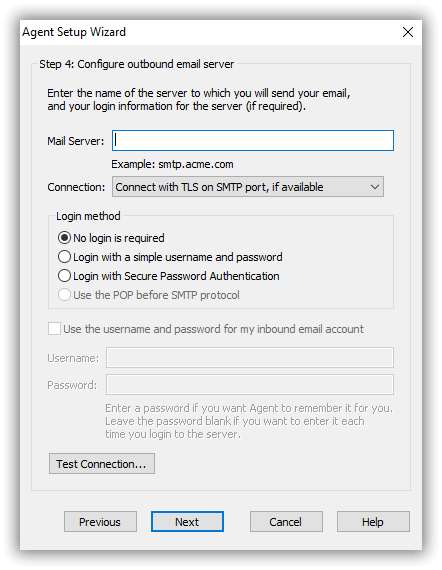
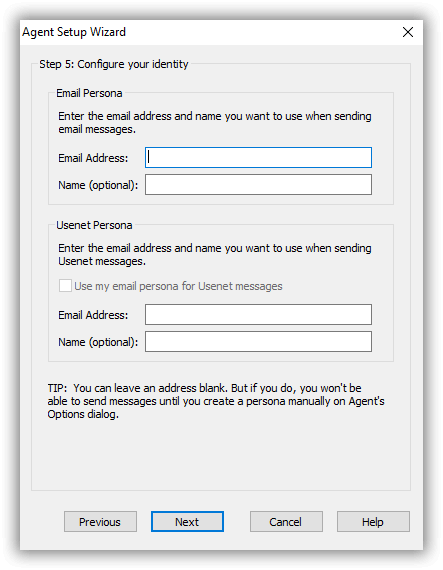
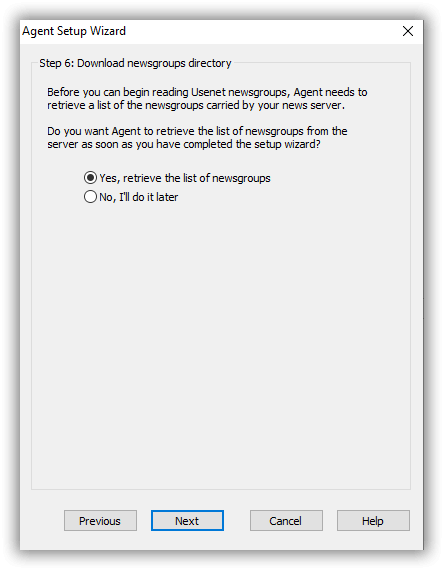
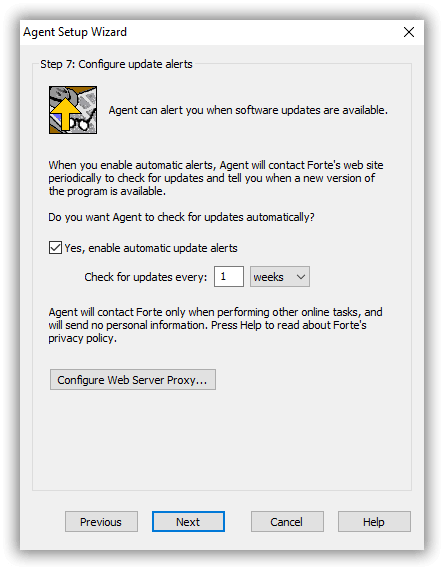
For users with older versions, the Help button in the existing Forte Agent interface provides options for upgrading.
Scheduling & Automation
Forte Agent’s automation features enhance user convenience, allowing the software to switch to alternate servers for headers and bodies when necessary. It can also merge content from different servers to ensure complete message retrieval.
Usability
Forte Agent prioritizes user experience through extensive tutorials and responsive customer support. With a plethora of instructional videos and FAQs available on their website, users will find it relatively easy to install, configure, and utilize the program. Once familiar with the interface, users can fully leverage the capabilities of this newsreader.
Conclusion
As a stalwart in the Usenet industry, Forte continues to innovate with its newsreader offerings. The latest version of ForteAgent showcases ongoing improvements and a commitment to customer support that all Usenet users deserve. While it may not yet rival the most advanced newsreaders like Newshosting, Forte Agent still boasts a variety of compelling features worth exploring. We encourage users to take advantage of the 30-day free trial to determine if this newsreader aligns with their needs.
References
- Forte Agent Official Site
- UsenetReviewz - ForteAgent Review
- Forte Agent Features Overview
- Forte Agent Pricing Information
- Forte Agent Support and FAQs







